The premium Android smartphone market in India is largely dominated by Samsung, thanks to its infamous Galaxy S and Galaxy Fold series. However, the company’s impact in the mid-range market leaves much to be desired. While the Galaxy FE series helped bring back some value proposition to the customers, the similarly poised Galaxy A series still remains overpriced for most users. So, to ensure that users can enjoy the benefits provided by the A series handsets without paying top dollars, Samsung revealed the M series.
The Galaxy M series is an Amazon India exclusive smartphone line-up, and the M55 is their mid-range offering, acting as an alternative to the pricey Galaxy A55. Featuring a large 6.7-inch OLED display and a regular plastic build, the M55 utilizes the Snapdragon 7 Gen 1 chipset coupled with up to 12GB of memory and 256GB of internal storage. The device also comes with a triple camera setup that can record up to 4K resolution videos, and you get the usual additions such as stereo speakers, an under-display fingerprint scanner, and NFC (for Samsung Pay). And to top it all off, you get a massive 5000 mAh battery that supports fast charging and can easily last a day on general usage.
Having said that, there have been recent reports of Galaxy M55 handsets suffering from overheating, mediocre battery life, and sub-par camera and overall performance. If you feel that your device has not been up to standards, then a trip to the service center should be on your cards, for which our in-depth guide should be the correct fit.
How to Repair Your Galaxy M55
Samsung India offers two primary ways to repair any branded device – either by booking an online appointment or phone service at your doorstep, or by directly walking into a service center location.
Whichever process you choose, keep in mind that showcasing your proof of purchase (purchase receipt or invoice) is a pre-requisite to claiming warranty. Also, to get an idea of the spare part cost before submitting your device for repairs, visit here.
To perform any of the above-mentioned repair processes, be sure to follow the steps mentioned below judiciously.
Book Repair via Online Appointment or Pick and Drop Service
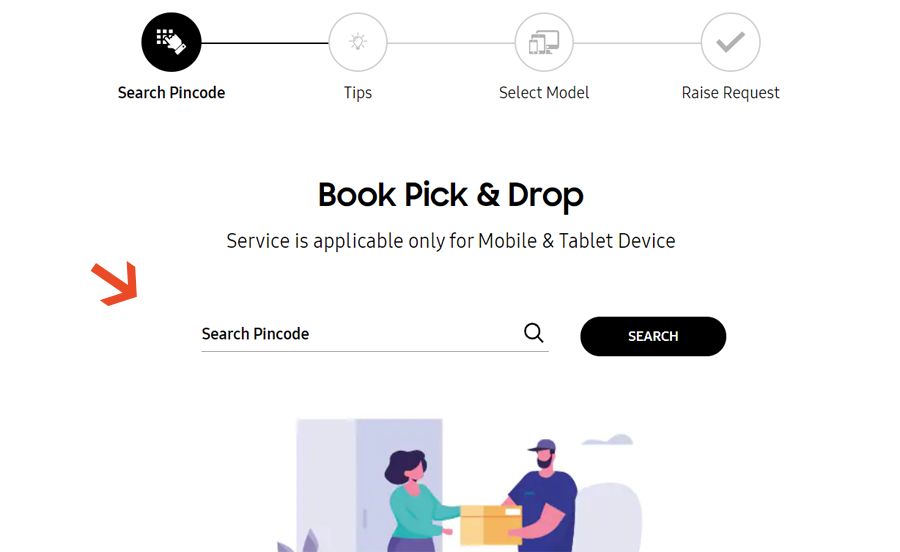
- The primary step involves visiting either of the following websites according to your preference: book pick up and drop service or book service center appointment online.
- Proceed to first select your location, either by entering your pin code or your state and district names. Also remember, a purchase receipt or invoice will be required for both (if your device is in warranty).
- When booking a pick-up and drop service, if your pin code is serviceable, you will be asked to first sign in to your Samsung account. After signing in, you will be required to enter your device details and your personal details, including the address from which the pickup will be done.
- When booking an online service center appointment, you will be required to first select your preferred service center and then book the appointment by signing into your Samsung account. Ensure that you provide your personal details and device information accurately, including the problem you are facing, so that a quick resolution can be obtained when arriving at the service center.
- After a successful repair, your device will either be delivered to your doorstep or you will be asked to collect it from the service center.
Book Repair Directly at Service Center
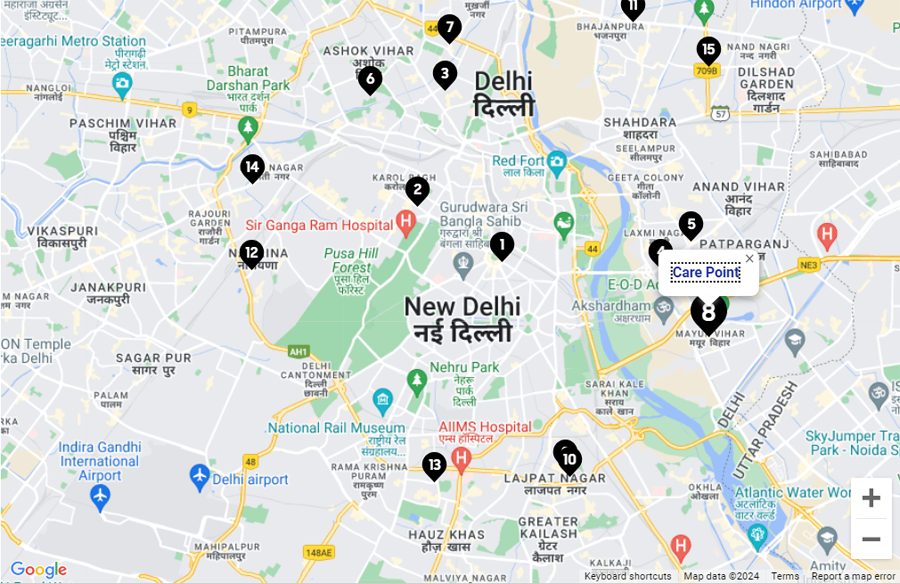
- First, you need to head over to the official website.
- On the landing page, select ‘Mobile Phone’ under ‘Find A Service Center’, and you will be presented with a list of service centers. You can either browse through the list or filter it depending on your location and search radius.
- Once you have found your preferred service center, head over there with your Galaxy M55 and its purchase receipt or invoice (if your device is in warranty).
- At the service center, submit your device for a diagnosis and explain the issue(s) you have been facing. And based on the analysis done by the service center technicians, your device-specific repair will be booked.
- After submitting your device for repairs, ensure that you provide your personal details (including contact information) so that you can be notified to collect your device once the repair is complete.
How to Contact For Help
If you want to get in touch with Samsung India customer support, you can call them at either 1800 5726 7864 or 1800 40726 7864. Phone lines are open 24 hours a day, 7 days a week.
Alternatively, you can get in touch with the Samsung India CEO office here or email the service head at servicehead.in@samsung.com, especially if you want to escalate any problem or issue that you might be facing regarding your device or after-sales service.
How to Check and Claim Warranty
Every Samsung smartphone you purchase, including your Galaxy M55, comes with a 12-month warranty, starting from the date of your purchase (as mentioned in the purchase receipt or invoice). So, if you want to check the warranty period remaining for your device, you need to consult your purchase receipt or invoice. To learn more about the terms and conditions, visit here.
If your Galaxy M55 is still in warranty, then you can kick-start a warranty claim by following the repair processes explained beforehand in this guide.
How to Download User Manual
Going through the user manual is the ideal way to learn more about your device while also gaining the expertise to solve trivial issues without asking for external assistance.
To download the Galaxy M55 user manual, simply head over to the official website. Type in your device model name, and then select the relevant option to reveal the user manual that you can instantly download.

