Be it creating product mockups, editing photos, or designing graphics, a clean, transparent background can no doubt elevate your project to a whole new level. And while there are specialized software such as Adobe Photoshop or Pixelmator Pro, ‘Remove.bg’ offers a convenient and powerful alternative to remove image backgrounds.
At the core of ‘Remove.bg’ lies its AI technology; where other software relies on user input, this is a fully automated process. All you have to do is simply upload your image, and the AI algorithm takes care of the rest. As a result, within seconds, you will be presented with your subject isolated from its background, ready for further editing or integration into your design. Such a process eliminates the time-consuming process of manually selecting the background or battling with complex software interfaces. Additionally, Remove.bg can also help you with photo editing, graphic design, and creating social media content.
Having said that, Remove.bg comes with its caveats, such as having a freemium model where users are required to purchase a subscription to enjoy enhanced functionality, as well as a privacy concern since photos need to be uploaded onto the platform for editing. So, if you are looking to shift your workflow to a different platform or software and want to close your Remove.bg account, then our in-depth guide should come in handy.
How to Delete Your History
If you are new to Remove.bg, then you must know that any image that you upload onto the platform will be treated securely and confidentially. The images are encrypted when uploaded, and they are only used to remove the background and offer you the result for download. As a result, the photos you upload are not shared with third parties.
Remove.bg states that about one hour after the upload of your photo, the platform will ‘automatically’ delete both the uploaded image and the result image from their servers. Ultimately, such a robust security procedure eliminates the manual need to delete the photos one-by-one. And rest assured, you do not have to worry about deleting activity history on the platform anymore.
Steps to Delete Your Personal Data or Close Account
If you are planning to erase all your personal data associated with Remove.bg, then closing or deleting your account is the way to go. To delete your account, follow the recommended steps listed below closely.
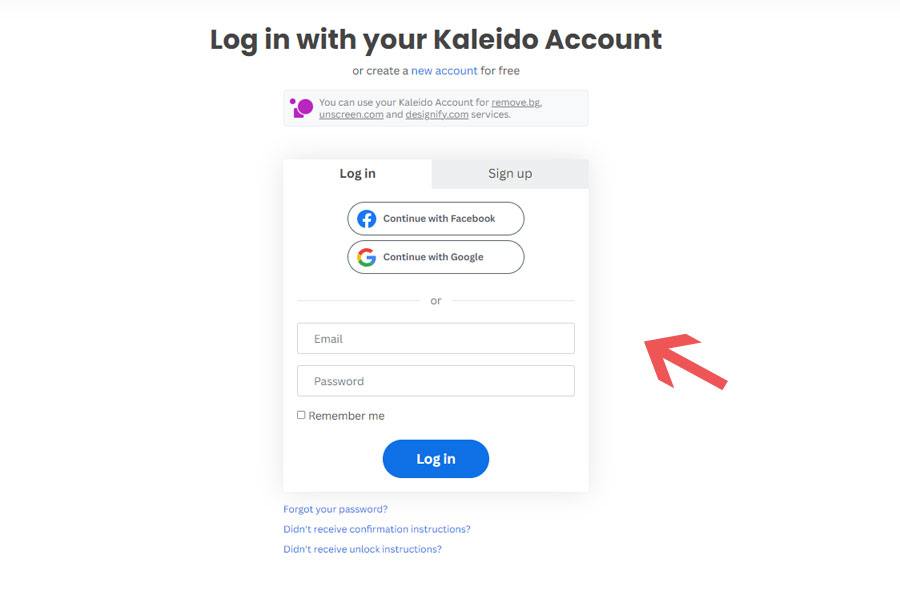
- Start by first heading over to the official website.
- Proceed to log in to your account – either via Facebook or Google – based on which you had earlier signed up for the platform.
- Once signed in, head over to your ‘Dashboard’ and from there select ‘Account Settings > Manage Kaleido Account’. Since Kaleido AI owns Remove.bg, you need to delete your Kaleido account to be able to erase all your personal data associated with Remove.bg.
- After that, scroll down to the bottom of the page and select the option, ‘If You Want To Delete Your Account > Click Here’.
- Once done, you will need to enter your password to confirm the deletion of your account.
Keep in mind that if you have an active subscription, you will not be able to delete your account. As a result, you will need to first cancel your subscription and then proceed with account deletion.
As soon as you put in the request for cancellation of your Remove.bg or Kaleido account, your account will be marked for deletion, and after 14 days, it will be permanently deleted. Once deleted, you will not be able to recover your account. So, if you change your mind within those 14 days, simply reach out to Remove.bg customer support.
Overview of the Privacy Policy

Remove.bg has garnered significant attention for its ease of use and efficiency. However, with increasing concerns about data privacy, it is crucial to understand how this service handles the images you upload by having a brief rundown of its privacy policy.
One of the key points that the platform emphasizes is its commitment to data privacy by deleting both the uploaded image and the processed image within an hour of upload. Such a policy is directly aimed at minimizing the risk of data breaches and unauthorized access. And then you have data security, where the platform employs standard industry encryption procedures to protect data during transfer, ensuring that your image is securely transmitted between your device and Remove.bg’s servers.
In addition to that, Remove.bg uses cookies to enhance the user experience., where they collect information about user behavior to improve the website’s functionality. And as mentioned previously, your uploaded image is solely used for background removal and is not shared with third parties or used for any other purpose.
To learn more about how Remove.bg handles user data and their users’ privacy and security, you can go through this extensive blog post that the company has put out recently.

