A reputed name in the premium home appliances segment, Dyson has carved a unique niche not only in the United Kingdom but also globally. The story began in the early 1990s when the company launched its first bag-less vacuum cleaner, quickly gaining popularity and challenging the dominance of established brands. As a result, the brand resonated with consumers tired of using traditional, inefficient vacuum cleaners.
Dyson continued to expand its brand presence by enhancing its product portfolio, which included the manufacturing of air purifiers, hand dryers, blade-less fans, lighting equipment and various other hair care-related electronic products. In addition to that, the company continued to invest heavily on research and development, while also managing its global expansion, leading to the development in areas such as robotics and battery technology. Today, Dyson continues to be a powerful and highly innovative force in the global consumer appliance market, commanding premium pricing and offering innovative products to the market.
If you have recently purchased a Dyson product and are looking to register the same on the company’s official portal, then you can effortlessly do so by following our in-depth guide explained below.
How to Register Your Product
According to Dyson UK, all its product owners are entitled to receive expert, lifelong support and advice. However, when you sign up to My Dyson, you will get quicker access to all the things you need for your appliance. These include manuals and guides, where you will get step-by-step instructions on how to efficiently utilize your appliance to the fullest of its capabilities; and maintenance advice to keep your Dyson product working smoothly for the longest possible period.
Additionally, you will also receive tailored customer care support to help you out whenever your Dyson machine needs it and get quick confirmation on how many years you have left in regards to your Dyson product guarantee.
With that being said, follow the recommended steps below to register your Dyson product today without any delay.
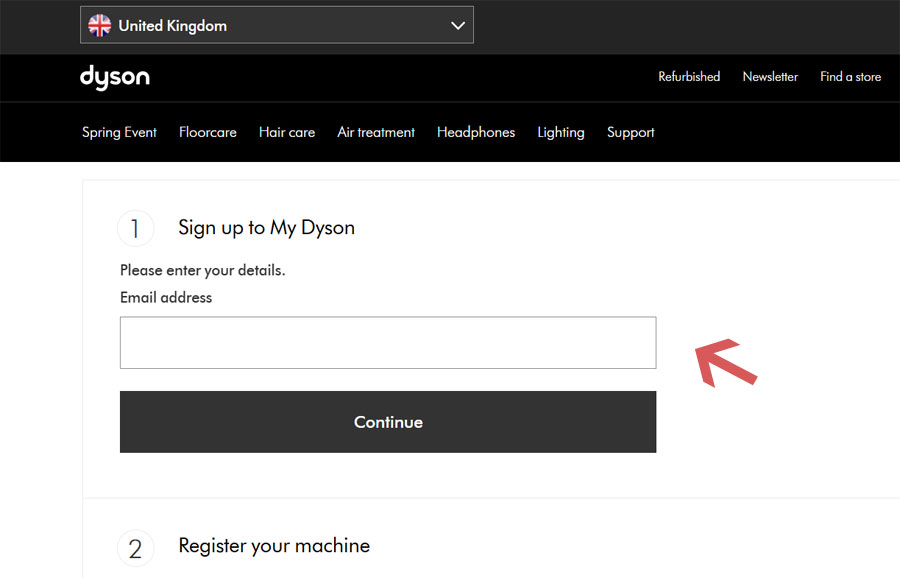
- Begin your journey by first visiting the official website.
- On the landing page, you will be required to enter your email address and click on Continue.
- If your email address is not registered, you will be required to enter your full name and a strong password to safeguard your account.
- After signing into your account, you will be asked to register your Dyson machine or appliance. Start by first disclosing its serial number, which is a thirteen (13) digit alphanumeric code. If you cannot locate your product’s serial number, you can visit the official guide.
- Once you have entered the serial number, you will be required to disclose the date of purchase.
- Finally, click on Complete Registration and your product registration will be completed successfully. A confirmation message will also be sent to your email address.
How to Book a Repair
If your Dyson appliance is not working as expected or have malfunctioned, then it is recommended that you go through the official troubleshooting tips and tricks before booking a repair request. If the troubleshooting advice do not resolve your issue, then you can arrange for a repair service through Dyson’s customer care support, as mentioned properly in the steps outlined below.
Keep in mind that Dyson usually offers a twelve (12) months guarantee for all of their products in the United Kingdom and repair prices when not covered under guarantee would be 99 pounds. Alternatively, you can also purchase spare parts and accessories separately for your Dyson product through the official replacement parts page.
- First, you need to get in touch with Dyson UK’s customer support team over the phone at 0800-298-0298. Phone lines are open from Monday to Friday between 8 AM and 8 PM, and between 8 AM and 6 PM on Saturdays and Sundays.
- Navigate through the on call options, so that your session gets connected to a customer care executive.
- Once an agent connects to your call, state that you want to book a repair request and then provide the name of the Dyson product (which needs a repair) along with its serial number.
- After that, mention whether your product is still under the twelve (12) manufacturer guarantee, based on which the repair request will be registered. This is because if your product is out of warranty, you will need to pay a 99 pound repairing cost.
- Once done, you will need to provide your contact details, such as your name, residential address, email ID, and phone number. Additionally, you will need to provide your preferred date and time on which your product will be picked up by a courier service, as after pick-up, the appliance will be repaired at a company service center and will be returned to you.
- As soon as the customer care representative collects all the necessary information, a repair request will be registered in your name and the same will be confirmed via your email address.
Know Support Options
In addition to the above-mentioned support options, you can also contact any nearby Dyson official store for product assistance.
Alternatively, you can visit the Dyson Community online to get help or browse similar topics related to the issue that you might be facing of late.

