Peach Pass is an electronic toll system seamlessly deployed in the state of Georgia, United States. Primarily designed to work on Interstate 75, I-85, and I-575 in metropolitan Atlanta, Peach Pass also works on toll roads in North Carolina, Florida, and certain parking lots at the Atlanta Hartsfield-Jackson International Airport.
With Peach Pass, users are provided with free transponders, and tolls are deducted automatically from their prepaid online accounts. As a result, vehicle owners and drivers can avoid traffic congestion when using Georgia Express Lanes while also saving time by not having to stop and pay for tolls. Additionally, users are also subjected to toll discounts and can use their Peach passes to pay for parking services as well.
What are the Requirements For New Account?
Before you decide to open up a Peach Pass account, keep in mind that you will need a valid name, address, phone number, and email address. Alongside that, you have to provide your vehicle’s year of purchase, make, model, and licence plate information. Plus, a valid source of payment in the form of a debit or credit card will be required as well.
There are three types of Peach Pass accounts that you can choose from when opening your account. The first option will include a personal account, where you can use up to 10 Peach Passes linked to a single account. The second option includes a toll-commercial or business account, which is aimed at companies or businesses that are corporate-owned. There will be no limitations to the number of Peach Passes you can use with a toll-commercial or business account.
The final option includes a toll-exempt account, where only the following set of vehicles will be exempt from paying tolls on the I-85 (Georgia) Express Lane: a motorcycle, an alternative fuel vehicle with the proper licence plate, and a passenger vehicle occupied by three people or more.
Learn How You Can Open Account
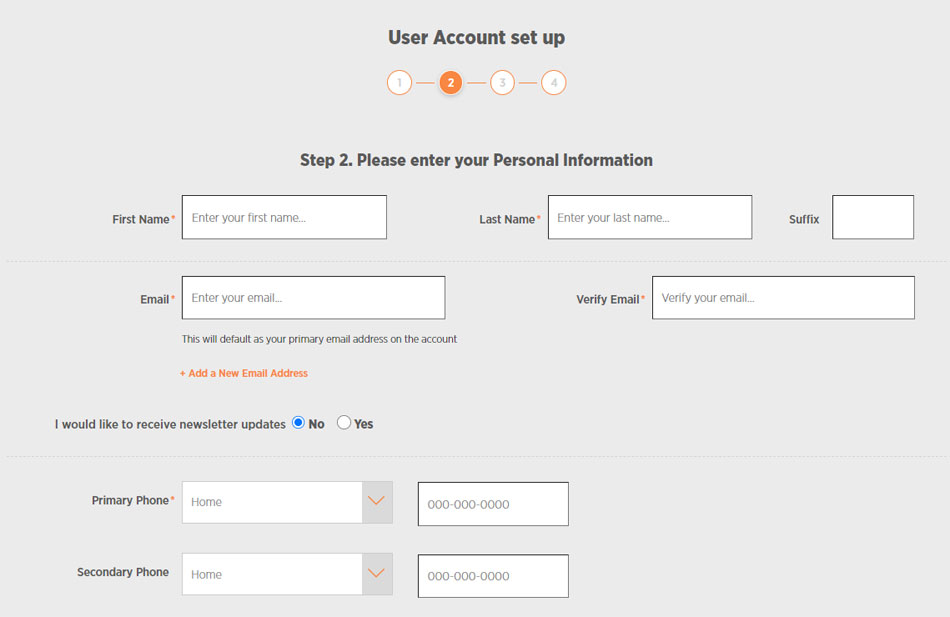
If you are looking to transit through Georgia Express Lanes without having to wait in line at a toll booth, then signing up for Peach Pass will always prove to be a fantastic move. To start the sign-up process, follow the steps laid out below.
- Visit the official Peach Pass website here. Alternatively, you can also sign up using the Peach Pass GO! 2.0 app on your Android or iOS smartphone.
- On the landing page, click on “Get My Peach Pass Now!”
- A new web page will open where you will have to first accept the customer agreement. Once you have read through the terms and conditions, click “I Agree” and select the type of account you want to open. You can choose between personal, business, or toll-exempt accounts. Then click on “Next”.
- In the next step, you need to provide your personal information, such as your name, email address, phone number, and residential address. However, if you are opening up a business account, then you also have to provide your company name. Lastly, toll-exempt accounts can only be opened by calling the Peach Pass customer service centre at 1-855-724-7277.
- After that, you have to provide details about your vehicle(s), such as the year of purchase, colour, make, and model. Plus, you have to provide information about its licence plate.
- Once done, you have to provide an initial payment of $20 to open your Peach Pass account. Supported payment methods on the platform include debit and credit cards from major vendors such as Visa, Discover, American Express, and MasterCard.
- Additionally, your debit/credit card details will be stored on the platform safely, so that when your Peach Pass account balance drops below the minimum threshold of $10, it will be replenished with an amount equal to $20. It should be known that users can adjust the minimum threshold balances for their Peach Pass accounts.
Steps to Add Money to Account
Since Peach Pass uses an automatic account toll balance replenishment process, there is no hassle of manually adding money to your account. Your valid debit or credit card information will be stored safely on their servers for future use.
However, do keep in mind that it is always the account holder’s responsibility to maintain a sufficient balance in his or her Peach Pass account before approaching a toll booth because insufficient funds can lead to a toll violation.
What are the Steps to Pay For Violations?
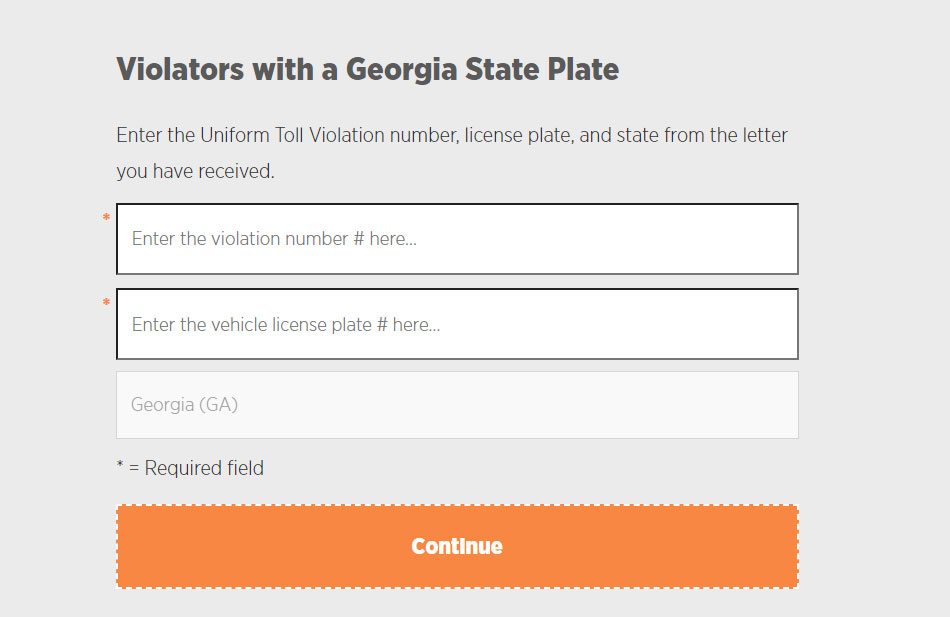
If you have a Georgia State License Plate on your vehicle and have recently been involved in a toll violation, then you can pay your fines and/or charges by following the below-mentioned steps.
- Begin the payment process by first heading over to the official website here.
- On the landing page, enter your violation number and vehicle licence plate number. Once done, hit “Continue”.
- The online system will then retrieve your violation amount, which you can then proceed to pay via your debit or credit card. Also, do not forget to take a printout of the receipt as proof.
Alternatively, you can pay by dialling the Peach Pass customer service centre at 1-855-PCH-PASS (724-7277) or 1-833-448-4398. Cheques and money orders equal to the violation amount can also be mailed to the Peach Pass Customer Service Centre at the State Road and Tollway Authority, P.O. Box 2105, Atlanta, Georgia 30301-2105.

