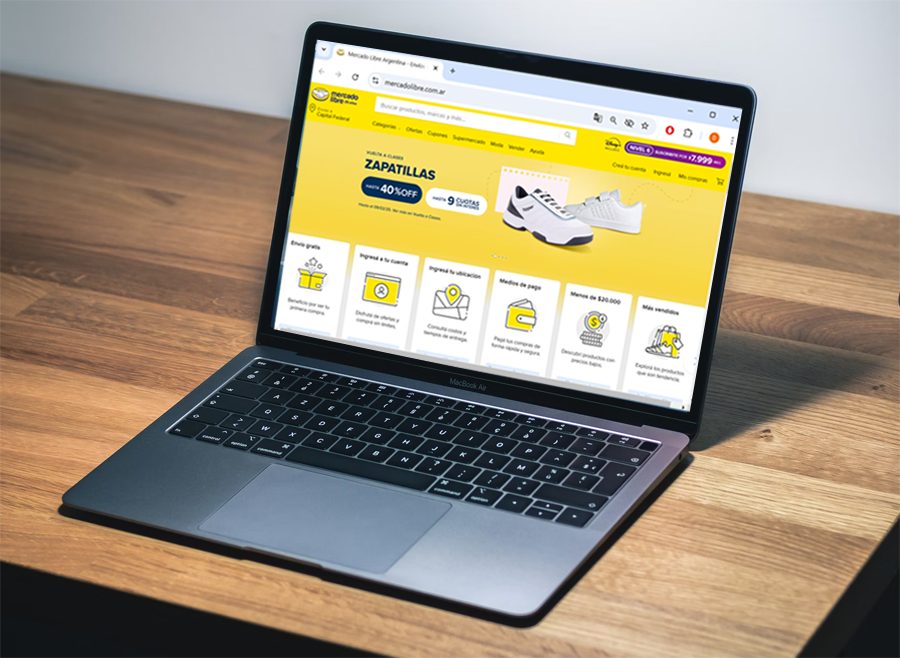Amazon might be the largest e-commerce retailer in the world, but the company does not hold a candle to the popularity and accessibility that Mercado Libre enjoys in Latin America. Founded in 1999, Mercado Libre Argentina has grown itself from a humble online marketplace to a multi-billion-dollar enterprise, helping buyers to connect with sellers seamlessly and ultimately developing the country’s e-commerce landscape.
Originally inspired by eBay, the early days of Mercado Libre in Argentina were challenging since the internet penetration was low and there was widespread skepticism about online transactions. However, the company persevered by focusing on educating customers about the benefits of online shopping and providing excellent customer service, which helped build trust over time. Additionally, Mercado Libre offered a crucial bridge for Argentine businesses, especially in the SME (Small and Medium Enterprise) sector, to reach a wider cast of audience apart from their local markets.
Having said that, canceling an order that you have recently placed on Mercado Libre is a straightforward process, and if you are looking to learn more about the process, be sure to go through this guide in its entirety.
Mercado Libre Product Selection and Payment Options
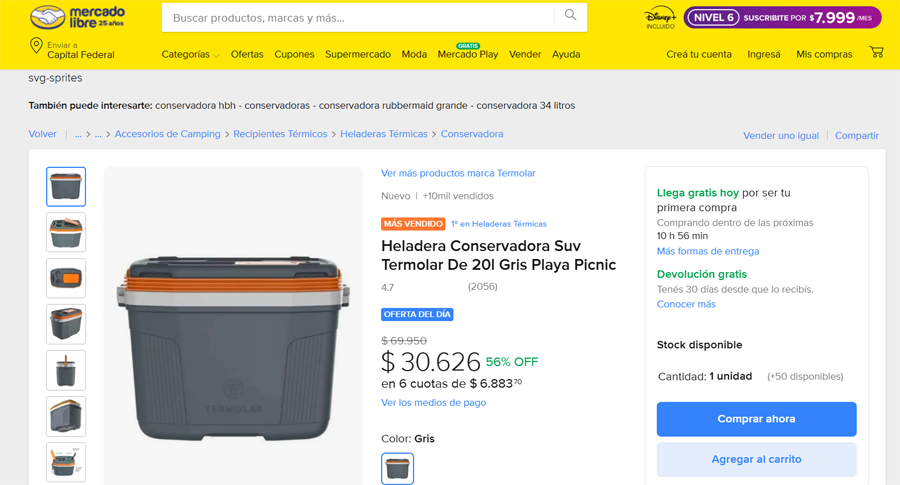
Mercado Libre’s Argentine arm boasts an incredibly diverse product selection, which includes electronics, fashion and accessories, home and garden, automotive equipment, sports and fitness items, collectibles and antiques, and groceries and everyday essentials. In addition to the aforementioned product offerings, you get access to user reviews and AI recommendations, allowing you to show better and make efficient choices.
When it comes to the payment options, they include debit and credit cards from major vendors such as American Express, VISA, and MasterCard, as well as Mercado Libre’s own payment solution, known as Mercado Pago, allowing for quick and easy transactions. Lastly, you also get access to direct bank transfers and cash payments.
What is the Order Cancellation and Refund Policy
Before we explain Mercado Libre’s order cancellation and refund policy, keep in mind that the platform offers a ‘Protected Purchase’ program, where you will get your refund if the seller does not ship or you do not have the product within 28 days from the date of purchase.
Since Mercado Libre is a marketplace and each seller has its own cancellation and refund policy, you get access to a universal 30-day return policy (exceptions excluded). What this means is that – if you make a purchase and you regret the product that you have received – then you can return it within 30 days to get a full refund. However, the product that is to be returned must fulfill the following conditions: it should be in perfect condition with no signs of use; should have all its original accessories, manuals, and labels; should be in original brand packaging; and it should not be password-protected (for cellphones, tablets, and laptops). In any case, if your product does not fulfill one or more of the above-mentioned conditions, then you will only have 10 calendar days to return your item (and not the usual 30 days).
It should be known that some products are not eligible for returns, and they are listed as follows: food and drinks, animal and pet products, adult items, auto parts, beauty and personal care items, event tickets, home and garden equipment, jewelry and watches, books and magazines, fashion and accessories, gift cards, and health and medical equipment.
After cancellation of your order, you will receive the refund to your original payment source, and the time frame for the amount to be credited will depend on the payment method. For instance, any credit to your Mercado Pago wallet/account will be done instantly, while for debit and credit cards, the time taken can be 2-35 days.
How to Cancel Your Mercado Libre Order
If you have gone through the previously mentioned order cancellation and refund policy and are looking to progress in your approach, then following the below-mentioned steps can be fruitful.
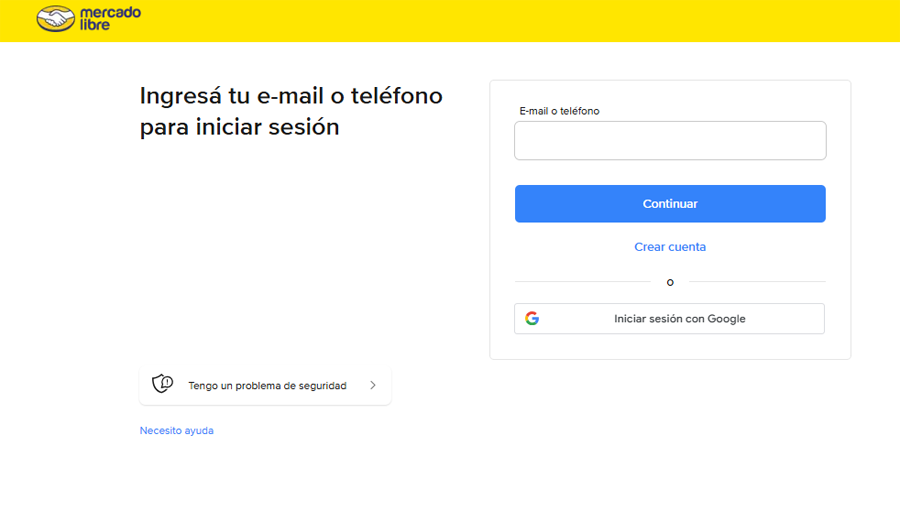
- Start by first visiting the official website.
- Click on the ‘Enter’ option, and you will be asked to sign in to your account using your registered email address and password.
- Once logged in, head over to your ‘Orders’ section and look for the order you want to return/refund.
- Proceed to expand the details of the order and select the return option. After that, choose the reason for return and then print the return shipping label. Keep in mind that products in ‘new and unused condition’ will carry a 30-day return window, while products in ‘used’ condition will have a 10-day return window.
- Pack the item properly with its original accessories and manual, and then paste the shipping label on the box.
- Once done, drop off the package at your nearest post office so that it reaches back to the seller safely. As soon as the seller receives the returned product, your refund will be initiated.
For any further assistance, you can head over to the official ‘Help’ section of the Mercado Libre Argentina website.