Officially known as ‘Malayan Banking Berhad’, Maybank Malaysia has proved to be a juggernaut in the Malaysian financial landscape. Being the largest bank in the country in terms of market capitalization and total assets, the institution also boasts a strong presence in countries such as Indonesia and Singapore.
Founded in 1960, Maybank has a long and distinguished history, where it was consistently ranked among the nation’s most valuable brands while also holding a strong reputation globally. Their mission has always been to empower individuals, which is again reflected in their user-friendly online banking platform, ‘Maybank2u’. For the uninitiated, Maybank2u offers a comprehensive suite of online banking features for managing finances conveniently from anywhere in the world. And the institution’s vast network of branches across Malaysia ensures convenient access to banking services for a broad customer base.
If you have been a loyal Maybank Malaysia customer but have now decided to sever ties owing to poor services, this guide can help you with the process.
How to Close Your Maybank Account
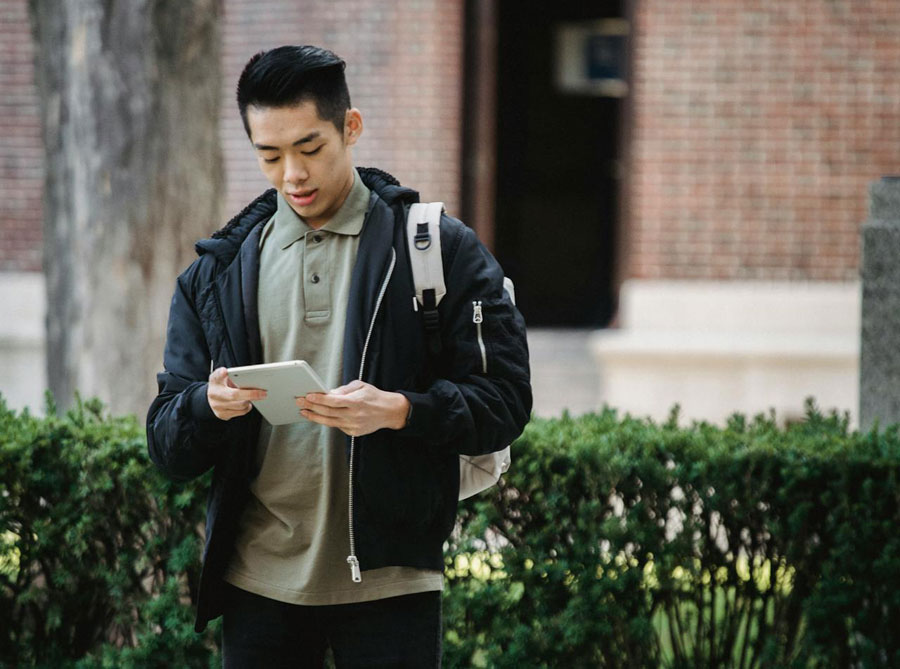
According to Maybank Malaysia, users who are looking to close their bank accounts can get in touch with the bank’s customer service to initiate the process. However, when closing your account, you must transfer all balance to a different account, and the options include transferring the amount to another Maybank account that is in your name, performing a third-party transfer, or performing an inter-bank transfer.
For own-account transfers, the same can be completed online without any customer care intervention. But, for the latter two options, the closure will be handled by the Maybank Group Contact Center (MGCC) within three working days, and you will be notified of the closure by text message on your registered phone number. Additionally, you can close your account by visiting a nearby branch, for which you will be charged RM5.00 (Malaysian Ringgit) extra. Also, keep in mind that if you close your account within three months of opening, then an additional RM20.00 will be charged.
To kick-start the account closure process, be sure to follow one of the below-mentioned processes properly.
Dial the Maybank Group Contact Center (MGCC)
- Start by first making a phone call to the MGCC at either 1300 88 6688 (Malaysia) or +603-7844 3696 (Overseas). Ensure you keep your bank details and identification information ready.
- Once you are connected over the call, you will be routed through an automated system. Answer any questions to verify your identity.
- After that, speak with a customer service representative and clearly state your intention to close your account. Provide any required information the agent asks for, such as the reason for the cancellation, whether you faced any difficulties, etc. The representative may also provide solutions to alleviate your issues so that you can reconsider your decision.
- After you provide the confirmation, the representative will check your account balance. If there is a remaining balance, decide how you want to withdraw it.
- Once done, your account closure request will be registered and will be acted upon within the next three working days. Also, closure confirmation will be sent via text message.
Book Appointment and Visit Nearest Maybank Branch
- Before you decide to visit a Maybank branch in Malaysia for your account closure, you will need to make an appointment via the official website here.
- Proceed to create an appointment by providing your reason for visiting, your name, ID type, contact details, residential address, date and time of visit, and your preferred branch (that you want to visit).
- On the day of the appointment, head over to the bank branch with your bank documents (account passbook, check book, statements, and debit/credit cards) and ID details, and talk to a customer relationship staff member to help you with the account closure process.
- You will be provided an account closure form that you need to fill out and provide all the necessary supporting documents. Additionally, you need to return any issued debit or credit cards along with the chequebook.
- After that, you will be asked to withdraw any remaining balance present in your account before closure or transfer the amount to a different bank account of yours.
Once you provide the final confirmation, your closure request will be accepted. After closure, you will receive a confirmation message on your registered phone number or email ID.
How to Register a Complaint
If you have any grievance or complaint that you want to share with Maybank customer support, then you can easily do so by sending an email to the following address: mgcc@maybank.com.my.
Ensure you explain the issue you faced in detail (be it with products or services) and also state your bank account details, so that the customer care department can work towards solving the problem for you.

