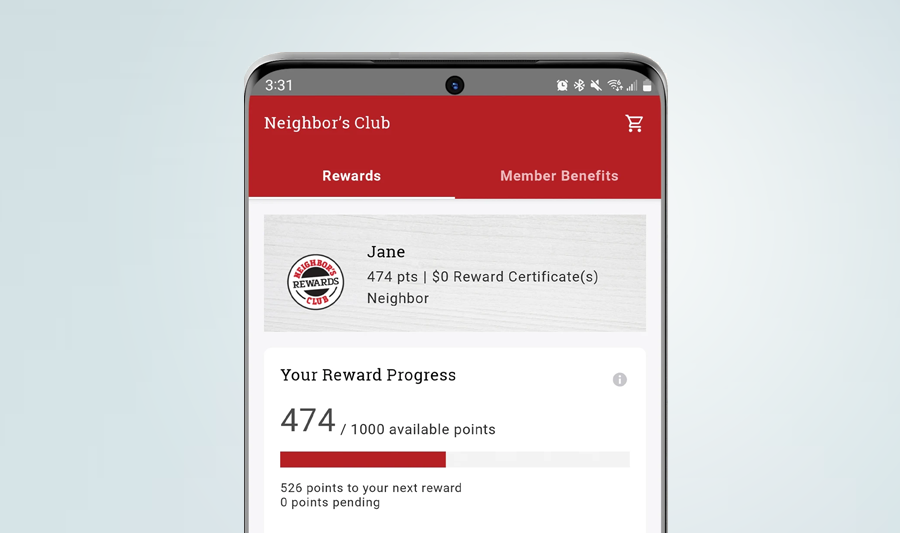Tractor Supply Company, the creator of the ‘Neighbor’s Club’ loyalty program, is not just a store for ranchers and farmers. It is the perfect place for anyone to obtain their daily essentials, especially when living in a rural area. With a wide range of merchandise that covers livestock supplies, outdoor power equipment, hardware and building supplies, pet supplies, and much more, the company has always been committed towards serving rural communities.
Established in 1938, Tractor Supply initially indulged in selling farm equipment and supplies. But, as the needs of rural customers evolved, so did its catalog, expanding to categories such as hardware, pet supplies, and other items that were relevant to the rural lifestyle. Over the years, the company has continued to grow and expand, opening new stores and becoming one of the largest retailers for farm supplies in the United States.
With that being said, if you are excited to learn more about the Neighbor’s Club rewards, do go through our in-depth guide in its entirety.
What are the Neighbor’s Club Benefits

Neighbor’s Club is a loyalty program introduced by the Tractor Supply Company as a way of thanking its customers for their continued support and commitment. With Neighbor’s Club, you will earn points for the purchases you make at Tractor Supply and Petsense, either in-store or online, and redeem them for rewards.
The sign-up process is free, and after registration, you will earn 1 point per $1 spent. Once you accumulate 200 points, you can redeem them for a $2 reward, which can be utilized on future purchases. Currently, there are three membership tiers, which are: Neighbor, Neighbor Preferred ($500-$1999 annual spend), and Neighbor Preferred Plus (more than $2000 annual spend). It should be known that Preferred and Preferred Plus members will earn 1.5 points and 2 points per $1 spend, respectively.
In addition to the aforementioned benefits, all members will get access to birthday gifts every year, enjoy receipt-free returns, same-day deliveries (maximum $25 order value per transaction), free shipping (minimum $29 spend), and full-day trailer rentals (based on availability).
How to Apply on the Web or App
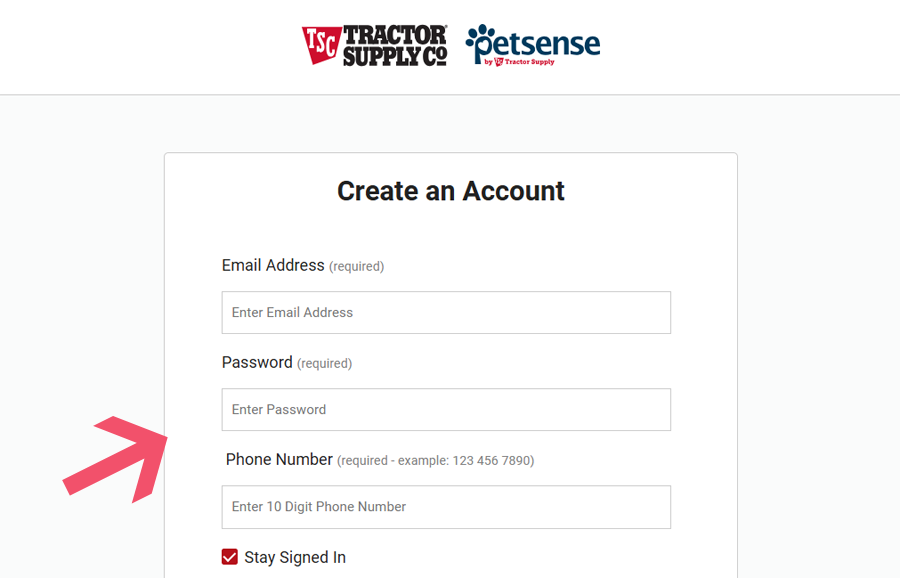
Tractor Supply allows its customers to sign up for Neighbor’s Club, either in-store (Tractor Supply and Petsense stores) or online via the official website or the official Tractor Supply app on your smartphone. The process is pretty straightforward, and you can follow the below-mentioned steps to create an account seamlessly.
- Begin by first heading over to the official website. Conversely, you can also use the official Android or iOS app for the sign-up process.
- On the home page, click on ‘Start Saving Join Today’ and you will then be redirected to a new web page to enter your details.
- Proceed to first enter your email address of choice, phone number, and a strong password to safeguard your account.
- After that, choose your marketing email and message preferences, and then state your full name, birth date, and month.
- Lastly, click on ‘Create Account’ and you will be registered as a member right away.
How to Check Your Points
As per the terms and conditions laid down by the Neighbor’s Club loyalty program, the points that you earn will expire after 12 months if your account does not see any activity. If you want to keep your point balance active, then it is recommended to at least purchase an item, redeem a reward, or earn points at least once within a set period of 12 months.
To view your current point balance, follow the suggested steps below properly.
- Start by first heading over to the official website. Alternatively, you can download the official app on your smartphone (download links have been provided earlier in the guide).
- Enter your registered email address and password to sign in to your account.
- Once signed in, head over to the ‘Neighbor’s Club’ section, and from there you will be able to view your present accumulated points, points history, member benefits, and much more.
How to Claim Missing Points
If you notice that your Neighbor’s Club account is not credited with the requisite amount of points that you earned through your purchase, then it can be possible that the purchase was from the list of ineligible items. These include gift cards, donations, PetVet Services, Pet Prescriptions, Power Plus warranties, assembly services, and purchases made with a reward. However, if the aforementioned scenario does not apply to your case, then you can register a missing points complaint with the company’s customer support.
To get in touch with the customer care, follow the steps explained below.
- The primary step involves giving a call at (877) 718-6750. Phone lines remain open from Monday to Saturday, between 7 AM and 9 PM Central Time, and between 8 AM and 7 PM on Sundays.
- Select the appropriate on-call options so that your call gets forwarded to the proper department.
- A live agent will then connect to your call session, following which you need to state that you want to file a complaint for missing points.
- After that, state the email address that is associated with your Neighbor’s Club account and then provide details of your purchase (related to which the points were not credited), such as the transaction date and amount, item(s) that were purchased, and invoice number/order ID.
- The customer care representative will then verify the information provided by you, and once that is completed, you will be notified of the solution over the call.