Being a household name for millions of viewers in Australia, 7News is a sprawling media network encompassing television, online news, and social media. The roots of the channel trace back to 1956, with the launch of the ‘ATN-7’ in Sydney, which was also the first commercial television station in the country.
Over the decades, 7News’ network expanded to cover all major cities, becoming synonymous with reliable and timely news reporting. As a result, its shows, programs, and iconic presenters cemented the channel’s reputation as a trusted source of information. And in this current digital age, 7News propagates its findings not only through its website but also through its app on smart devices and via social media, keeping audiences engaged with interesting news and fostering conversations on trending topics.
There is no denying that the Australian media landscape is highly competitive, and news channels need to stand out to attract viewers. So, if you are an avid fan of 7News and love what they are doing, then providing user feedback or insights can help them improve their services further down the line. That’s where our guide comes in handy, because you get access to all the contact information through a single window.
How to Contact For Feedback
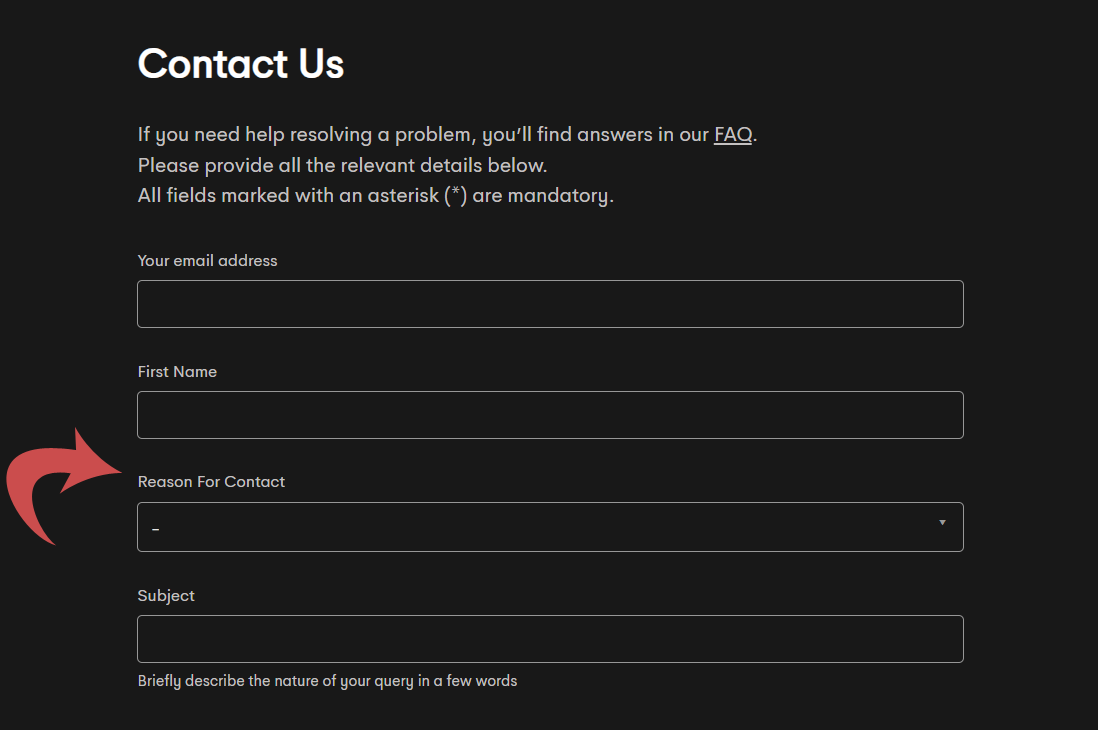
7News constantly accepts feedback and complaints from its audience, and if you are planning to submit your suggestions or grievances, then following the below-mentioned steps can prove to be worth a try.
- Begin the process by first heading over to the official website. You will be presented with a web form that you will need to fill out.
- Proceed to first provide your email address and your name, and then state your ‘Reason For Contact’ from the drop-down menu.
- After that, describe your message in detail, and you also have the option to attach photos or files (if your reasoning necessitates the same).
- Once done, click on ‘Submit’, and your request will be registered instantaneously.
In addition to contacting 7News via the process mentioned above, you can also share news tip-offs or cool stories that you would like to be covered by the channel (including photos and videos) at the following email address directly: 7ndtips@seven.com.au. Keep in mind that upon sending an email, you will receive an automated message, but your email will surely be read by a human representative.
Apart from that, you can also get in touch with the 7News staff, especially if you are interested in using any content that you have seen on its social media or its website. For such permission-related queries, send an email to clipsales@seven.com.au.
How to Connect Through Social Media
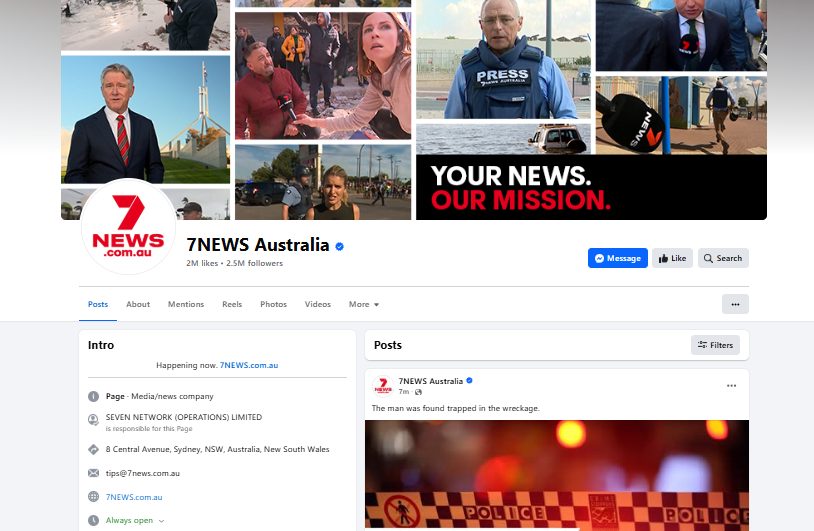
Since 7News is extremely active on social media, you can get in touch with them via Facebook, Instagram, or X (formerly Twitter).
When connecting via social media, ensure you maintain your professionalism, keep your communication precise and clear, and always use the direct messaging feature for a faster reply.
How to Receive Technical Support
7News recommends the use of its ‘7News App’ to get instant access to breaking news, interesting stories, and other tidbits happening around the globe, all at your fingertips. You can use the app on any smart device of your own by simply downloading it from either the Google Play Store or the Apple App Store. And since the app as well as the service are free-to-use, you do not have to deal with lengthy payment or subscription shenanigans. However, there are times when your experience can be marred by technical glitches, some of which have been listed below.
Most of 7News’ content depends on streaming videos via the app, and there are moments when you may face playback issues on your device. Usually, playback problems are caused by a slow internet connection, especially if you are streaming via a mobile network. But if your internet connection has no drawbacks, then the issues could be due to temporary glitches or server overload. Also, if you are accessing 7News on your computer, then ensure that you are using a web browser that is supported and updated for video streaming.
Additionally, content not being able to load properly is another issue that you may face with the 7News app or website, where news articles, feeds, or other content will fail to load or give out a blank screen. While content loading may sometimes be attributed to erratic internet connections, the primary reason can be due to server problems on the app or website. Also, if you are accessing it via a web browser that has an in-built ad blocker, it can also interfere with the content loading protocols. Times like these are when you may need to disable your ad blocker or simply clear your browser’s (or app’s) cache and/or cookies.
Lastly, app crashes are also common with the 7News app, which can be solved by either a clean re-installation or updating to the latest version. For any further assistance, you can get in touch with the 7News technical support team here.

