Love’s Travel Stops, stylized as Loves, is the quintessential highway convenience store chain that travelers know and love across the United States. Being the go-to destination for truck drivers and car travelers alike, Loves was founded in the 1960s with the sole aim of providing services and amenities that can make their journey delightful. It all started with a single service station in Oklahoma, which has now turned into one of the largest operators of travel stops in the country.
At Loves, you not only get the convenience of fueling up your vehicles but also get a chance to purchase a wide selection of snacks, drinks, and convenience items. Additionally, fresh food options, including made-to-order meals for breakfast and lunch, are also available. And for those who seek a more relaxing break, comfortable seating areas, dedicated parking spaces, and showers are provided. To take customer service further to a whole new level, there is also a loyalty program known as ‘My Love Rewards’, offering members rewards and discounts.
If you are interested to learn more about My Love Rewards, including the application process, be sure to continue reading this guide.
My Love Rewards Benefits
With My Love Rewards, you get the chance to earn points for the money you spend on refueling and purchasing merchandise at any Loves and Speedco store around you. You will be able to earn points on fuel refills, food and drinks, convenience items, and much more.
The program currently has four membership tiers, namely – Base, Gold, Platinum, and Diamond. The Base tier is for those who fuel 499 gallons or less a month and will get 1 point for every gallon of fuel they purchase or dollar spent in-store. Gold members, on the other hand, will get 2 points for every purchase they make.
Conversely, if you fuel 1,000 gallons a month, then your member status will be bumped to Platinum, where you can only get 3 points for every purchase but also free showers and drink refills every day. And lastly, if you are fueling 1,500 gallons a month, then you will earn the Diamond status, earning you 4 points for every purchase along with all the Platinum member benefits.
Once you accumulate 500 points, you can redeem them for discounts, as 1 point equals 1 cent in-store discount. In addition to that, you can earn more points through various bonus offers each month.
How to Apply on Web or App
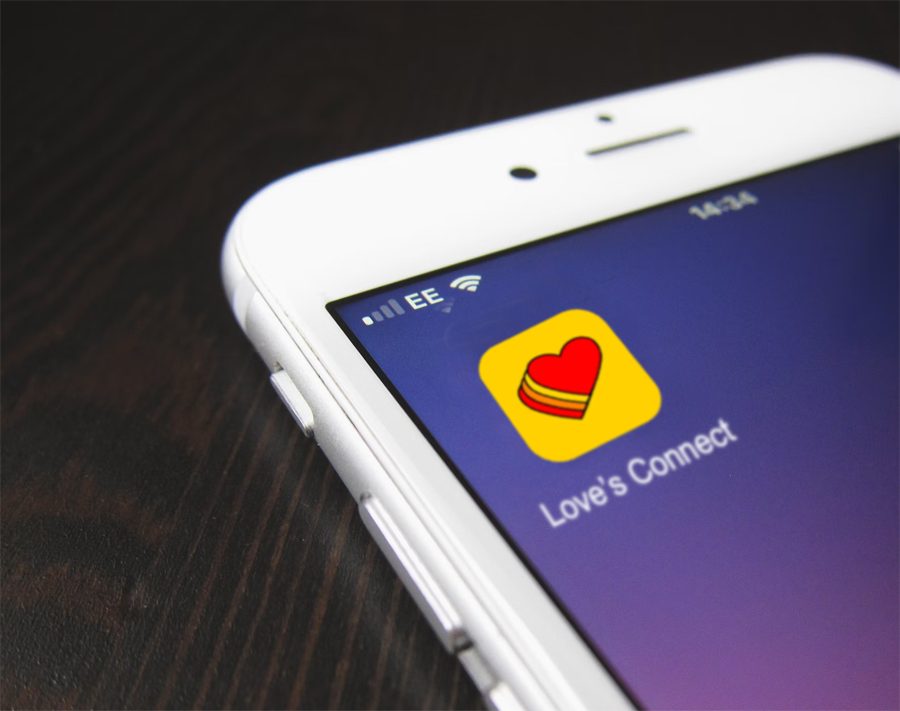
Applying for the My Love Rewards membership involves first picking up a My Love Rewards Card at a Love’s or Speedco near you. After obtaining your card, you need to register the same online either through the web or via the app on your smartphone. Registration can also be done physically in-store at select locations.
To kickstart the registration process online, follow the recommended steps mentioned below.
- Once you have obtained your My Love Rewards Card, head over to the official website. On the other hand, you can also download the Love’s Connect App from the Google Play Store or the Apple App Store.
- On the landing page, you will be provided with a web form that you need to fill out.
- Start by first entering your My Love Rewards Card number. After that, enter your full name, date of birth, residential address, and mobile phone number.
- In the next step, state your email ID and create a strong password for your account. Once done, select your ‘Driver Type’, state the name of the company, and disclose the estimated number of trucks present in the fleet.
- Finally, accept the program’s terms and conditions, and then click on ‘Create New Account’ to instantly get inducted into the membership program.
How To Check Points
If you are unsure regarding the amount of points that you have accumulated over time for your My Love Rewards account, then it is crucial that you sign in to your account and redeem them before they expire. This is because points will be forfeited if your account remains inactive for more than 6 months without earning or redeeming points.
To check your current point balance, follow our detailed steps mentioned below.
- Begin by first heading over to the official website. You can also download the official Love’s Connect App on your smartphone (download links provided beforehand).
- Based on the type of user you are (Business User or Professional Driver), select the appropriate option, and then sign in using your username or registered email address and password.
- Once signed in, you will be able to view your accumulated points from your dashboard, including your member status.
How to Claim Missing Points
According to Love’s, My Love Rewards is a 100 per cent digital solution, which means that the quickest and easiest way to manage your account would be to either download the official app on your smartphone or by visiting the ‘Customer Portal’ after logging into your account. Such a process can come in handy, especially if you notice any missing points from your account related to a previous purchase.
To raise a complaint with the customer support, follow the steps outlined below.
- The primary step involves visiting the official ‘Contact Us’ page. Alternatively, you can use the Love’s Connect App on your smartphone.
- On the landing page, select the ‘Balance & Status Level’ option, and you will then be asked to sign in to your account.
- After signing in, head over to the ‘Customer Portal’ section, and from there you need to register a complaint.
- Ensure that you mention all the necessary details, such as your related purchase ID or order, date of purchase, the location or store from where you made the purchase, and the total amount transacted.
- Once you submit your complaint, be sure to wait for a follow-up response from the company’s customer care.

