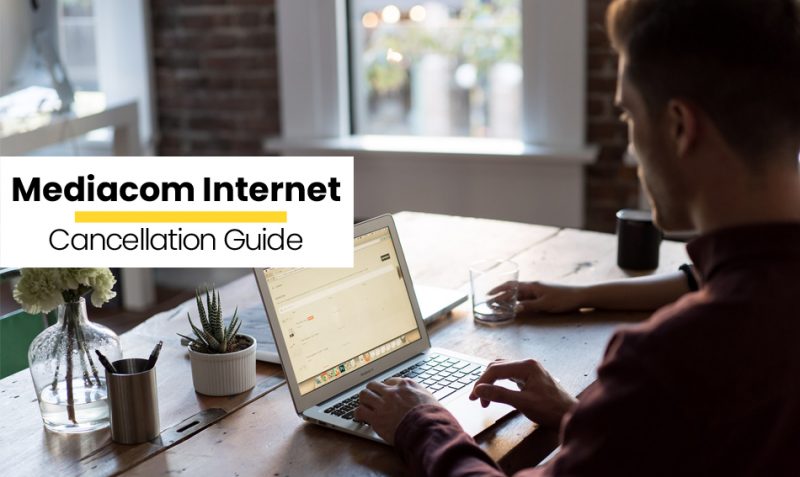Mediacom Internet is a well-established internet service provider that offers high-speed internet connections to more than 7 million customers across the United States. Founded in 1995, the company serves mostly in the Midwest and Southwest regions, offering even fibre optics networks in selected areas. Not to forget, customers also get access to a wide variety of internet plans – from basic 60 Mbps up to 1,000 Mbps download speeds.
Besides high speed internet, Mediacom provides users with in-built internet spam and security protection. As a result, browsing the web via Mediacom feels safer and reliable. The security suite can not only fend off phishing and malware attacks but also provide a host of useful parental controls such as virus scanning and identity protection.
Additionally, new customers signing up for Mediacom Internet get access to a 90-day money-back guarantee, thereby allowing them to try out the service and cancel later if the service fails to meet their expectations. Even though all of the aforementioned features can seem tantalising, Mediacom Internet does not come with a few quirks of its own.
For starters, Mediacom Internet customers have widely criticised their long wait times when it comes to calling for assistance or obtaining usual customer service. But, what is more infuriating is their plan pricing after you complete one year of service, as plan prices tend to get increased by more than 40-50 per cent, thereby making their internet service a costly affair every month.
Thus, it should not come as a surprise that customers want an internet service provider that can provide them with stable plans with minimal price hikes and better customer service. If you are one of them, then the time has arrived to look for a better alternative. However, do note that if you cancel your Mediacom Internet service before the end of your contract agreement, then you have to pay an Early Termination Fee (ETF).
ETFs are $120 if you have a one-year agreement and $240 if you are under a two or three-year agreement. Additionally, you also have to return any leased internet equipment, such as your modem, router, cables, WIFI extenders, etc. (if any). Leased equipment can either be returned via mail or by walking into a nearby Mediacom store around you. Details on returning your equipment will be shared with you by the company’s customer service during the cancellation process.
How to Cancel Mediacom Internet via Phone

To cancel or deactivate your Mediacom Internet service via phone, be sure to follow the respective steps mentioned below.
- To start the process, you have to first call the customer service at 1-855-633-4226. Office timings are 24 hours a day, 7 days a week.
- Ask the connected agent to cancel your internet service. The representative may ask you the reason for your cancellation and can also entice you with offers so that you may change your mind.
- If you are ready to deactivate, ask for cancellation straight away and wait for the representative to provide you with a confirmation.
- After successful cancellation, the customer service agent will let you know the effective date of deactivation along with the procedure that you have to follow for returning the leased equipment.
How to Cancel Mediacom Internet at Store

If you want to cancel or deactivate your Mediacom Internet service through the 1500 retail store locations that Mediacom has across 22 states in the US, then follow the subsequent steps.
- First, you have to locate the nearest Mediacom branch or outlet nearest to you by visiting the official store locator here.
- Proceed to enter your area’s ZIP code and the online system will recommend you the nearby store locations. Head over to your preferred store, while also taking with you any leased internet equipment that you possess.
- Ask the store representative to cancel your internet service and thereby hand over the leased equipment on spot. Also, do not forget to obtain a receipt for the equipment that you have returned, which will act as proof.
- After cancellation, the same will be confirmed by the store representative. You will also learn the effective date of deactivation.
How to Cancel Mediacom Internet on Web
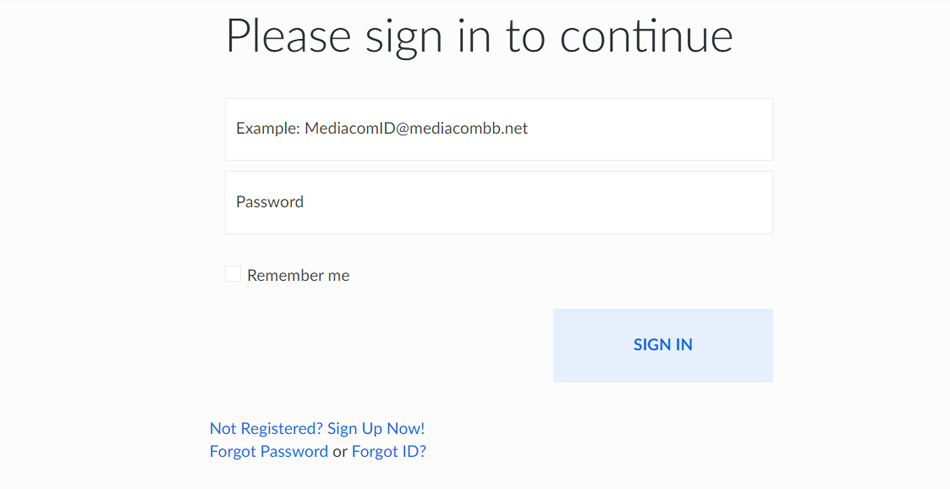
If you want to cancel your Mediacom Internet service online, then follow the recommended steps mentioned below.
- Proceed to first sign in to your Mediacom Internet account here.
- Once logged in, head over to your account settings and turn off any auto-pay option that you had enabled before.
- After turning off auto-pay, proceed to cancel or deactivate your internet service.
- Once the cancellation is successful, you will receive a confirmation message on your registered email address. Additionally, details for returning your leased equipment will also be provided by the company. For any further queries, you can get in touch with the Mediacom customer service.