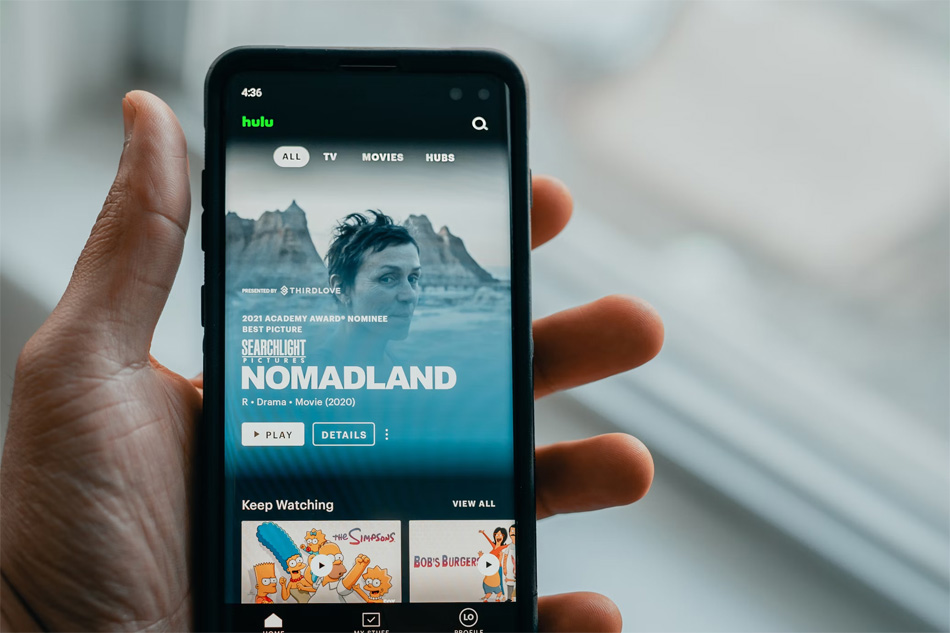It is not a mere coincidence that Hulu’s journey started the same year that Netflix launched its online streaming service, allowing users to watch their favourite content on demand. The difference was that – Hulu was backed by some of the biggest juggernauts in the media industry – namely Disney and NBC Universal. The goal was simple, though – compete with Netflix and create a larger selection of content than what was available on traditional cable TV.
Launched in 2007, Hulu’s earlier years were marred by its access to a limited number of devices and a minimal content library. However, the company continued to invest heavily in its infrastructure so that its long-term future could be deemed bright. The hard work paid off, allowing Hulu to be one of the leading streaming services across the globe and ultimately featuring a massive subscriber base of more than 48 million (as of 2023).
With Hulu’s subscription service, users not only have the ability to watch TV shows, movies, and live TV but also enjoy the highest picture quality at 1080P/60FPS with select content at 4K resolution. Subscribers also get access to stellar sound quality in either 2.0 or 5.1 stereo. Additionally, select Hulu plans also provide the ability to download content for offline viewing and record unlimited live TV.
If you are a student and are looking to get your daily dose of entertainment, then taking advantage of Hulu’s Student Discount Plan can be worthwhile. To learn more, continue reading our extensive guide.
How Students Can Save on Subscription?
With Hulu’s Student Discount, eligible college students will have the opportunity to sign up for Hulu’s ad-supported plan at a discounted price. The Hulu (With Ads) Plan typically costs $7.99 per month for standard users. However, with the Hulu Student Discount, the price comes down to $1.99 per month. Hulu uses a third-party verification platform, known as Sheer ID, to validate the credentials of the student and confirm the student’s status.
According to Hulu’s terms, students who are currently enrolled in graduate or advanced degree programmes at colleges or universities in the United States that are Title IV accredited will be eligible to benefit from this offer. In any case, if a student is already an existing subscriber, then only those who are billed directly by Hulu will be eligible.
Additionally, it should also be known that if any student wants to sign up for any Partner Add-ons in addition to the Hulu (With Ads) Plan via the student discount, he or she will have to pay an additional monthly charge. Partner Add-ons include ESPN+ (With Ads) and Disney+ (With Ads), along with Premium Add-ons such as Showtime, Max, Cinemax, and Starz.
Lastly, student discounts are not eligible on the Hulu (No Ads) Plan or Hulu Live TV Plans. Now that you have a proper understanding of Hulu’s subscription policy for student discounts, it is time to walk you through the steps.
Registering For Hulu Student Discount as New Subscriber
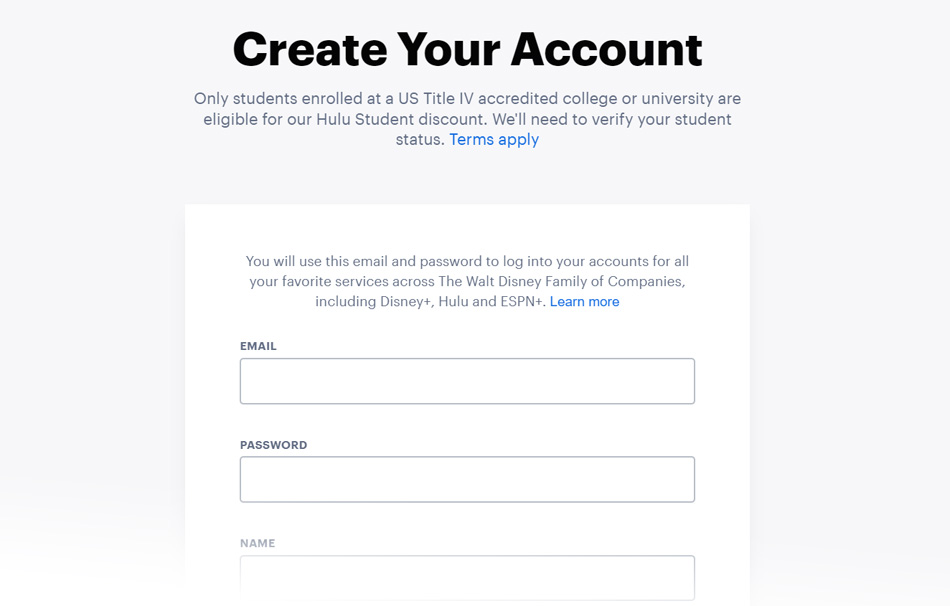
- Start the registration process by heading over to the official website here.
- On the landing page, click on “Sign Up Now”.
- You will be required to first enter your email address (which can be any email address of your choice; it does not have to be your institution-provided email address), password, name, birth date, and gender. Once done, click on “Continue”.
- After that, you will be redirected to Sheer ID, where you will be required to enter additional details and ultimately verify your student status. These will include your graduation year, educational institution name, and institution-provided email address.
- Once your student status is verified, click on “Continue”. You will then be asked to enter your billing information so that you can pay for your Hulu (With Ads) Student Plan.
- After successful payment, your Hulu plan will be activated and ready for you to start watching your favourite movies, TV shows, sports games, and much more.
Registering For Hulu Student Discount as an Existing Subscriber
- Begin the registration process by visiting the official Hulu website here.
- Proceed to log in to your existing account, through which you want to apply for the Hulu Student Discount.
- Once signed in, head over to your “Account” page, and from there select “Hulu Student Discount”. You will then be redirected to the Hulu Student Discount official web page, where you will have to complete the sign-up process.
- Ensure that you use Sheer ID to not only input your student information but also for the verification process.
- After verification, you then have to add your billing information. Keep in mind that if you already have your billing information entered as an existing subscriber, you do not need to enter it again.
- Finally, your Hulu (With Ads) Student Discount Plan will be activated, and you will be able to use it right away.
Overview of Plans and Pricing

As of the current day, Hulu offers two types of plans for its services – base plans and bundles. The base plans are segregated into Hulu (With Ads) and Hulu (No Ads), while the bundles are divided into Disney Bundle Trio Basic, Disney Bundle Trio Premium, and Hulu+ Live TV. To get a glimpse of what each plan entails, it is suggested that you go through the guide provided below.
Hulu (With Ads): At $7.99 per month, users will get access to Hulu’s entire library with a ton of movies and TV show episodes, award-winning Hulu Originals, the ability to watch content on two devices simultaneously, and support for up to six different user profiles. Additionally, you can use Hulu on all your favourite devices, such as your laptop, smartphone, tablet, smart TV, etc. Also, there is a 30-day free trial for new users.
Hulu (No Ads): Costs $14.99 per month and brings all the benefits of the Hulu (With Ads) Plan to the table, along with no ads when streaming and the ability to download content for offline viewing. There is also a 30-day free trial for new users.
Disney Bundle Trio Basic: For $12.99 per month, subscribers get access to Disney+, Hulu, and ESPN+ with ads. This means that there will be full access to Hulu’s streaming library, Hulu Originals, and the ability to access Hulu through any device of your choice.
Disney Bundle Trio Premium: Priced at $19.99 per month, users get all the benefits of Disney Bundle Trio Basic, except there will be no ads for Disney+ and Hulu. Additionally, content can be downloaded for offline viewing.
Hulu+ Live TV: At $69.99 per month, users will get access to Disney+, Hulu+ Live TV, and ESPN+, all with ads. Hulu+ Live TV comes with more than 90 top channels, guides for navigating channels, and the ability to record Live TV with an unlimited DVR. However, there will be no content download feature.