Compact smartphones have become a thing of the past, with smartphone screens getting bigger and larger by the day. The Xiaomi Mi 3, launched in 2013, came with a 5-inch display, and in those days, having such a screen size on a phone was a big deal. Fast-forward to 2024, and the Xiaomi 14 Ultra is launched with a humongous 6.73-inch screen, and even that may not be enough for some people out there.
Sandwiched between large smartphones and ultra-compact ones lies the recently launched Xiaomi 14. Featuring a 6.36-inch display, it is far from being called a ‘compact’ flagship. But its aluminum frame and silicone polymer back more than make up for it in its weight, counting at just 188 grams. Featuring a highly efficient OLED display with Corning Gorilla Glass Victus protection, the Xiaomi 14 ensures that its small size does not jeopardize the viewing experience. And powering the phone is a mighty Snapdragon 8 Gen 3 flagship chipset with up to 16GB of memory and 1TB of internal storage. However, the Indian version only comes with 12GB of memory and 512GB of storage.
In addition to that, the phone comes with a triple camera system, harnessing the prowess of Leica’s legendary optics, and a respectable 4610 mAH battery with fast-charging capabilities. So, if you have recently purchased the Xiaomi 14 but have met an unforeseen circumstance where you need to repair the device for a specific technical issue, then our thorough guide can help you know all about the same effortlessly.
How to Repair Your Xiaomi 14
Xiaomi India offers you a host of different ways to repair your Xiaomi 14 handset, either offline by simply walking into a service center (or through a previous appointment) or online by utilizing the door-step pick-up and drop service from the company without you having to move a muscle.
Steps for each of the processes have been conveniently provided for you to follow diligently.
Book a Pick-Up and Drop Service
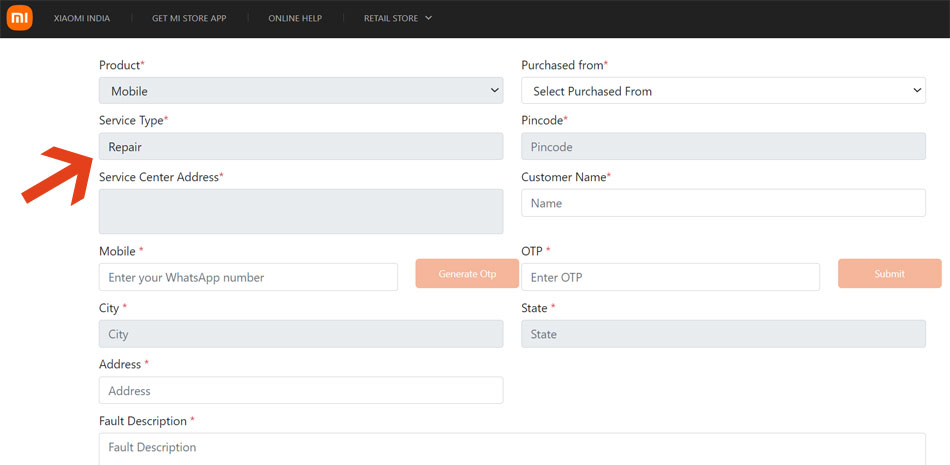
- Start your journey by first heading over to the official website.
- On the landing page, click on ‘Pick Mi’, and you will be asked to fill out an online form.
- Proceed to first select the place from where you purchased your device and then enter your pincode, following which the website will automatically assign you the nearest service center. Keep in mind that not all pincodes offer Mi pick-up and drop-off service.
- After that, you will be required to enter your name, WhatsApp number (including the one-time password), and your residential address. Once done, enter a detailed description of the problem you are facing so that the service center technicians know the issue right away.
- Finally, click on ‘Submit’ and your request will be registered right away.
Now all you have to do is hand over your faulty handset to the delivery executive, who will come to pick up your device. And after a successful repair, the same will be returned to you within due time.
Repair at Nearest Service Center

- Begin by first registering an online ‘Service Center Appointment’ here. Alternatively, you can also directly walk-in to any Mi service center listed here.
- Select your product category from the drop-down menu, and then select the retailer from which you purchased your device.
- After that, enter your location pincode, and the website will automatically assign you the nearest service center location.
- Once done, enter your name, email address, and mobile number (connected to your WhatsApp account). Also, select your preferred date of visit and the required time slot.
- Lastly, provide a lengthy description of the issue you are facing with your device, and then click on ‘Submit’.
On the day of your appointment, simply head over to your notified service center and get your Xiaomi 14 repaired swiftly.
How to Contact For Help
Getting in touch with the Xiaomi India customer support is easy, as all you have to do is give a phone call to 1800 103 6286, and you will be good to go. Phone lines are available from 9 AM to 9 PM.
Additionally, you can also send an email to the customer support team via the official web link.
How to Check And Claim Warranty
Each Xiaomi smartphone, including the Xiaomi 14, comes with a one-year warranty on labor and parts and a six-month warranty on the original battery, charging adapter, and other accessories included in the package.
The ideal way to check the warranty status of your Xiaomi 14 is by consulting your purchase receipt or invoice, because the date mentioned in the invoice will be the starting date of your device warranty and will be valid up to a year from that, unless you have an extended warranty.
Xiaomi India does not offer separate user guides or manuals for each of its smartphones. Instead, a single, compact, and generic guide is provided to ensure that you know more about your device and maybe even troubleshoot any trivial issues.

