Back in the 1990s, the term MOBA, or Multiplayer Online Battle Arena, was mostly an unknown abbreviation. For the uninitiated, video games categorized as MOBAs are usually strategy-based online games where two teams can compete against each other on a predefined map. However, the release of World of Warcraft III: Reign of Chaos in 2002 changed that, as the game’s community wasted no time in creating a custom mod known as Defense of the Ancients (DotA). And thus, the craze for MOBAs came to fruition.
During the tail end of the 2000s, multiple MOBAs tried to capture the online gaming market, but only a few reigned as champions, of which one was League of Legends. Often abbreviated as ‘LoL’, it is a MOBA that draws sharp inspirations from the original DotA but was tweaked heavily to become much more action-focused and less complex. Developed and published by Riot Games in 2009, the game pits two teams of five players against each other, where the objective is to destroy the opponent’s base. Each player will control an in-game character or hero (featuring special abilities), and they must work together to neutralize enemy heroes, turrets and secure objectives to gain an in-game advantage. And the team that destroys the opposing team’s base first will emerge victorious.
There is no denying that League of Legends has changed the way gamers perceive online gaming, bringing different communities together from around the world. But the game has also been criticized for its toxicity, player behavior, monetization policy, and unbalanced matchmaking system. And if you are someone who has experienced any difficulty while playing the game and want to complain the same to the developers, then our in-depth guide should come in handy.
How to Submit Ticket For Complaints
Before you decide to get in touch with Riot Games’ customer support for any account-related issues, game bugs, or troubleshooting woes, it makes sense to explore the official support page. It lists all the common problems that users might face and will even provide you with effective solutions to mitigate the issue.
If your issue still remains unresolved, then you can register a support ticket or complaint by following the below-mentioned steps properly.
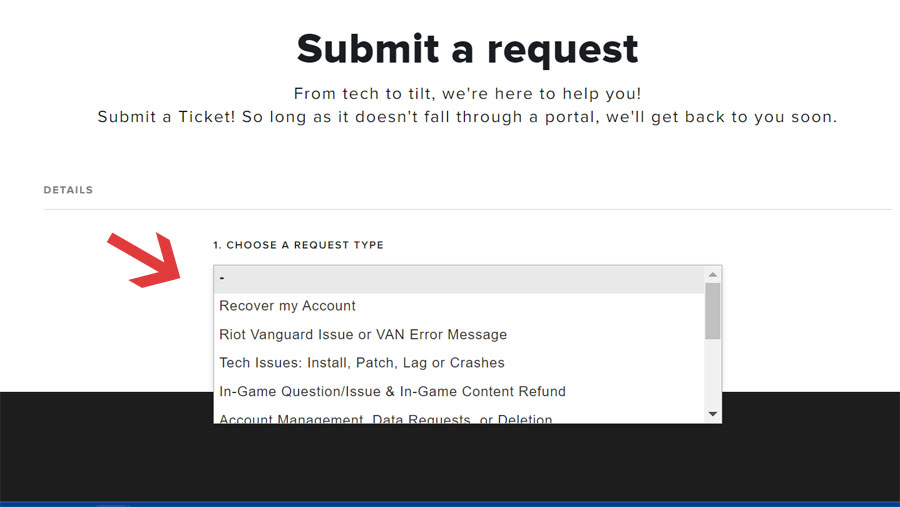
- Start by first heading over to the official website.
- On the landing page, choose the type of request you want to submit. For instance, if you have lost access to your League of Legends account, select ‘Recover My Account’.
- Once you have selected your specific request, you will be required to provide your email address that is registered with Riot Games, along with the platform on which you are playing the game.
- After that, select your region (from where you are accessing the game) and then answer any related questions that you might be asked.
- In the next step, you will be required to provide a ‘Subject’ for your request/complaint and then describe the problem you are facing in detail inside the ‘Description’ box. Additionally, you can also attach files or screenshots to support your claims.
- Once done, click on ‘Submit’ and your request/complaint will be registered. Now, all you have to do is wait for a formal reply from the support team.
How to Get Out of Bans and Suspensions
Riot Games states that accounts that violate League of Legends’ code of conduct may be temporarily or permanently banned from accessing the video game. Bans that are correctly assigned to players will never be overturned, which is why it is crucial to always play by the rules.
A temporary ban or suspension prevents you from logging into League of Legends for a specific period, while permanent bans prevent you from logging into your account for the foreseeable future. To understand more about the terms and conditions, visit here.
If you feel that you have been wrongly banned or suspended from accessing the game, then you can contact Riot Games via the following steps.
- Begin your journey by first heading over to the official website.
- From the drop-down menu, select ‘Discuss a Personal Suspension, Ban, or Restriction’.
- You will then be required to sign in to your League of Legends account, and once you are done, you will be asked to enter all the necessary information and submit your request.
After submission, wait for a follow-up response from the company’s customer care within due time.
How to Check Billing, 0r Add Payment Methods
At its core, League of Legends is a free-to-play video game, which means you can download and play the game without having to spend any money on purchasing it. However, if you need to purchase any in-game cosmetic items, such as character skins, items, passes, etc., then you need to shell out real-world money.
LoL supports a variety of payment options for its in-game store, such as credit cards, PayPal, gift cards, etc. And if you are planning to add or remove a specific payment method, then following the steps mentioned below can be fruitful.
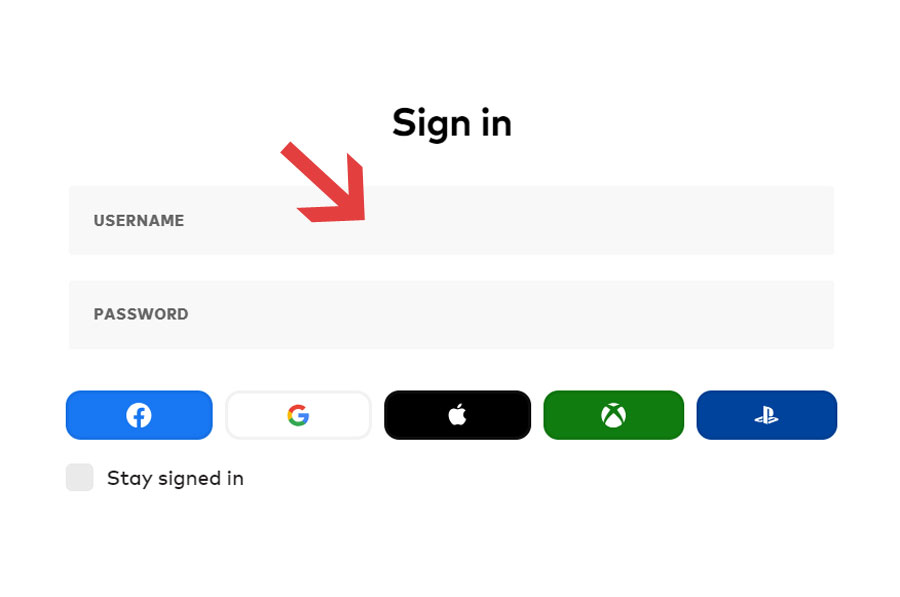
- First, you need to sign in to your League of Legends account.
- Once signed in, open the League of Legends store and then click on ‘Purchase RP’. RP stands for Riot Points, which is the in-game currency.
- A new web page will open where you will have your payment option(s) listed on the left side of the screen, and on the right side will be the different RP options.
- Select your payment option and your specific RP, and you will then be redirected to the payment page.
- On the payment page, if you have your payment details previously saved, then you will have the option to delete them. Alternatively, you can also enter your payment details if you are purchasing for the first time.
- Lastly, based on your actions (add or remove payment methods), the transaction will either be completed or canceled.

