Apple has been in recent news for the past few weeks, primarily because of the launch of its much-awaited Vision Pro VR-AR headset as well as the introduction of its 13-inch and 15-inch Macbook Air models. But, contrary to popular belief, the company’s real money spinner has always been the iPhone, whose new models are slated to release soon.
Apple has a commanding presence in the UK smartphone industry, primarily because of the stellar end-user experience and reputation for durability that the company enjoys from its most loyal fans. It is also for the same reason why the second-hand market for Apple smartphones thrives in the country, allowing users to upgrade easily. And since Apple continues to support their devices with software updates for a long time, fetching a good value on your old Apple device further encourages customers to stay in the Apple ecosystem.
If you are someone who would like to upgrade to a new-age Apple smartphone while also making use of your old one, then our thorough guide can help you know the process you need to follow to officially exchange your device.
Steps to Officially Trade-in Old Device
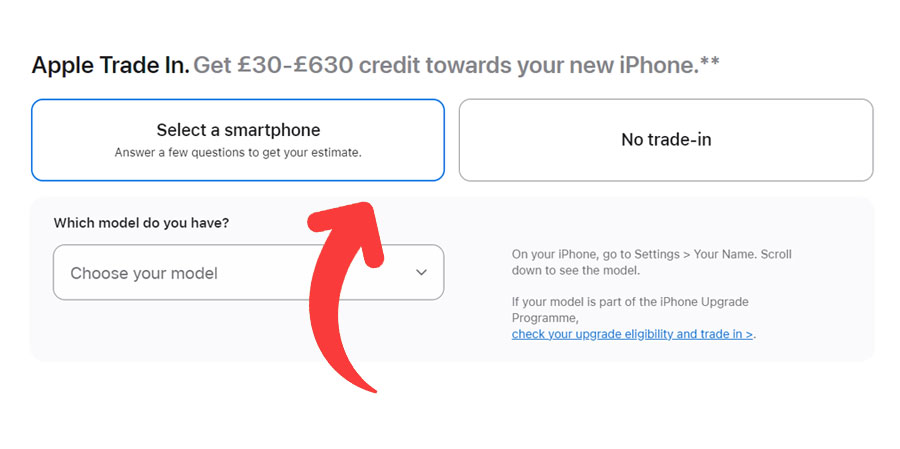
If you are planning to trade in your old Apple device via the official exchange process, then be sure to follow the recommended steps mentioned below judiciously.
- Start your journey by first visiting the official Apple UK trade-in web page.
- On the landing page, you will be presented with the list of iPhone models and their respective trade-in (or exchange) values that the company is offering.
- If you feel satisfied with the stated trade-in value of your old device (if it is mentioned on the list), click on ‘Find Your Trade-In Value’.
- A pop-up window will open, where you will need to select ‘Apple’ as the manufacturer and then the specific model and storage of your old device.
- In the next step, you will need to disclose the current condition of your old device, and based on your inputs, the final trade-in value will be shown on your screen.
- Apple UK will then allow you to either trade in your old device in exchange for a new device or for an Apple gift card that can be used to purchase any other Apple product or service.
- If you decide to purchase a new device, click on ‘Shop iPhone’ and select from the available list of smartphones that are currently being sold. After clicking on the ‘Buy’ option, you will be asked to choose the color and storage of your new smartphone. Then select the trade-in option, and choose your old device’s model, storage, and condition. Lastly, enter your device’s serial number, and you will be ready to submit the trade-in offer.
- Alternatively, if you decide to get the Apple gift card offer, then select the relevant option, and you will be asked to enter your old device’s serial number.
- In the subsequent step, proceed to sign in to your Apple account and then complete the rest of the trade-in process.
- Keep in mind that if you are purchasing a new iPhone in exchange for the old one, the trade-in value of your old device will get deducted from the cost of the new device, and you have to pay the difference. And your old device will be collected at the time of delivery of your newly purchased device. However, for gift cards, you need to mail your old device to the designated address, as stated by Apple UK.
Once you obtain your Apple gift card, you can then use it to purchase any new device of your choice from Apple UK’s official website.
Buying on Amazon UK? Here is How to Exchange
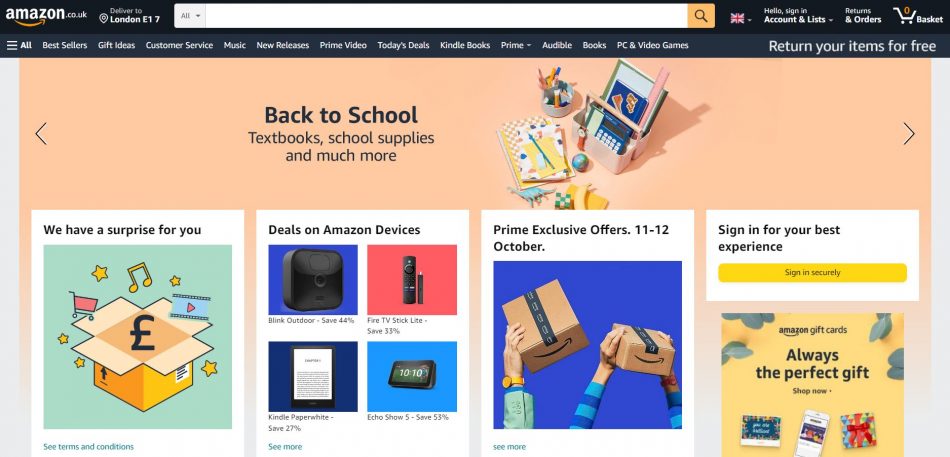
Amazon UK also offers trade-in options for old Apple devices, which you can take advantage of by following the below-mentioned steps.
- Begin by heading over to the official Amazon UK trade-in website here.
- Proceed to enter your old Apple device’s model and storage variant.
- Based on your input, the maximum trade-in value will be shown on the screen. After that, you will be asked to enter the device’s IMEI number.
- Once you have done that, you will be asked about your device’s current condition, and based on your answers, the final trade-in value will be shown on the screen.
- If you are satisfied with the value provided, book the trade-in process, and you will be asked to mail your device to Amazon UK’s designated address.
Once Amazon receives your device and then completes their inspection process, the trade-in amount will be transferred to your bank account within 3-5 working days.
Other Platforms to Consider in Your Region
The United Kingdom has a thriving second-hand used market, and if you want to support such sustainability practices, then you can proceed to sell your old Apple device via any of the third-party platforms available in the region. These include The Big Phone Store, Music Magpie, We Buy, and Innofinity Worldwide.
With any of the aforementioned platforms, you only need to disclose the model and condition of your old Apple device, based on which the maximum estimated trade-in value will be provided. And once you decide to accept the offer, all you need to do is mail your device to the relevant company, and you will receive the payment (equal to the trade-in value) in due time.
Additionally, you can also use any of the above-mentioned websites to purchase refurbished Apple smartphones in good condition at affordable prices.

