When it comes to providing industry-leading software for creative professionals such as designers, photographers, and videographers, Adobe has always been the most popular choice out there. From normalising words such as “Photoshop” to establishing industry-oriented skills through their apps, the company’s dynamic approach over the years is what makes them special even now.
Adobe’s dominant position is clearly unrivalled in the creative professional space, and that has only been possible with the launch of the Adobe Creative Cloud. Introduced in 2012, Adobe Creative Cloud is a subscription-based service that gives users access to a collection of Adobe-specific software applications. These include Photoshop, InDesign, Illustrator, Premiere Pro, After Effects, Lightroom, etc., along with a bunch of cloud-based services such as Adobe Spark, Adobe Fonts, and Adobe Portfolio.
It should be known that the Creative Cloud apps were launched as a replacement for Adobe’s Creative Suite. Back in the day, the Creative Suite was one-time-pay software with unlimited years of license. However, when Adobe switched to a subscription model with Creative Cloud, the company met with immense criticism for promoting plans that were expensive in the long run. But, over time, Creative Cloud became the de facto choice for its affordable monthly pricing, regular updates, and cloud support.
With that being said, if you are a student who is trying to enter the creative space, then subscribing to Adobe Creative Cloud and learning all its essential tools can provide you with a substantial boost for your future career prospects. And to do that, we have listed all the crucial steps that you need to take to obtain advantage of the student discount currently on offer.
How Students Can Save on Subscription?
Adobe allows students and teachers who are aged 13 years or older to purchase an annual membership of Adobe Creative Cloud for a price of $19.99 per month – reduced from the usual standard rate of $29.99 per month (excluding taxes) – unless the subscriber decides to cancel or change his or her subscription. For prepaid plans, the price is $239.88 for the first year – reduced from the standard subscription rate of $359.99 per year (excluding taxes).
It should be known that the above-mentioned pricing will only be valid on the purchase of the annual plan, which is a 12-month contract. Additionally, the reduced pricing has been exclusively created for first-time memberships and for customers who directly purchase their Adobe Creative Cloud license from the online Adobe Store or by giving a call to Adobe Sales. As a result, if you are planning to subscribe to Adobe Creative Cloud as a student, then be sure to follow the below-mentioned steps judiciously.
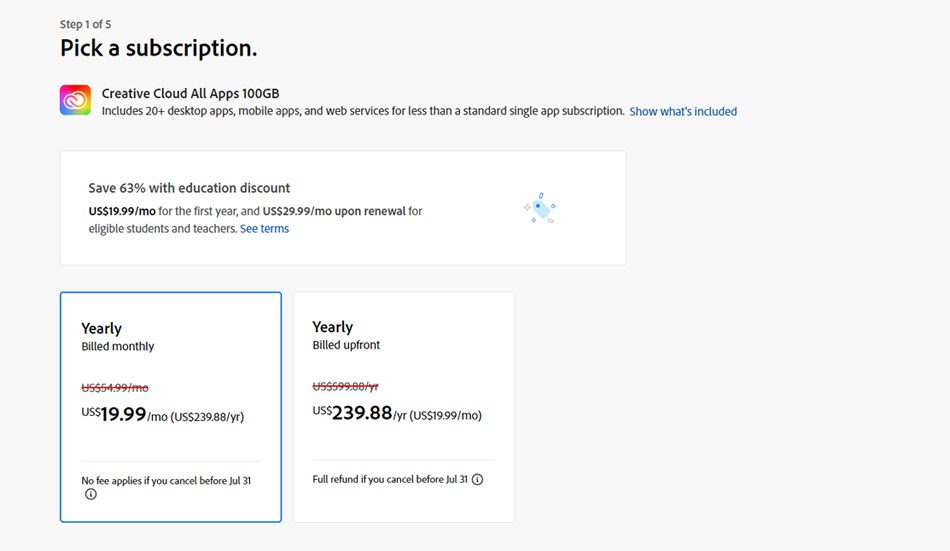
- Start the subscription process by heading over to the official website here.
- On the landing page, click on “Buy Now,” and a new web page will open where you will have the option to choose a yearly plan that is billed either monthly or fully upfront.
- Once you have selected your preferred option, click on “Continue”.
- In the next step, you will be given the option to subscribe to Adobe Stock, which is a special service for royalty-free images, videos, templates, etc. and is billed at $29.99 per month (with a 1-month free trial). You can choose to add the subscription or simply continue with your current selection.
- After that, you will be asked to sign in to your Adobe account. If you do not have an account, then you can always create a new one. Once done, click on “Continue”.
- Once done, enter your payment information. You can proceed to pay for your subscription either with a debit or credit card (Visa, MasterCard, American Express, Discover, Diner’s Club, Union Pay, and JCB) or PayPal.
- Lastly, click on “Continue To Verification,” where your student ID of your respective school/college/university will be verified and once that is done, your subscription will be kickstarted.
Note that you can also purchase your student-discounted Adobe Creative Cloud subscription by phone at 800 585 0774 (for those in US). Phone lines are available round the clock.
Overview of Plans and Pricing
As of the present day, Adobe offers four types of customer tiers for its Creative Cloud services: individuals, businesses, students and teachers, and schools and universities. Some of the notable benefits of each of the aforementioned plans have been mentioned below.
Individuals: Adobe Creative Cloud for individuals starts at $54.99 per month, which includes access to all the 20+ Creative Cloud apps, such as Photoshop, Lightroom, Illustrator, Premiere Pro, After Effects, and much more. However, you do not get access to any Substance 3D apps. Additionally, you also get the option to add a 30-day free trial of Adobe Stock.
Businesses: For businesses, a fully featured Creative Cloud subscription will cost $84.99 per month or $35.99 per month (for a single app of choice). In addition to that, business users get access to centralised administration tools, 24×7 technical support, 1TB of cloud storage, integration with apps like Microsoft Teams and Slack (for boosting productivity), and the ability to write unlimited job posts on Adobe Talent (via Behance).
Students And Teachers: Eligible students and teachers aged 13 years or older can get access to the whole suite of Adobe Creative Cloud apps for just $19.99 per month (only for the first 12 months). Additionally, students and teachers also get access to helpful tutorials available for every skill level.
Schools And Universities: Adobe Creative Cloud for schools and universities comes in a myriad of different choices that can properly fill the institution’s needs. The “Per Named-User” license for small workgroups and departments costs $34.99 per month for all apps or $14.99 per month for a single app. Then there is the “Per Shared Device” for classrooms and labs at $330 per month for all apps. For departments handling 100 students or more, the “Per Student Pack” is ideal at $142 per month for all apps. Finally, for broad access for students and faculties, the “Institution-wide” license is perfect. Additionally, all of the above-mentioned plans come with 100GB of cloud storage.

