Every year, Samsung releases a handful of ‘Galaxy A’ series smartphones, aimed at targeting the budget and mid-range consumer handset markets. While the budget-end ones are nothing great to write about, the mid-range ones, such as the A35 and A55, might be worth a shot. Priced a tier below its big brother, the Galaxy A55, the Galaxy A35 is a proper release with all the bells and whistles.
Featuring a gorgeous 6.6-inch OLED display, the Galaxy A35 features a premium design with glass on both the front and back, attached together using a plastic frame. It features the latest Corning Gorilla Glass Victus+ protection with IP67 dust and water resistance, so you do not have to worry regarding its durability. Powering the device is an Exynos 1380 chipset, which can seem a bit old by 2024 standards, but you also get up to 12GB of memory and 256GB of super-fast internal storage. However, the Indian variant is limited to 8GB of memory. Performance-wise, the device will be great for day-to-day usage, but anything demanding might make it throttle and overheat. Also, you get a triple camera set up that can shoot up to 4K resolution videos and a massive 5000 mAh battery that can easily last a full day on a single charge.
If you currently own a Galaxy A35 smartphone but its everyday usability leaves much to be desired or you have accidentally damaged a crucial part of your device, then looking for viable repair options should be your way out. That is why we have formulated this essential guide for you to seamlessly submit your device for repairs and get it back on track again.
Here is How to Repair Your Galaxy A35
Samsung India offers two definite ways through which you can repair your Galaxy A35 smartphone. The first and easiest process involves booking a service center appointment online or a pick-up and drop service (if your pincode is serviceable). And then you have the option to walk-in to a service center without any prior appointments and get your device serviced.
Whichever technique you decide to choose, remember that you will require your purchase invoice or receipt to claim warranty for your handset (if your device is still in warranty). Additionally, you can browse through the official spare part cost list from Samsung so that you can get a proper estimate regarding the repair that you are planning to undertake.
With that being said, let us now go through the steps you need to carry out to submit your Galaxy A35 for a repair at one of many Samsung India service centers.
Book a Repair Through Pick-up and Drop
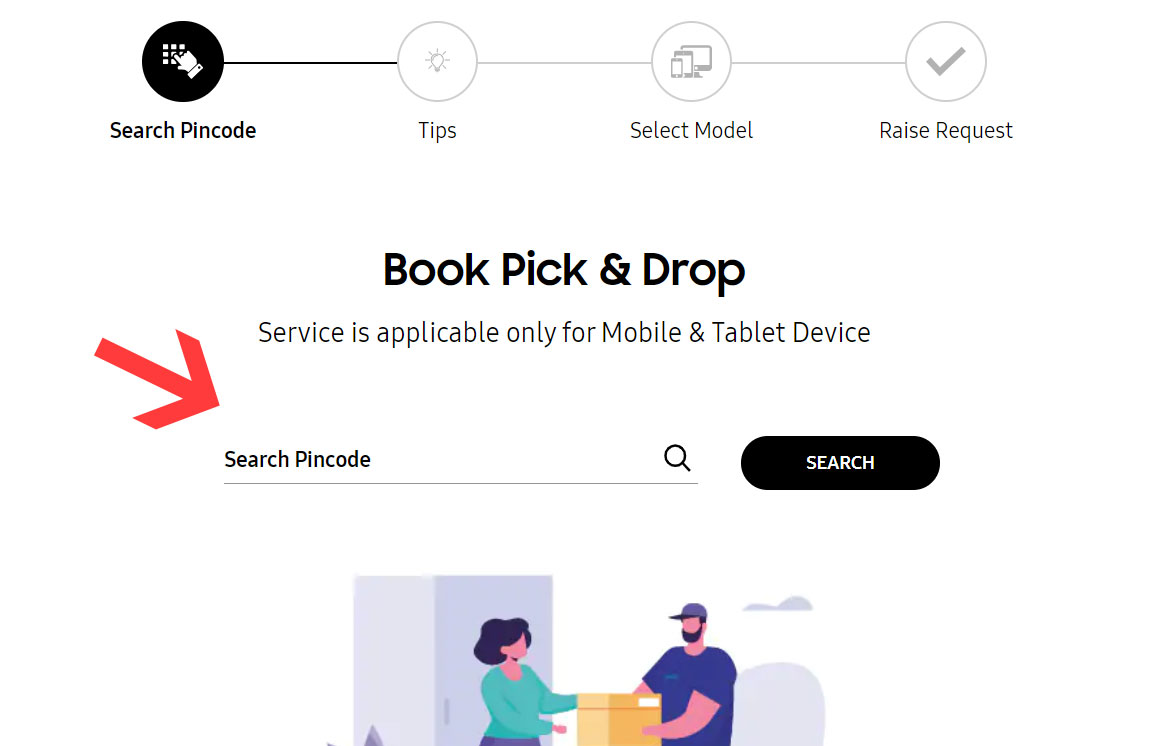
- Visit official websites for either booking a pick-up and drop repair service or booking an online service center appointment.
- When booking a pick-up and drop-off service appointment, you need to first provide your pincode, and if your area is marked as serviceable, you will be asked to sign in to your Samsung account to complete the booking process.
- On the other hand, when booking an online service center appointment, you need to select your state and district first, following which you will be able to browse through the list of service centers present in that region. Once you select your preferred service center (that you want to visit), you will be asked to sign in to your Samsung account to complete the rest of the process.
- After logging into your Samsung account, for either of the aforementioned processes, you will be required to state your personal information, such as your name, address, and contact details. Once done, you will be asked to enter information regarding the device you will be repairing (Galaxy A35), such as its make and model, IMEI number, serial number, the problem(s) you are facing, etc.
- As soon as you complete the repair booking process, your device will either be picked up from your doorstep or you will have to submit your device in person to the service center you have chosen.
After a successful repair, your device will be delivered again to your doorstep, or you will be asked to pick it up from the service center (based on the process you selected).
Book a Repair Directly at Service Center

- Visit the official website.
- Click on the ‘Mobile Phone’ tab and you will be provided with a list of Samsung service centers across India. You can either browse through the entire list or filter the results by entering your location name and the search radius.
- Once you have selected the service center that you want to visit, proceed to note down its address, and then head over there with your Galaxy A35 and its purchase receipt or invoice.
- At the service center, hand over your device to one of the many technicians and then explain the problem(s) that have been affecting your experience. Your device will be first diagnosed and analyzed by the service center, and based on the results, the appropriate repair will be suggested.
- Once you affirm your decision, your device will be taken in for a repair, and your contact details will be collected so that you can be notified when the repair is complete.
Finally, collect your device on the day of delivery and pay any billed charges, if applicable.
Need Help? Here is What to Do
Users can contact Samsung India customer support via phone at 1800 5726 7864 or 1800 40726 7864. Phone lines are available 24×7.
You can get in touch with the Samsung India service head via email at servicehead.in@samsung.com for any escalations regarding any unsatisfactory service center experience that you may have received. Also, you can write an email to the Samsung India CEO for any queries or assistance.
How to Check and Claim Warranty
Each Samsung smartphone, including your Galaxy A35, comes with a limited one-year (12 months) warranty, that starts from the date of its purchase. So, if you want to know the remaining warranty period for your device, you need to consult your handset’s purchase invoice or receipt. Additional warranty terms can be found here.
If your device is in warranty, then claiming is as easy as following the repair processes mentioned previously in this guide.
How to Download User Manual
If you want to learn more about your Galaxy A35, such as its specifications, basic functions, and more, then you can download and go through its user manual. Reading the user manual can also provide you with enough knowledge to solve any trivial issue(s) that you may be facing with your device.
To download the user manual, visit here. Ensure you properly type in the name of your device in the search box and select your desired result to be able to download the manual in your preferred language.

