Since its nascent days, Samsung has always been about churning out high-quality mobile devices that not only fit the user’s needs but also the relevant budget. And in recent years, the company has taken its technological innovation to a whole new level, making it one of the most valuable smartphone companies in the world.
Being a subsidiary of Samsung Electronics, Samsung Pakistan was established in 1995, spearheading the enterprise from the heart of Karachi, Pakistan. Known for its strong distribution network within the country, the company also routinely invests in setting up manufacturing units and service centres so that the overall user experience can be improved.
In addition to that, Samsung Pakistan also ensures that its customers always get access to the latest smartphone devices launched across the globe. As a result, some of the popular devices that can be explored include the Galaxy Z Fold 4, Galaxy Z Flip 4, Galaxy S22, Galaxy S22 Ultra, Galaxy S23, Galaxy S23 Ultra, Galaxy A14, Galaxy A04e, and Galaxy A04s.
Having said that, if you are someone who has been using a Samsung device and, for some reason have been facing issues with its hardware or software, then booking a repair appointment must be the first thing on your list. Doing so can help you enjoy your mobile device just the way it is intended to do so. That is why we have created a thoughtful step-by-step guide that you can follow closely and get your device rightfully on track for recovery.
How to Book a Repair on the Phone?

If you are planning to book a repair appointment over the phone, then you can easily do so by following the below-mentioned steps judiciously.
- Start the booking process by getting in touch with customer support at 0800 7267864. Phone lines are open between 9 AM and 6 PM (local time), from Monday to Sunday.
- Navigate through the IVR (Interactive Voice Response) menus and select the option to speak to a customer care executive.
- Once the customer care representative connects to your call, provide your device’s IMEI number and model name, and ask for a repair appointment booking. Additionally, you also need to state the type of repair you want for your device.
- In the next step, you need to mention the location where you prefer to book your repair so that the customer care executive can book your appointment at your nearest Samsung service centre. Also, you need to provide your full name, phone number, and email address so that the booking can be registered in your name. Lastly, do not forget to state your preferred date and time slot for the service centre visit.
- Finally, your repair appointment will be registered, and you will receive a confirmation message at your phone number and email address.
How to Book a Repair Online?
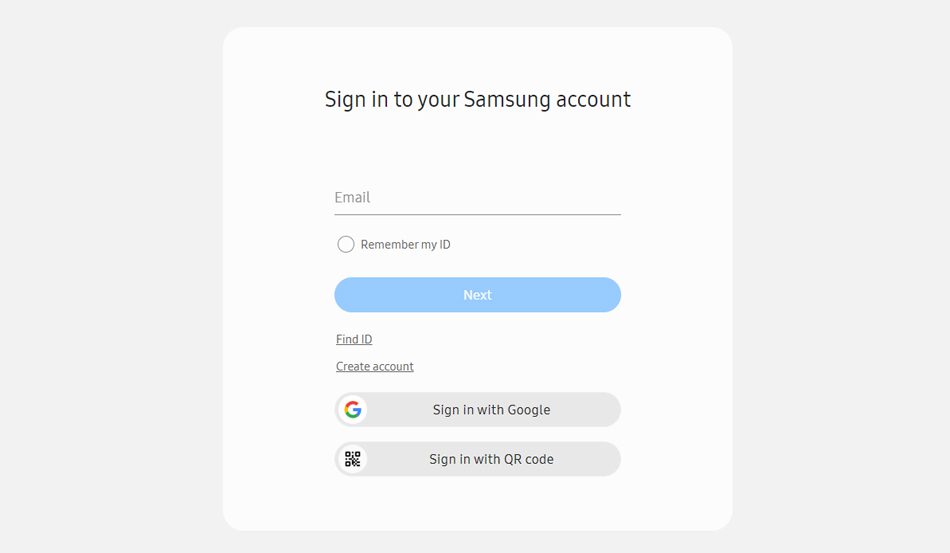
Apart from booking your repair appointment over the phone, you can also book it online through Samsung Pakistan’s official portal. To do so, follow the steps outlined below.
- First, you need to visit the official web page of Samsung Pakistan for device repairs here.
- On the landing page, sign in to your Samsung account. If you do not have one, you can proceed to create a new account.
- Once logged in, you need to first register your device by using the device serial (S/N) number and/or IMEI number.
- After registering your device, proceed to book an appointment for repair, for which you need to clearly state the problem you are facing with your device. Ensure that you mention your phone number so that you will be able to track your repair status at a later stage.
- Once done, head over to your preferred service centre (where the appointment is registered) along with your device so that you can either submit it for repairs or get it repaired on the spot.
To track your device’s repair status, visit the official website here. Simply put in your registered email address or phone number along with your ticket number, and you will be good to go.
How to Locate Nearest Service Center?

If you plan to visit a service center without any prior appointments, follow the steps outlined below.
- Begin your search by visiting the official website here.
- The primary step involves choosing your product category. These will include mobile phones, TV and AV, home appliances, PC and office, cameras and camcorders, and apps and services.
- In the subsequent step, you need to type in your location preference and also choose the search radius. Once done, the online system will suggest service centres that are located nearest to that selected area.
- Proceed to note down the details of the service centre, such as its address and the overall distance from your location.
- After that, simply head over to the service centre with your device so that you can get it repaired without any fuss.
Types of Repair
Samsung Pakistan offers a multitude of repair options for its mobile devices, and some of the most popular ones have been listed below.
Display Replacement: Since smartphone displays mostly tend to be fragile, they can easily get cracked or broken upon impact. The cost of a screen repair will depend on the model of your phone and whether it is on the back or front of the device.
Battery Replacement: Mobile phone batteries degrade over time. However, they can also get damaged due to liquid exposure or physical impact. If your Samsung phone is not holding its charge for as long as it should or if the battery has swelled up, then it needs to be replaced.
Motherboard Replacement: There can be many reasons why the motherboard inside your Samsung smartphone can get damaged. For instance, it can be due to a faulty software update or overheating. Since the motherboard houses the processor, memory, and storage, any damage will render your device useless, and you will have to get it replaced.
Charging Port Replacement: If you are facing frequent disruptions when charging your phone or performing data transfers, then most likely the charging port is the culprit. Such replacements are pretty basic and will not cost much.
It is recommended that you keep your device manual handy with you at all times so that you can easily troubleshoot any minor technical issues that you may face. Lastly, do not hesitate to register your Samsung device after purchase so that you can enjoy exclusive offers, check your device’s warranty status, purchase an extended warranty, and book repairs seamlessly.

