The OnePlus 10 Pro was a very controversial launch from OnePlus. It all started with the ‘Hasselblad’ branding on their marketing materials for the OnePlus 10 Pro, which created insane hype like never before. They left no stone unturned when it came to promoting the improved cameras, but once customers started getting their hands on their devices, things took a turn for the worst.
While the specifications of the OnePlus 10 Pro looked fantastic on paper, such as the 6.7-inch OLED display, IP68 water- resistance, up to 12GB of memory, and 512GB of storage, what really brought down the overall experience was the chipset that it used. The handset used the Snapdragon 8 Gen 1 processor, which was notoriously famous for overheating and throttling, giving the phone a bad reputation for being unstable. In addition to that, the cameras performed subpar, even after collaborating with ‘Hasselblad’, which is a Swedish photography company, to integrate their color calibration model into the device’s photo processing algorithm. And to top it all off, the Indian version only came with a meager 8GB of memory and 128GB of storage, leading to users complaining about the lack of storage options in a flagship device.
OnePlus also botched their 10 Pro devices by pushing buggy software updates over time, leading to the handsets becoming incredibly slow and unusable. So, if you are one of them who has been experiencing a buggy and malfunctioning OnePlus 10 Pro and are looking to repair it, then our comprehensive guide should help you out.
Here is How to Repair Your OnePlus 10 Pro
OnePlus India allows its customers to opt for device repairs in primarily two ways: either by directly walking into a nearby service center or by utilizing the pick-up and drop service (available at select locations). But, before you decide to opt for any of the aforementioned processes, remember to check the spare part price list so that you can be wary regarding the cost that might take to repair your OnePlus 10 Pro.
Remember that once you submit your device to OnePlus for repairs, expect at least 48-72 hours for it to be repaired. And it is mandatory to present your purchase receipt or invoice when claiming a warranty. With that being said, let us go through the steps you need to follow for each of the below-mentioned processes.
Repairing via Pick-up And Drop Service
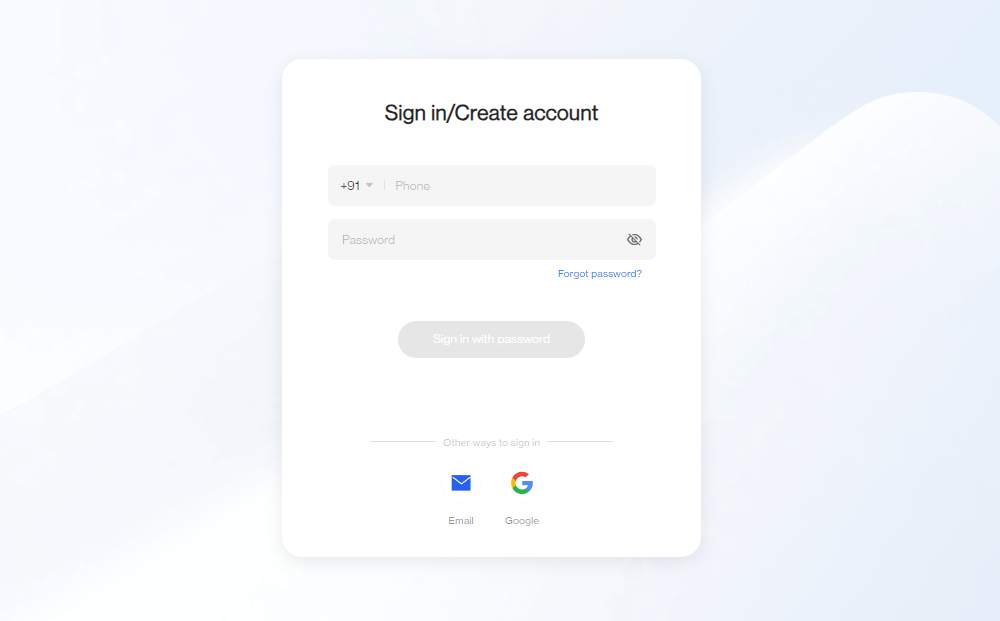
- Start by first heading over to the official website here.
- On the landing page, click on ‘Request Service’ and you will be redirected to sign in to your OnePlus account using your mobile phone number.
- After signing in, fill out the service request form by providing your personal details, device details, and the problem(s) you are facing. Additionally, you will be required to upload product pictures and a device purchase receipt or invoice to avoid service rejection.
- Once done, select the OnePlus pick-up and drop service and send in your device for repairs.
After a successful repair, your device will be mailed back to you, and any billed charges can be paid online.
Repairing via Direct Service Center Walk-In
- Begin your journey by first locating a nearby OnePlus service center using the official website. You can decide to either browse through the list or simply filter it specific to your state or city.
- Once you have found your preferred service center location, head over there during the working hours with your malfunctioning OnePlus 10 Pro as well as its purchase receipt or invoice.
- At the service center, submit your device for repairs and then explain the problem you are currently facing with it. Try to be as precise and explanatory as possible, so that the technicians can work on the real issue.
- Once submitted, the technicians will diagnose your device, and based on the results, you will be asked to either wait (if it is a small repair) or come back on a specific date. Your name and contact details will be collected, so you can be notified when to come and collect your device.
On the day of device delivery, simply pay for any billed charges and collect your device from the service center.
How to Contact For Help
If you want to contact the OnePlus customer support team, you can do so over the phone at 1800 102 8411 or 1800 202 8888 (Red Cable Pro members). Phone lines are available from 9AM to 9PM, seven days a week.
Additionally, you can also contact them via email at onepluscare@oneplus.com. You can expect a reply within 48 hours.
How to Check and Claim Warranty

All OnePlus smartphones, including your OnePlus 10 Pro, come with a one-year limited warranty (unless mentioned otherwise) that commences from the date of your purchase. Under this limited warranty, any repair or replacement service will be provided free of charge, including shipping and handling. Additionally, repairs may use rebuilt, reconditioned, or new parts. To learn more, visit here.
The ideal way to know whether your device is still in warranty is to consult your purchase receipt or invoice, since OnePlus India does not provide a centralized registry for checking or verifying. And to make a claim for your warranty, you need to follow the previously mentioned steps, through which you can perform a repair on your defective device.
How to Download User Manual
While the internet can be a great way to learn more about your device, you can still consult the OnePlus 10 Pro’s user manual to solve any trivial issues and learn more about its everyday functions.
To download the user manual, simply head over to the official website, and select your specific model for a seamless user experience.

