2023 was a difficult year for OnePlus. After the lukewarm success that it brought to the table through the OnePlus 10 series, everyone became wary on how the company was losing its ‘x-factor’ and also the touch with consumers as to what its audience wants. As a result, it was a make-or-break situation for OnePlus because they had to get the next product launch spot-on; otherwise, a substantial loss of reputation was on the cards.
Enter the OnePlus 11R, a device that the company created to rebuild their strained reputation, bringing back the good ol’ value-for-money syndrome. Featuring a gigantic 6.74-inch OLED display with a 90 percent screen-to-body ratio, the handset looks almost bezel-less. Coupled with the display is a respectable build, consisting of glass on both sides and a plastic frame, while weighing just over 200 grams. Powering the 11R is a Snapdragon 8+ Gen 1 processor with up to 18GB of memory and 512GB of storage. However, in the Indian variant, you only get the 8GB and 16GB options with either 128GB or 256GB storage. In addition to that, you get a triple camera setup that can shoot up to 4K resolution videos, stereo speakers, an under-display fingerprint scanner, and a hefty 5000 mAh battery with fast charging.
It’s no doubt that the OnePlus 11R was a step in the right direction, and if you happen to own one that unfortunately needs a major repair, then our comprehensive guide should do the trick in keeping you informed and updated as to the essential steps you should be undertaking.
How to Repair Device in India
OnePlus India offers two primary ways to repair your beloved OnePlus 11R – one is the pick-up and drop service – while the other is walking directly into a OnePlus service center.
To perform any of the aforementioned processes, follow the steps mentioned below.
Repair via Pick-up and Drop Service
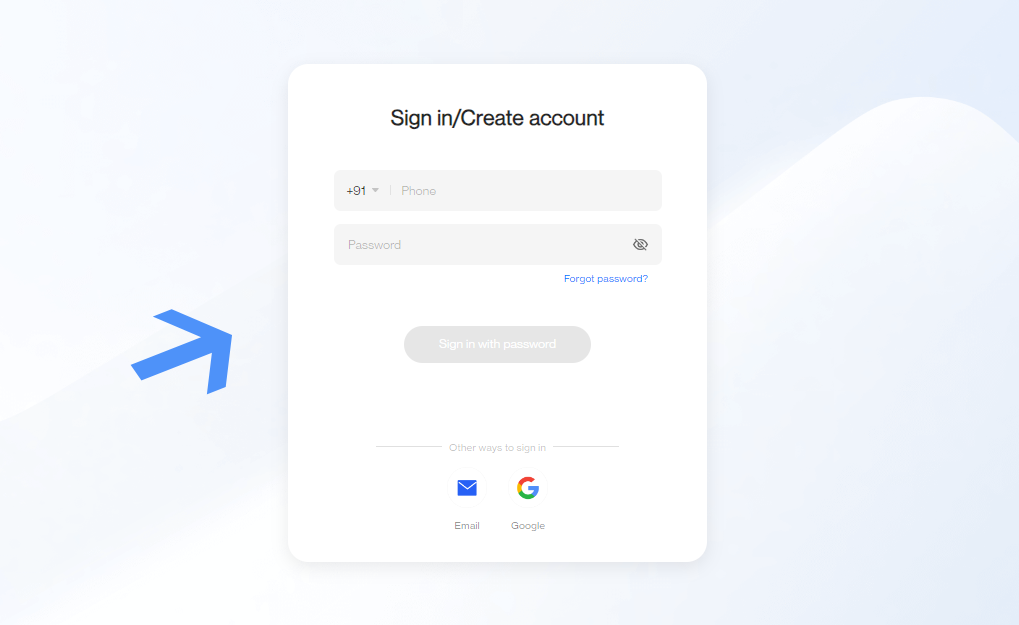
- Begin by first heading over the official repair website here.
- Proceed to select ‘Request Service’, and you will be asked to sign in to your OnePlus account using your mobile number.
- After logging in, select the ‘Service Request’ option and then fill in the required details, such as your device model, the problem you are facing, your personal details, etc.
- You will also be required (mandatory) to upload a scanned picture of your purchase receipt or invoice, along with a clicked picture of your device, with your repair request form to avoid rejection. Also, out-of-warranty repairs will attract additional service charges.
- Once you have filled out the form successfully, your device will be picked up from your stated address, and it will take around 48-72 hours for your device to get repaired.
After repair, your device will be automatically delivered to your doorstep. And payment for the repairs can be made online.
Repair via Direct Service Center Walk-In

- First, you need to visit the official website where you can find the list of available service centers.
- On the landing page, type in your state or city name to filter out the list. Or you can browse through the list until you find your preferred location. Contact details and working hours for each service center will be provided as well.
- Once you have found your desired service center, head over there with your device and its purchase invoice (if it is under warranty).
- At the service center, state the problem(s) you are facing with your device, and then submit the device for a diagnosis. And after the diagnosis, if the device needs major repairs, the same will be submitted instantly.
- Once submitted, you will be asked to either wait for an on-site repair or to come back on another day to collect your device. Communication details will be collected from you so that you can be notified when the repair is complete.
On the day of your device collection, simply pay the requisite repair fees and collect your device from the service center.
How to Contact For Complaints
To connect with the OnePlus India customer support team, you can make a call to the following number: 1800 102 8411. Phone lines are open from 9AM to 9PM, seven days a week.
Additionally, you can also send an email to the following address: onepluscare@oneplus.com.
How to Check and Claim Warranty
OnePlus India offers a limited warranty for a year commencing from the date of your device for all its products (unless mentioned otherwise). So, it is recommended that you consult your purchase receipt or invoice (from the retailer where you purchased your OnePlus 11R) to know the exact date. To learn more about the warranty terms and conditions, visit here.
Claims for your device in warranty can be made by simply visiting a nearby OnePlus service center or booking your repair through any of the processes mentioned before in the guide.
How to Download User Manual
Going through your OnePlus 11R user manual is the ideal way to learn more about your device, its functions, and some nifty tips and tricks that you would not know anywhere else.
User manuals can also help you troubleshoot trivial issues with your device without having to consult anyone. To download your device’s user manual, visit here.

