Blizzard Entertainment, the developer and publisher for both iterations of Overwatch, is primarily known for their strategy-based video games, particularly ‘Starcraft’ and ‘World of Warcraft’. So, when the studio decided to make a first-person, competitive shooter game that revolves around players controlling heroes with special abilities, the entire gaming industry became interested in their pursuit.
Winner of the 2016 VGAs’ (Video Game Awards) ‘Game of the Year’, Overwatch was an instant success upon release, garnering not only critical acclaim but also the love and affection of casual as well as competitive gamers. In Overwatch, players are pitted against a 5v5 match, where each player will control a specific in-game character. And the team that earns the most kills wins the game. Such a simple concept worked wonders, as players did not have to worry about killstreaks or weapons, as they only focused on controlling their in-game characters with special abilities. Blizzard enjoyed a flawless seven-year run with the first iteration, until they decided to release Overwatch 2. While gamers were expecting a complete overhaul of the franchise, Overwatch 2 failed to bring any major changes and instead made the game free-to-play with predatory microtransactions, ultimately killing any remaining long-term interest among the gaming crowd.
If you were an avid Overwatch fan and the recent alterations to the game have changed your perception, then you can get in touch with the developers to vent your frustration through the various communication channels provided in our in-depth guide below.
How to Complaint by Creating a Ticket
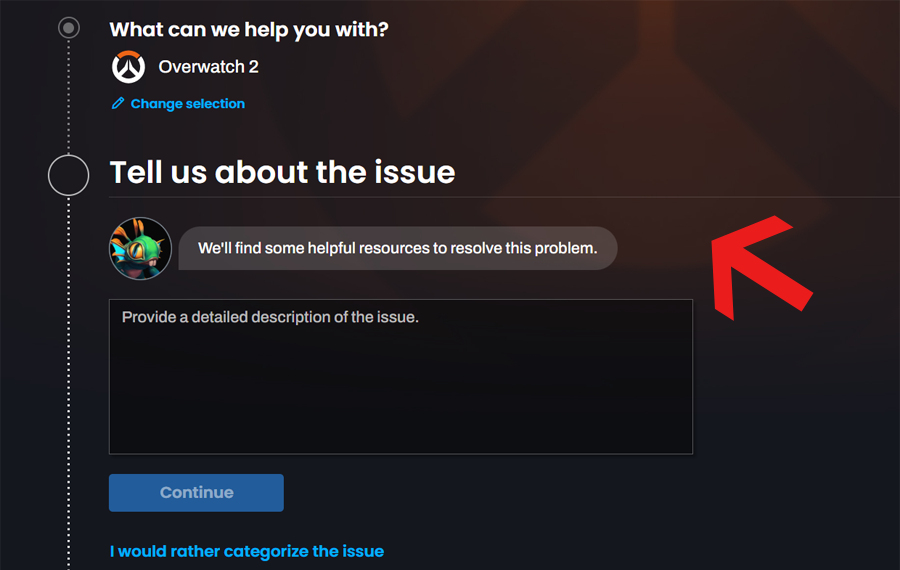
If you have any grievances regarding Overwatch 1 and 2 and want to communicate the same to its developer, Blizzard Entertainment, then our listed steps below should be able to help you out.
But, before you proceed to make your first step, remember to always be clear and concise with your feedback and provide evidence (in the form of photos or videos) to support your claim. Also, do not forget to be polite and professional in your approach and follow up at a later date (if necessary).
- Start the complaint registration process by first heading over to the official support page for Overwatch.
- Ensure that the selected game is ‘Overwatch 2’ (Overwatch 1 and 2 support options are combined into Overwatch 2) and then describe your issue in two or more words. Alternatively, you can also click on ‘I Would Rather Categorize The Issue’ and then select the specific issue for which you are contacting.
- Once you have made your preferred selection, you will be provided with a premeditated solution, and if that does not serve your purpose, simply click on ‘Contact Us’.
- You will then be asked to sign in to your Battle.net account, which is your official Blizzard account required for obtaining services related to Overwatch. After signing in, submit your ticket by providing all the necessary information as well as any supporting evidence.
- After submitting your ticket, wait for a follow-up response from the support team within the next few days.
In addition to the aforementioned process, you can also get in touch with the Blizzard support team via X (formerly Twitter) or Facebook.
How to Get Out of Bans And Suspensions
If your Overwatch 1 or 2 game license has been suspended or restricted due to an in-game violation, then you can appeal the penalty by simply submitting a support ticket.
Blizzard states that players can appeal a penalty as long as it is not a competitive ban or suspension. This is because competitive play bans or restrictions are not overturned for any reason. Hence, if your ban or suspension is obtained through a non-competitive play, you can appeal the same through the steps recommended below.
- Kickstart your journey by first visiting the official Overwatch support page.
- Click on ‘I Would Rather Categorize The Issue’ and then select ‘Account > Appeal Account Action’.
- After that, select ‘Appeal Penalty > Contact Us’ and you will be asked to sign in to your Battle.net account that has been affected by the ban or restriction.
- Once logged in, submit a ticket by stating the reason or your viewpoint as to why the penalty should be overturned, as well as providing any supporting evidence that can help speed up the resolution.
- Finally, complete the submission process, and you will be good to go.
Remember to not submit repeated or abusive appeals because they will not help alter the final review. And appeals sent after the final review will be ignored.
How to Check Manage Billing
The official Blizzard store from which you can obtain all your necessary in-game content related to Overwatch 1 and 2 is Battle.net. The store allows you to save multiple payment methods, where you can not only set your desired method as the default but also add/remove payment methods whenever necessary.
To edit your payment method for your Battle.net account, follow the steps listed below.
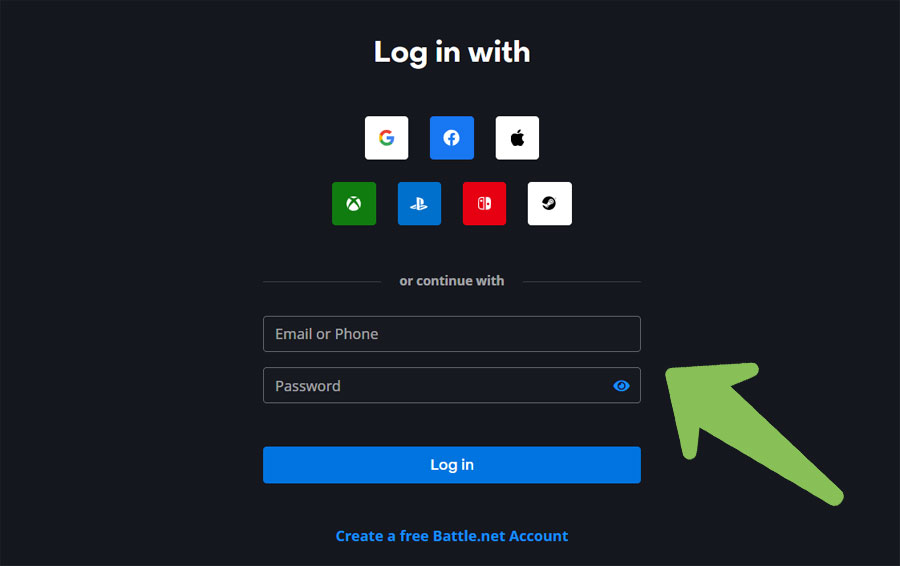
- The primary step involves visiting the official Battle.net website. Alternatively, you can access the ‘Payment Methods’ page for your Blizzard account.
- When using the Battle.net website, proceed to first sign in to your account and then select the product that you want to purchase by clicking on ‘Buy Now’.
- After that, continue to the checkout process, and when entering your payment details, you will be able to add a new payment method or remove a previously saved one.
- On the other hand, when accessing the ‘Payment Methods’ page for your Blizzard account, you will be able to simply add or remove any payment option with just a few clicks.
- Based on your action, you will be able to complete any financial transaction with Blizzard Entertainment successfully.

