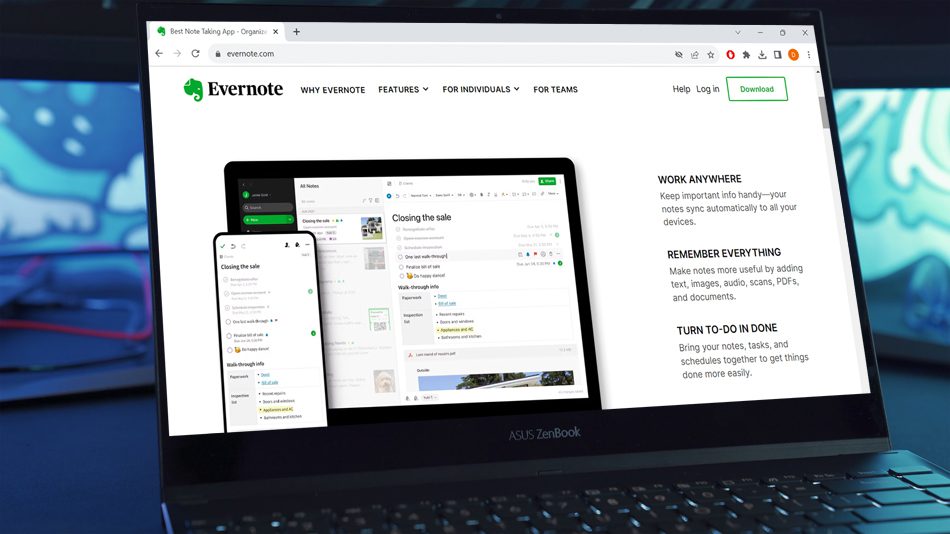For a sizable part of the last decade, Evernote has been the go-to app for note-taking and task management functionalities. From offering the ability to scan handwritten notes to automatically syncing your notes across all your devices, Evernote went from strength to strength to become one of the most valuable software companies in the world.
It all began in 2002 when Russian-born IT entrepreneur Stepan Pachikov started creating a prototype for a digital note-taking app. Initially, Evernote was released as a beta service on Windows in 2004. However, due to its steady increase in popularity, the company had to expand to Mac OS and the iPhone by 2008. And by 2010, Evernote boasted a total user base of over 10 million.
Presently, Evernote has a user base that exceeds 225 million and is still considered one of the most popular note-taking apps on the market – competing with newcomers like Notion and Obsidian. As a result, students, businesses, and individuals all over the globe continue to use it as their daily note-taking platform. With that being said, if you are a student and want to start using Evernote for your classroom and education needs, then be sure to take advantage of its student discount plans through our insightful guide explained below.
How Students Can Save on Subscription?

Students who are planning to use Evernote for educational purposes will receive 40 per cent off on the Evernote Professional Annual Plan. On successful verification, this offer will be provided to students who are not currently subscribed to any Evernote paid service. However, if any student is already subscribed to an Evernote paid service and decides to take advantage of this student discount, then no refund will be provided for the unused portion of the paid service subscription.
To become eligible for the student discount, you must be a college student with a valid institution-issued email address, such as an (.EDU) email address. The list of eligible email domains has been mentioned here. In addition to that, you should be a new Evernote or a current Evernote Free user, and you should not have already used your school email address for this offer before. Lastly, the student discount can only be obtained via the dedicated offer page by signing up using your institution’s email address and opting for a one-year Evernote Professional Plan.
If you are looking to take advantage of the student discount provided by Evernote, then be sure to follow the recommended steps mentioned below.
- Begin the signing-up process by visiting the official website here.
- On the landing page, click on “Get Verified By Unidays”.
- Proceed to click on “Join Now,” and a new web page will open where you will need to enter your personal email address, password, and state your gender.
- Once done, accept the Unidays terms and conditions and click on “Join Now”.
- You will be redirected to the verification page, where you will need to enter your full name, the institution you are currently studying at, your year of study, and your course length. After that, click on “Continue”.
- In the subsequent step, enter the student email address provided to you by your institution. Once done, click on “Send Email”.
- A verification email will be sent to your student email address, and once the same is verified, you will be ready to use the Evernote student discount.
- After verification, you will need to directly search for “Evernote” using the dedicated search bar via the Unidays home page. Then click on “Get Now”.
- Proceed to link your Evernote account with your Unidays account, and you will be good to go. If you do not have an Evernote account, then you will need to create one.
- Lastly, using the 40 per cent discount on the Evernote Professional Annual Plan, purchase your annual subscription.
That pretty much concludes the process, and you can now start enjoying Evernote Premium at a discounted rate.
Overview of Plans and Pricing
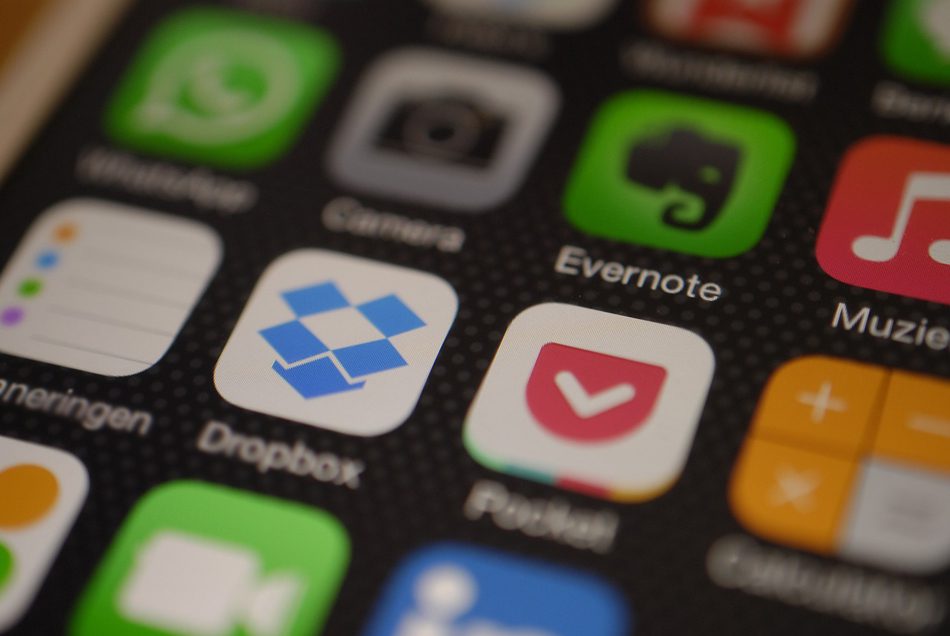
Evernote currently offers three types of plans to its users. These are the Free, Personal, and Professional. Each tier comes with its own set of benefits and perks, which have been explained below in detail.
Free Plan: For those who are just starting in the note-taking world of Evernote, the free tier is perfect for its simplicity and the benefits provided. Users can sync across up to two devices simultaneously, and the maximum allowed size for a note is 25MB. Additionally, you also get monthly uploads up to 60 MB, and the experience will always be ad-free.
Personal Plan: With the Evernote Personal Plan, subscribers have the ability to sync their notes with an unlimited number of devices, along with a 200MB note size and a 10GB monthly upload allowance. In addition to that, users get access to a customisable dashboard, extra widgets, the ability to connect to Google Calendar, set up reminders, and offline access on both mobile and desktop. Costs $14.99 per month or $129.99 per year.
Professional Plan: With the professional plan, users have to pay $17.99 per month or $169.99 a year. And for the extra upfront payment, users get access to 20 GB of monthly uploads and the ability to export their notes as PDF files. Additionally, subscribers will also enjoy enhanced customisability and functionality with their Evernote account compared to Personal Plan users.
Finally, Evernote also offers a subscription for collaborative teams with the Evernote Teams Plan for $24.99 per user per month.