After the lukewarm success of Need For Speed (NFS) Heat, Electronic Arts finally published yet another racing title, known as Need For Speed Unbound. Released on 2nd December 2022, and developed by Criterion Games, it is the first native NFS title to be released for the PlayStation 5 and Xbox Series S/X.
Featuring unique artistic elements such as graffiti art and cel-shading, NFS Unbound is quite a departure from the franchise’s usual realistic form of graphics. Based in a fictional city that has been inspired by Chicago, known as Lakeshore City, the game revolves around an open-world environment where players can freely move and choose the missions they want to partake in. The missions can include track races, speed trials, drifting events, sprint races (one lap across large distances), and cop chases.
And while Unbound’s core gameplay is just like any other previous NFS title from Criterion Games, the game now largely focuses on street racing similar to that of NFS Underground 2 and NFS Carbon. Criterion Games has also reinstated the “cop heat system” from NFS Heat, tweaking it a little bit so that players can have an easier time evading the police. This is because the original “cop heat mechanics” in NFS Heat were too overpowered, and the game’s developer, Ghost Games, had to dial down the mechanics later on through a standalone hotfix.
Apart from that, NFS Unbound continues the wide-range vehicle customization options that NFS Heat introduced, such as vehicle body kits and performance enhancements, along with the addition of new driving effects and vehicle body artwork. Also, players can don either a male or female character in-game, similar to NFS Heat’s implementation, ultimately making Unbound a spiritual successor to Heat.
As a result, not much innovation can be expected from NFS Unbound compared to NFS Heat, which has also been its universal criticism. Similarly, there is nothing much to say about the in-game characters and the single-player storyline, which can make the game quite boring to complete. Thankfully, modders have wasted no time in making the game look and feel interesting again, either through gameplay or graphic alterations. So, if you are looking to enhance your overall playing experience, then be sure to follow the below-mentioned steps to install some of the most popular Need For Speed Unbound mods on the internet.
How to Find Mods for Need for Speed Unbound via Nexus Mods
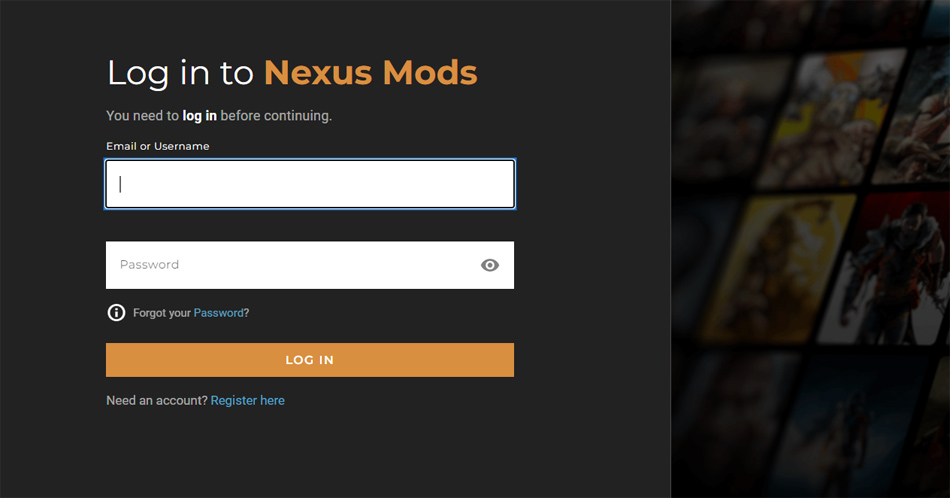
If you want the easiest way to find and install mods for NFS Unbound, then using Nexus Mods via the steps mentioned below can prove to be helpful.
- Begin the process by first heading over to the official website of Nexus Mods here. Proceed to log in to your existing account or register a new account; otherwise, you will not be able to download the mod files.
- On the landing page of the website, you will be greeted with a wide range of mods that you can use for NFS Unbound. From there, you need to select the one that fits your needs. For instance, if you want to enhance the lighting effects in-game, you can use a “reshade” mod.
- After clicking on your desired mod, a new web page will open. Under the “Description” tab, the mod will be described in detail along with the installation instructions. However, you need to navigate to the “Files” tab to download the mod files. The mod files will be in RAR format, and you will require a programme such as WinRAR to unpack the files. You can download WinRAR here.
- Once you have unpacked the mod files, follow the installation procedure as mentioned in the “Description” tab.
- Finally, after successfully installing the mod, launch the game. If there are any additional instructions to be followed (after the game’s launch), then you have to follow those as well.
How to Find Mods for Need for Speed Unbound via NFS Mods
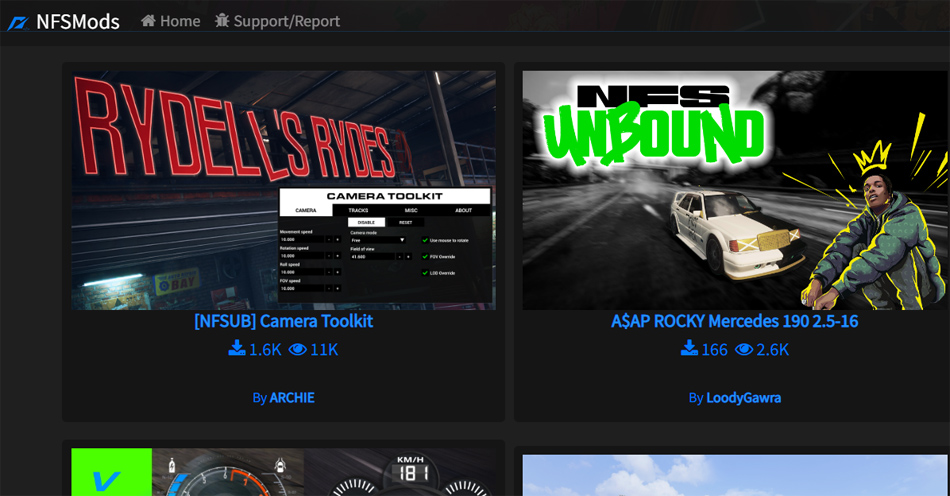
Apart from the mods available on Nexus Mods, if you want something better and unique, then NFS Mods is the place to be. Follow the below-mentioned steps on how you can find and install game mods for NFS Unbound via NFS Mods.
- Start your journey by first visiting the official website of NFS Mods here.
- On the landing page, you will have multiple mods that you can choose from. Select the one that you need or prefer the most.
- A new web page will open where the mod will be described in detail and the download options will be provided on the side panel. You can also find the installation options under the mod description.
- Once you have gone through the mod details, proceed to download the files. Always remember to download the latest version of the mod (unless explicitly mentioned by the respective modder) so that you can get the most stable version.
- After downloading the mod files, unpack them using WinRAR, and then follow the installation procedure as mentioned in the mod details. Lastly, launch the game and enjoy your mod.

