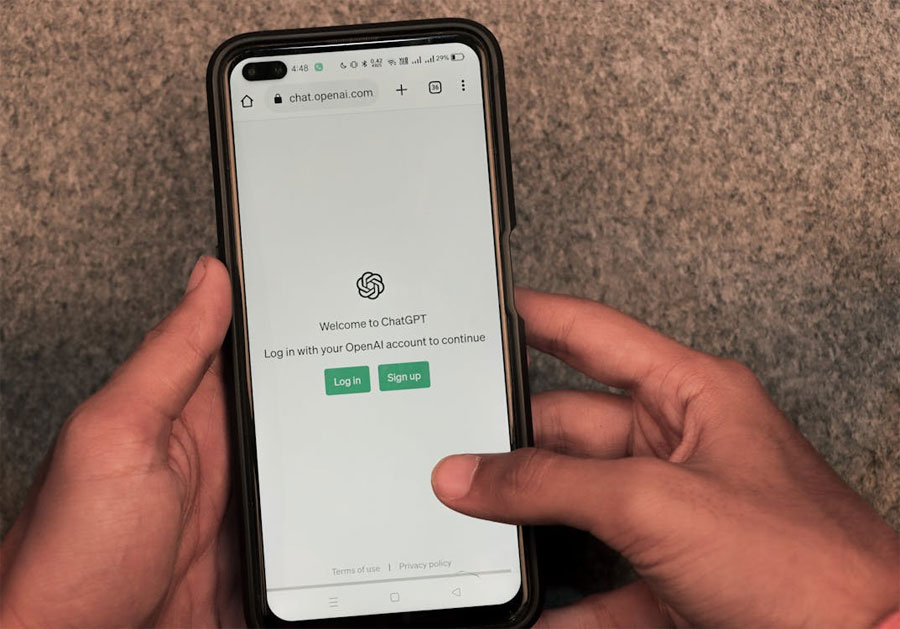Unless you have been living literally under a rock and have no idea of the changes in dynamics happening in the online world, then you may have heard about ChatGPT. Touted as a powerful AI (Artificial Intelligence) chatbot that is developed by OpenAI, it has taken the world by storm since its release in late 2022. This innovative tool utilizes Large Language Models (LLMs), otherwise referred to as ‘user data or interactions’, to simulate a natural conversation, making it a powerful resource for various tasks.
At its core, ChatGPT is trained to interact with humans in a conversational manner, and it leverages complex algorithms trained on massive datasets of text and code. As a result, it can process information and respond to prompts and questions in a way that mimics a day-to-day conversation with another human being. With ChatGPT, you can opt for a factual query or ask for help brainstorming ideas; ask for assistance with writing emails, essays, or code; and even hold conversations on diverse topics, making it a fun and engaging companion. Additionally, it can be a valuable asset in education, providing personalized learning experiences and fostering critical thinking skills.
Having said that, ChatGPT also has consistently faced criticism for disseminating false information and exhibiting bias. If you feel that you are overly relying on the service and it is stifling your creativity, then our comprehensive guide can help you break free from the shackles of AI dominance.
Know the Steps to Delete Your History
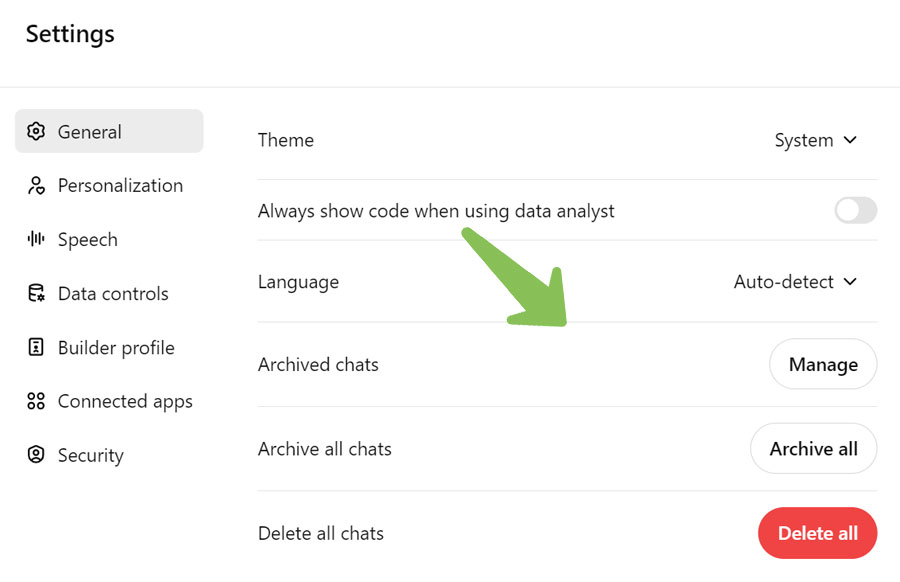
For the uninitiated, you can use ChatGPT on the web as well as download the official app on your smartphone via the Google Play Store or the Apple App Store and start utilizing its resources the way you want. However, for privacy reasons, if you want to delete your chat or conversation history from the app directly (whether on a smartphone or computer), then you can follow the below-mentioned steps.
- Begin your journey by first launching ChatGPT (app or website).
- If you are logged in to your account, proceed to click on the profile icon present on the bottom left corner of your screen. But if you are not logged in, then you need to sign in first before you start the deletion process.
- A menu will appear, and from there, select ‘Settings > General > Delete All Chats > Delete All’. For the smartphone app, the deletion option will be under ‘Data Controls > Delete All Chats’.
- After that, confirm your decision for deletion, and your ChatGPT history will be cleared.
Remember that deleting your conversation history is permanent, which means that once you confirm the deletion, you will not be able to retrieve those conversations. Also, disabling ‘Chat History and Training’ in ‘Data Controls’ will prevent your chat history from being used to train future versions of ChatGPT, but it will not delete your existing history.
How to Delete Personal Data or Close Account
It should be known that when you delete your conversation history on ChatGPT, the system only removes the data or history from your view, and it does not delete the same from OpenAI’s servers. And the only way to confirm the same is to delete your ChatGPT account. To close your account forever, follow the recommended steps laid out below.
- Firstly, head over to the official website of ChatGPT or launch the official app on your smartphone (app links provided beforehand).
- After signing in to your account, head over to your account settings, and from there, select ‘Data Controls’.
- Under ‘Data Controls > Delete Account’, click on ‘Delete’.
- Once confirmed, your account will be permanently deleted, and all your account-specific data will also be wiped out of OpenAI’s servers.
Keep in mind that the deletion process takes anywhere between one and two weeks, and for any additional assistance regarding the deletion of your account, you can contact OpenAI’s customer support via email at deletion@openai.com.
What You Should Know of the Privacy Policy

In this age of digital espionage, user data collection, and artificial intelligence, it is essential to learn the privacy policies of the online service providers you are accustomed to using every day. And one of them is OpenAI’s ChatGPT. While ChatGPT may provide you with answers to your important questions or even help you out with your tasks, it is also collecting, storing, and utilizing the data that you are inputting into the system.
ChatGPT’s privacy policy clearly states that it collects user data to provide and improve its services, not for profiling or targeted advertising. And the data it collects is not Personally Identifiable Information (PII). Additionally, users have the option to control their data used for training, as there is an opt-out scheme under ‘Settings > Data Controls’, so that to prevent your conversations from being used to train future models.
While OpenAI has disclosed that it generally does not share user data with others, there are exceptions for legal reasons or if a serious issue arises. There is more information on the company’s dedicated page for privacy policy.