Kraken is a well-reputed cryptocurrency exchange based in the United States. Founded in 2011, Kraken was one of the first Bitcoin exchanges to be listed on the Bloomberg Terminal. In short, Bloomberg Terminal is a computer software system for monitoring and analyzing real-time financial market data. Platform’s popularity skyrocketed as a result of this inclusion.
As of mid-summer 2022, the Kraken had been valued at more than $10 billion. Headquartered in San Francisco, California, Kraken was co-founded by Thanh Luu and Jesse Powell. As of the current day, the platform supports more than 185 different cryptocurrency coins, thereby making it versatile. Also, its user interface is extremely intuitive and much loved by new users.
It should also be known that, since Kraken is an active exchange with high liquidity, finding buyers or sellers will be easy, compared to other cryptocurrency platforms. However, one of the most contentious aspects of using the platform is its higher asking fees per transaction when you are not signed up for the premium tier Kraken Pro.
Currently, Kraken is available in 190 countries worldwide, and the primary payment methods supported by it include debit cards from major vendors such as Visa and MasterCard. Additionally, you can also use Apple Pay or Google Pay to make your payment. Do keep in mind that the payment methods supported by Kraken will vary depending on the region you live, so make sure to check the same before starting to invest.
What is Kraken’s Order Cancellation and Refund Policy?
Kraken allows its users to cancel any order before it has been executed for a full refund. However, if the order has been executed, then you will not be able to cancel or withdraw your authorization for completing the said transaction.
However, the support team at Kraken does reserve the right to reverse a transaction or order under certain extraordinary circumstances. Thus, if you feel that your order cancellation and refund request is a complex one, do not fret about getting in touch with the customer support team by submitting a ticket request.
Lastly, when it comes to refunds, they are usually processed after the cancellation of an order and will be credited immediately to your Kraken account balance for future use.
How to Cancel Kraken Order Online?
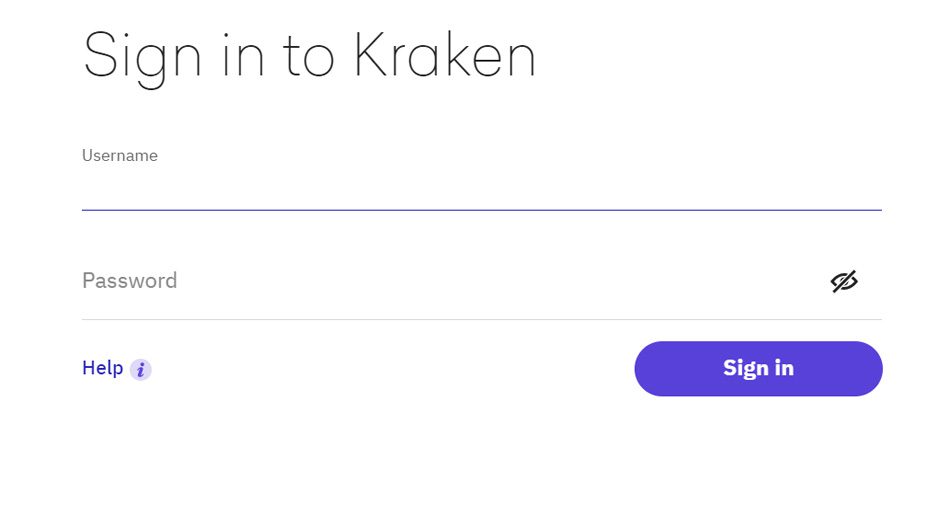
Cancelling your Kraken order online is one of the easiest ways to get a refund. Follow the recommended steps below for a straightforward experience.
- To start the cancellation process, visit the official website here. Proceed to sign in to the account that was used to place the order.
- Once logged in, navigate to the “Trade > Orders” tab.
- Look for the order(s) that you want to cancel, and then click on the red “X” button located to the right of the order(s).
- After your order is successfully cancelled, you will receive a confirmation message in your email. Additionally, the refunded amount will be added to your Kraken account balance for future trade purchase orders.
How to Cancel Kraken Order via Phone?

If you would like a customer support executive to help you cancel your Kraken order and thereby obtain a refund, then follow the below-mentioned steps judiciously.
- First, you have to get in touch with the Kraken customer support team at +1 888 837 8818. Phone lines are open 24 hours a day, which means you can call them at any time.
- Navigate through the on-call options and proceed to select the option to talk to a customer service executive.
- Once a live agent connects to your call, provide your order ID and ask for a cancellation. You may have to verify your identity using your registered email address and name.
- After your order is successfully cancelled, you will receive a confirmation message at your registered email address.
How to Cancel Kraken Order via Ticketing System?
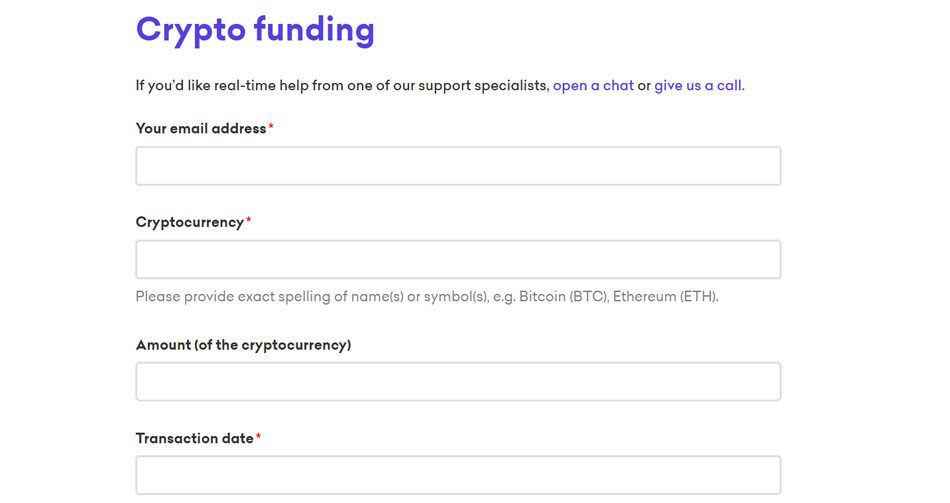
If you want a more comprehensive cancellation process for your Kraken order, then submitting a ticket request through the suggested steps below might be worth a try.
- To submit a ticket request, you need to visit the official support page here.
- Proceed to select the category within which you want to raise your request. For instance, for order cancellations and refunds, you have to select “Crypto Funding”.
- On the next page, you have to provide your email address, the cryptocurrency you bought and the amount, the date of the transaction and the transaction ID, and the reason you are contacting the support. Do not forget to explain your grievances in detail.
- Once done, click on “Submit”. Wait for a follow-up message from the support team, and once your order is successfully cancelled, a confirmation email will also be sent to you.

