Badoo is an online dating service that allows users to chat, date, and meet new people all over the world. Based in Soho, London, Badoo is free for anyone, but users need to pay for the premium service. Users can chat, upload photos, and post videos on the freemium service. The ‘People Nearby’ feature allows users to see and contact people in their immediate vicinity, whereas the ‘Search’ feature allows users to contact people in other parts of the world. Another free feature, ‘Encounters,’ is a game in which users click yes or no on other people’s photos, similar to Tinder.
Badoo matches and notifies users who click yes on each other’s photos. Subscriptions are used to keep you engaged and hooked to the app on a month-to-month basis. How do you cancel your Badoo subscription if you want to take a break? When it comes to canceling apps, they can be finicky. A few will ‘overlook’ your cancellations, while others will continue to charge you even after you cancel, and still others will stop taking money.
What you Should Know Before Cancellation
When your premium period expires, your account will revert to a free account. Canceling your subscription does not result in the closure of your account; rather, it transforms it to a basic account and eliminates the advanced features you have been using. If you have paid for any premium services, you have the right to cancel and receive a refund within 14 days. Before canceling your Badoo Subscription, ensure that you have removed your payment method from Badoo. If you don’t know how to remove a Badoo payment method, let’s do it first. To remove a payment method from Badoo, follow the steps below. You can proceed if you have already removed the payment method.
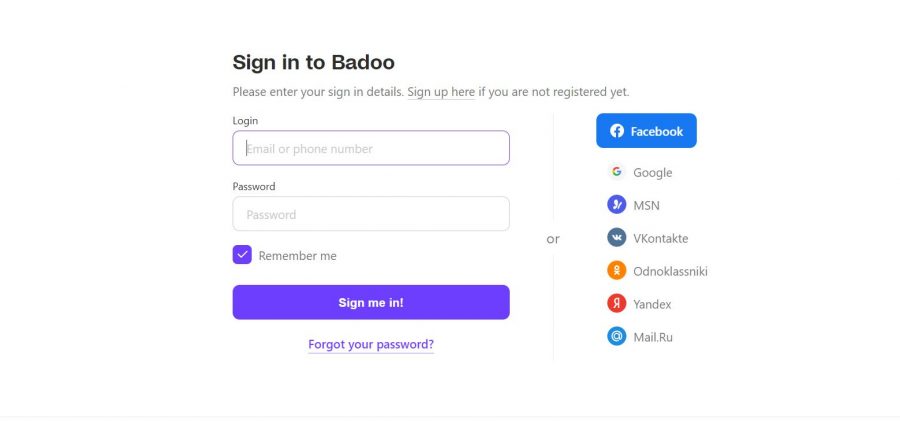
- Open the application and log in to your account.
- Navigate to the Settings menu by clicking on the Profile icon.
- Navigate to the “Account Preferences” tab.
- Now, select Payment Settings.
- Under the Stored payment method, click Delete.
- In the pop-up window, click the Delete button.
How to Cancel Badoo on Apple Device
- Start your phone’s Settings app.
- Log in with your Apple ID to iTunes & App Store.
- Select Subscriptions and browse the list.
- To cancel a subscription, select it.
- Select Cancel subscription and confirm your decision.
How to Cancel Badoo on Android
- Launch the Google Play Store on your smartphone.
- Subscriptions can be found by selecting the menu icon.
- Pick the subscription you would like to cancel.
- Choose the Cancel Subscription and confirm your decision.
Canceling on your mobile will have the same implication as canceling with Badoo straightforwardly. You will retain access to your premium features until your paid-for period expires, at which point you will revert to a free account. If you make payment with PayPal, you should log in to your PayPal account and check your recurring payments to ensure that the subscription has been canceled.
If you have any problems canceling your Badoo subscription, please see the customer service link provided below. You can use that to get in touch with customer support and ideally get a response. Stopping the subscription from within Badoo does not prevent you from canceling it from your mobile platform or PayPal.
Wrapping it Up
Having a dating site at your fingertips can be quite flattering and exciting, however it can sometimes have adverse effects resulting in wanting to cancel the subscription. If you have made up your mind that you do not want to pay for a dating service subscription, we hope that the aforementioned steps are helpful to cancel your Badoo subscription. For further assistance, you can approach the help center.

