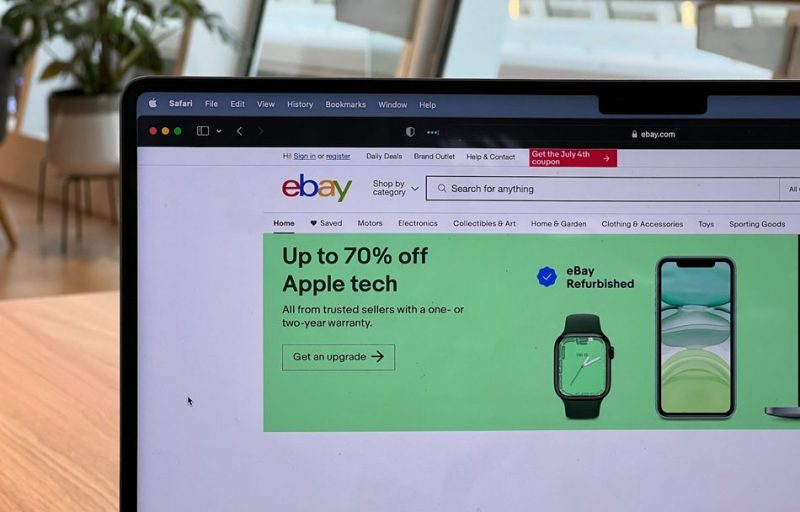Formerly known as AuctionWeb, eBay.com was launched in the year 1995 by Pierre Omidyar. The website was launched with the vision that buyers and sellers will have a dedicated, honest and open marketplace for dealing with each other. Pierre Omidyar was also the first person to list the first item on eBay.com, which was a broken laser pointer.
The following year, eBay.com sold close to $7.2 million worth of goods, which led to the hiring of the company’s first employee and the president. As a result, the company also opened its first office in San Jose, California. And then in 1997, AuctionWeb was renamed eBay.com, and by 1999 eBay.com launched globally in countries like Australia, Germany and the United Kingdom.
The company also made several acquisitions over the years, primarily PayPal in 2002, which was then later spun off as an independent company in 2015. eBay recently celebrated its 25th anniversary (September 2022); as of the current day, its annual revenue is more than $10 billion (as of 2021). The company also employs more than 10,800 employees.
Some of eBay.com’s major product categories include books, crafts, business and industrial, jewellery and watches, health and beauty, clothing, shoes and accessories, toys and hobbies and musical instruments. Additionally, eBay.com also supports myriad payment options such as debit and credit cards from all major vendors, Apple Pay, PayPal and Google Pay.
What is the Cancellation Policy
eBay.com allows buyers to cancel their orders when the order has not been shipped from the seller’s warehouse. The website offers a maximum 60-minute time limit for the buyer to cancel any order. If the time limit has expired, then the buyer has to contact the seller directly to cancel the order or not accept the order during the time of delivery.
When it comes to refunds, eBay.com will initiate the refund once the item reaches the seller. Refunds will be processed within the next 2 business days and the refund amount will be added to the original payment method. Customers should see the reflected refund amount on their original payment method within the subsequent 3-5 business days. Additionally, do note that if an order contains multiple items, then the entire order will need to be cancelled because individual items cannot be cancelled.
It should also be known that in case the returned item has been damaged, used, missing parts or damaged during return shipping due to inadequate packaging, then the seller might deduct some amount from the customer’s refund amount. The deducted amount will be treated as a loss in the item’s value.
How to Cancel Order if Placed Within One Hour
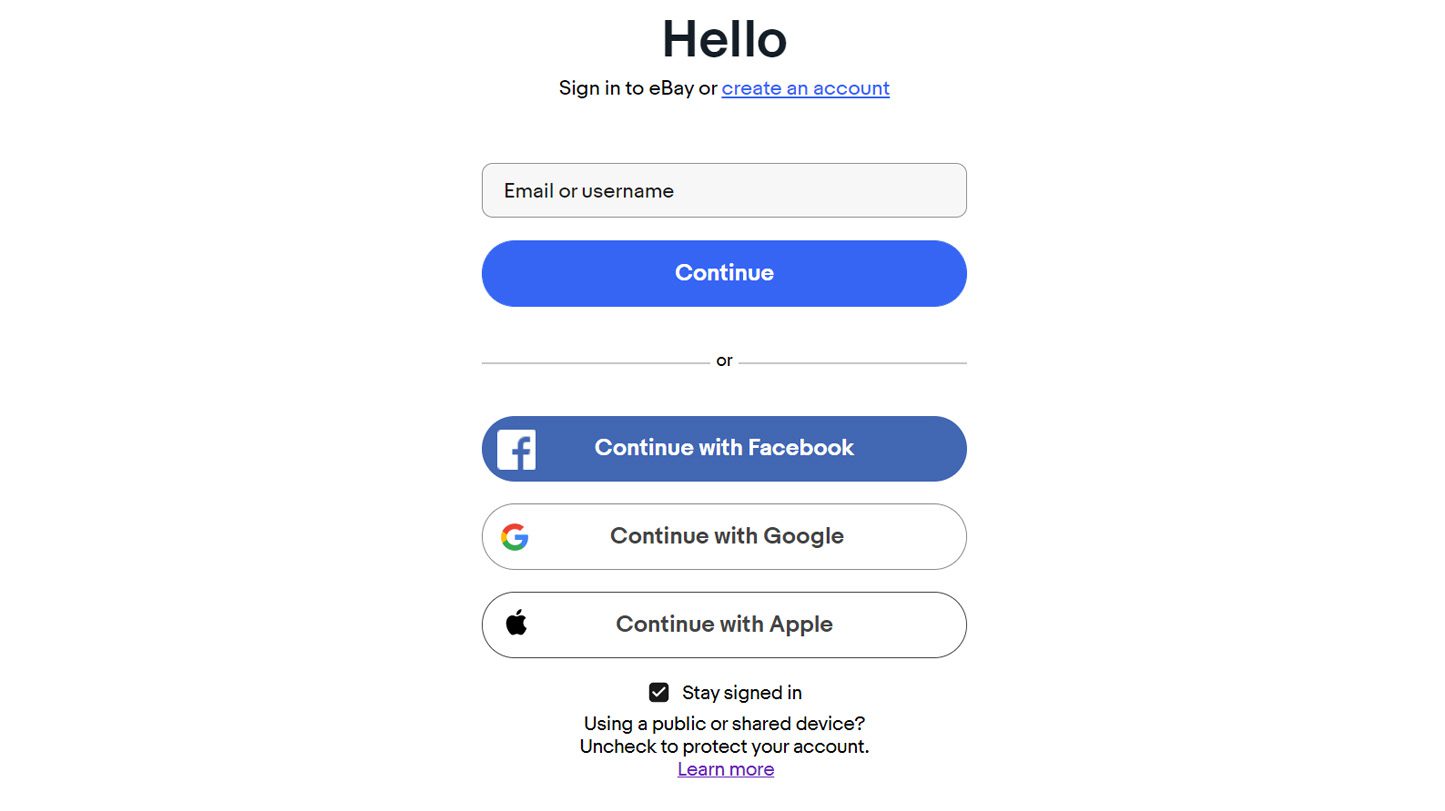
If you have placed an order on eBay.com within the last hour and the order has not been shipped yet by the seller, then you can easily cancel the same by following the below-mentioned steps.
- Head over to the official eBay.com website and sign in to your account.
- Once you have logged in to your account, head over to your ‘Purchase History’. After that, you have to find the order that you want to cancel.
- After selecting the order, select the ‘More Actions’ button and from the drop-down menu select ‘Cancel This Order’.
- Once done, you have to hit ‘Submit’ and your cancellation request will then be sent to the seller. eBay.com will ask the seller either to accept or decline the cancellation within the next 3 calendar days.
- After the seller approves the cancellation, a confirmation will be sent to your registered eBay email id as well as your eBay Messages. Additional refund information will be provided as well.
How to Cancel Order Placed More Than an Hour Ago
In case you placed your order more than an hour ago on eBay.com, then you have to contact the seller directly so that the order can be cancelled seamlessly. To do that, follow the subsequent steps.
- Firstly, you have to sign in to your eBay.com account.
- After you have signed in to your account, head over to your ‘Purchase History’ and look for the order you want to cancel.
- Once you have selected the order, click on ‘More Actions’ and from the drop-down menu, select ‘Contact Seller’.
- Then you have to select ‘Request To Cancel This Order’ and then again select ‘Contact The Seller’.
- After that you have to explain to the seller why you need to cancel the order that you have placed. Once done, simply hit ‘Send’.
- Once the seller accepts your cancellation, you will receive a confirmation message on your registered email address along with the refund details.
How to Cancel if Seller Declines Cancellation request
If your order cancellation request has been declined by the seller, then you need to follow the steps mentioned below.
- Proceed to wait till the order reaches your doorstep.
- Once you have received the order, head over to sign in to your eBay.com account and browse your ‘Purchase History’.
- From your ‘Purchase History’, find the item you want to return and then select ‘Return This Item’.
- Do not forget to select your return reason. After that, hit ‘Send’.
- The seller will get back to you within the next 3 business days and once the return request has been accepted, you will receive a confirmation message on your registered email address.