Sephora is a global beauty and retail brand based in France. The company offers a wide range of skincare, make-up, fragrance, and beauty merchandise from some of the world’s most reputed labels.
Fully owned by LVMH Moet Hennessy Louis Vuitton and founded in 1987, Sephora focuses on providing a unique shopping experience where customers can always experience the latest products in the market. The company is currently headquartered in Neuilly-sur-Seine, France, and boasts a catalog of over 340 brands, along with its private label.
One of many reasons why Sephora has continued to maintain its popularity is attributed to the fact that the company offers free samples with every purchase, thereby allowing customers to try out new products before committing to an expensive purchase. Also, the company has introduced a loyalty program for its customers so that they can earn rewards and points on every purchase.
Additionally, Sephora also offers expert buying advice to its customers, so that you can select the ideal product based on their expert recommendations.
How to Get Deals on Sephora Gift Cards?
Even though Sephora rarely offers discounts on its gift cards, do not forget to look for deals during Cyber Monday and Black Friday sales. Additionally, the holiday season can also help you score some nice discounts.
However, when purchasing Sephora gift cards, do remember to avoid third-party stores since Sephora will only honor gift cards that are purchased through their stores, mobile app, website, or authorised retailers.
How to Buy Sephora Gift Cards Online?
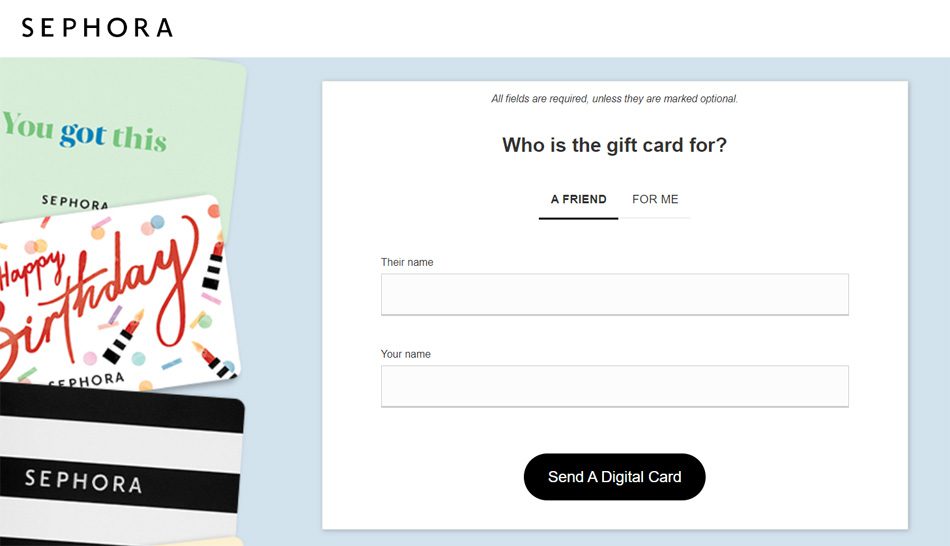
Sephora gift cards are ideal for someone who enjoys buying makeup and other cosmetic items. So, if you are looking to gift something to your loved ones, follow the below-mentioned steps for a seamless process.
- Begin your gift card purchasing process by visiting the official website here.
- On the landing page, under “eGift Cards,” you will have the option to either choose a design or proceed to upload your personalised photo.
- Proceed to select the relevant option as per your preference, and a new web page will open. There, you will have to choose whether the gift card is for yourself or one of your loved ones. After that, proceed to enter the recipient’s name and your name as well. After that, click on “Send A Digital Card”.
- On the next page, you have to choose the design of your eGift card from a variety of categories, such as “Birthday”, “Thank You”, “Celebrate”, and “Just Because”. Additionally, you can choose to upload your photo as a design template.
- Once you have selected the design, click on “How Much?”. The denominations range from $10 up to a maximum of $250. Then you have to select the quantity and choose “Add A Message”.
- Proceed to chalk down your personalised message, or you can choose to select one of the pre-defined messages on the platform. Then select “Where Is It Going”.
- On the subsequent step, you have to enter the recipient’s email address and phone number, along with the delivery date. After that, select “Add To Cart”.
- Finally, you will be shown a summary of your order, and then you can proceed to “Checkout”. On the checkout page, you need to enter your contact and credit information, along with your billing information.
- Once done, proceed to “Place My Order,” and your gift card will be duly sent to the receiver.
Do note that you can only purchase one gift card per online order. If you want to purchase more than one gift card, then you have to place separate orders for each.
How to Redeem Sephora Gift Cards Online?
It should be known that Sephora gift cards are only redeemable against merchandise and do not carry an expiration date. To redeem a Sephora gift card, follow the recommended steps provided below.
- First, you have to head over to the official website here.
- Proceed to sign in to your account or create a new one. Once done, choose the product(s) you want to purchase and add them to your cart.
- During checkout, enter your 16-digit gift card number and 8-digit PIN. Once done, hit “Save & Continue”.
- If the total order value exceeds the value of the gift card, then the excess value should be paid by an alternate payment method. On the other hand, if the total order value falls below the value of the gift card, then the leftover amount will be saved as an account credit for future purchases.
For any additional queries, you can get in touch with the Sephora support team at 1-877-SEPHORA (1-877-737-4672). Avoid any attempt to check your gift card balance through third-party websites, since most likely such usage can lead to the theft of your gift card details.

