The DFW Airport or the Dallas Fort Worth Airport is the United States’ second largest and also the fourth busiest airport in the world. To ensure that airport passenger traffic is controlled efficiently, the DFW Airport consists of five terminals, hosting more than 171 boarding gates. The terminals of the airport are segregated in a semi-circle manner, except for Terminal D, which has a square U-like shape.
The terminals have been organised in the following manner – Terminal A, Terminal C and Terminal E to the east, while Terminal B and Terminal D to the west. It should be known that Terminals A and B, and Terminals C and D, are located facing each other horizontally. Additionally, Terminal E is located on the southern side of Terminal C.
Parking Options at The DFW Airport
The DFW Airport offers solutions for both short-term and long-term parking options. If you are parking your vehicle for a day or more, then long-term parking makes sense. For long-term parking, there are five available options – Remote South Lot Parking, Express Parking, Terminal Parking and Valet Parking.
The short-term parking option refers to parking a vehicle for less than a day. Options for short-term parking include – Express Parking, Terminal Parking and Cell Phone Lots. It should be known that parking fees in Cell Phone Lots are free of cost and the time limit is two hours. Hence, they are an ideal parking option when you want to pick up and drop off someone at the airport.
How to Book Parking Online For DFW Airport
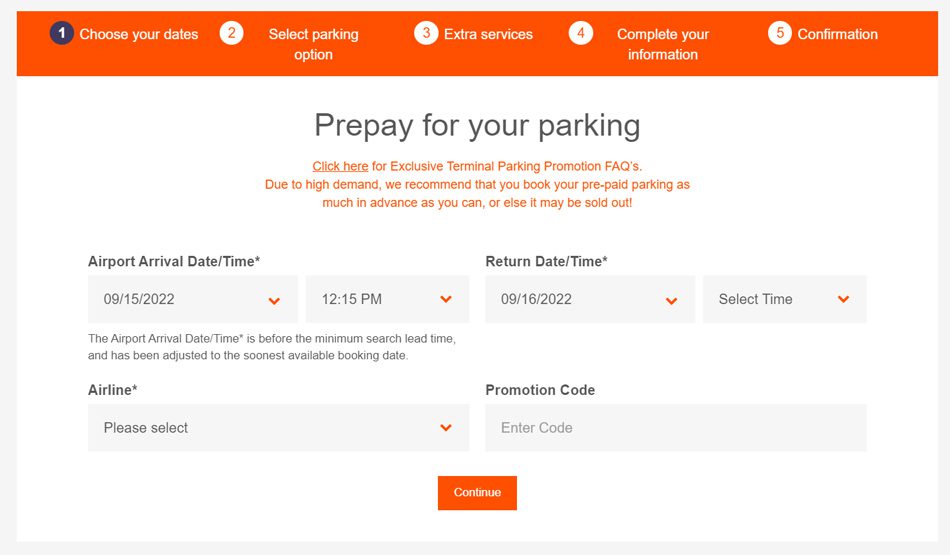
To start your online parking, please follow the below-mentioned steps.
- Firstly, you need to visit the official website for airport parking.
- You will be greeted with options to choose your flight arrival and departure times. You also need to choose the airline company for your flight. Additionally, if you have promotional codes, you need to enter the same into the relevant area and then hit ‘Continue’.
- Once done, you will be provided with the available parking options along with the rates for each parking type.
- After that, you have to select your preferred parking option and then complete the rest by providing any other required information. Ensure that the information you provide is accurate to the best of your knowledge and belief. For instance, you will be required to enter your vehicle license plate details, so make sure it is the same as the one on the vehicle you are parking.
- Finally, you have to provide your payment method information. Once the online transaction for the payment is completed, you will receive a confirmation on your screen.
- Ensure that you print the parking confirmation record because the same will be required when accessing parking. Also, do remember that if your vehicle has a valid NTTA (North Texas Tollway Authority) TollTag, then you have to use that as an access method for parking. Otherwise, there will be QR Code printed on your parking record, which will be used as the parking access method.
What you Should Know About Cancellation
Any cancellation will be accepted if it is done at least one hour before the booked arrival time. Full refunds will be granted for the same. For cancellations, head over to the link here and click on ‘Find My Purchase’ option located in the upper right-hand corner of the screen.
Provide your reference number that is mentioned in the payment confirmation email as well as the email address used for making the booking. Expect refunds to be processed to the original payment method within the next 5-7 days. No cancellations will be accepted if it is made less than 1 hour before the scheduled arrival time.
Besides the official website, vehicle owners can book parking through third-party websites. If you are looking for alternative options to book parking at the DFW Airport, then you can explore Park ‘N Fly or Way.

