A name in the media industry that is synonymous with Hindi journalism, Dainik Jagran has a history deeply intertwined with the nation’s journey. Originally established in 1942, when India was going through its tumultuous era of freedom struggle, the newspaper emerged as a voice of the people due to its symbolic birthplace in the city of Jhansi in Uttar Pradesh.
Jhansi played a major role in the country’s freedom struggle, owing its reputation to the martyr Lakshmibai Newalkar and popularly known as the ‘Rani of Jhansi’. Similarly, Dainik Jagran also expanded its reach, establishing its presence in other parts of Uttar Pradesh, ultimately mirroring the state’s development while also becoming a vital source of information for the region. However, a pivotal moment came in 1990 with the launch of its Delhi edition, which further expanded its readership beyond its home state and made it a national player. And beyond news reporting, Dainik Jagran has also played a crucial role in social development initiatives. Its campaigns focus on issues like education, health, and women’s empowerment.
Having said that, there is always room for improvement in delivering quality journalism, and if you feel that your feedback or suggestions may help Dainik Jagran reach new heights, then following our in-depth guide should be the key.
How to Contact the Newspaper
Whether you are looking to contact the editorial team at Dainik Jagran or simply want to get in touch with the company’s customer care to let them know your feedback, you can do so by following the myriad options that you have at your disposal.
To start the communication process, follow any of the below-mentioned processes that you may deem fit for your requirements.
Contacting the Editorial Team
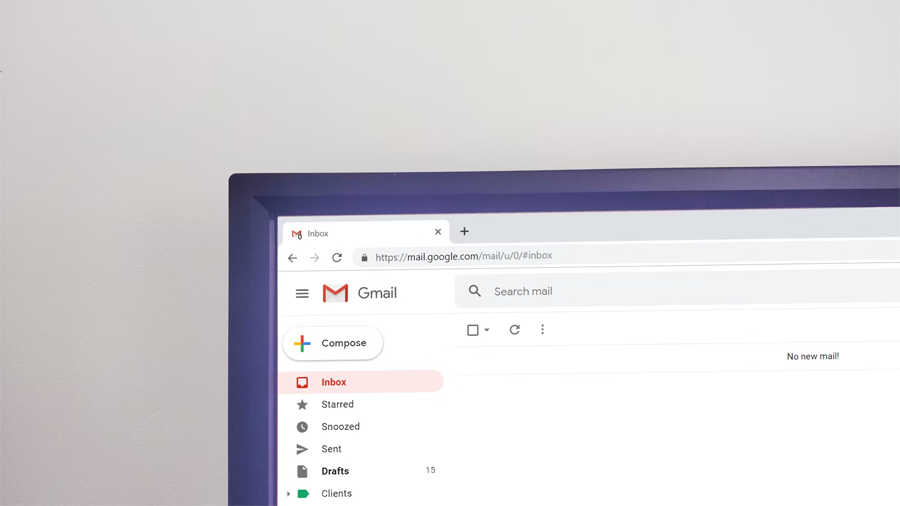
- Begin by first drafting an email from your preferred email address.
- In the email subject line, first state the reason why you are contacting the team.
- After that, in the email body, provide a detailed description of the problem you might be facing, suggestions you would like to provide, or any other information that you would like to gather or provide. Also, since you are writing to the editorial team, try to maintain absolute professionalism and formality in your writing pattern.
- Once completed, send the email to the following email address: editor@jagrannewmedia.com. Now, all you have to do is wait for an official reply in the forthcoming days or weeks.
Contacting the Customer Support Team

- Start by first giving a phone call to one of the following numbers: 0512 2216161, 0512 2216162, or 0512 2216163.
- Once your call is attended by a customer care representative, state your name and the reason why you are making the call.
- After that, explain the situation you are currently experiencing – be it related to the news reporting process, advertisements, or any other feedback/complaint/suggestion that you want to bring to the attention of the customer care team. Also, try to be precise (short and to the point) when explaining your viewpoints.
- Lastly, conclude your call session by asking the customer care representative regarding the estimated time within which you can expect a follow-up or reply from the company’s higher-ups.
Alternatively, you can also send an email documenting your cause to the following address: jagrancorp@jagran.com.
Send a Postal Mail to the Head Office
In addition to the aforementioned ways of communicating with the staff employed at Dainik Jagran, you can also go the old-fashioned way of writing a properly addressed letter to the company’s head office. To commence the process right away, follow the recommended steps mentioned below.
- The primary step involves drafting your letter on a piece of blank paper (preferably on an A4-sized sheet).
- Ensure that the letter writing style is formal, where you need to first address the letter either to the company or the editor of the newspaper. Additionally, you need to provide the date and mention the subject of the letter as well.
- In the next step, write the body of the letter by first introducing yourself and then stating the reason why the letter is being written.
- Finally, conclude your letter and then proceed to mail it to the following address: Jagran Prakashan Limited, Jagran Building, 2, Sarvodaya Nagar, Kanpur – 208005. Also, do not forget to keep a carbon copy of your letter before sending it.
How to Contact For Advertising

Dainik Jagran accepts advertisement requests both for its web/online and print mediums. Based on the advertising format you have decided to pursue, follow the suggested steps laid out below.
For Online Or Web Advertisements
- First, make a phone call to the online advertising department of Dainik Jagran at the following number: 0120-4716000.
- Navigate through the on-call options and proceed to speak to a customer care executive.
- Once a customer care agent connects to your call, state your reason for calling and then disclose your advertising requirements. Follow the subsequent steps as asked by the customer care agent.
- After a deal is finalized, you can expect your advertisement to be showcased online on the website of Dainik Jagran.
Conversely, you can visit their offices in person at the following address: Jagran Prakashan Limited, 20th floor, C-1 Tower-B, World Trade Tower, SECTOR-16, Noida, Gautam Buddha Nagar, Uttar Pradesh, 201301; or send an email to the following ID: advt@mmionline.in.
For Print Advertisements
- Begin the inquiry process by first heading over to the official website.
- On the landing page, click on the ‘Business Offices’ tab, and you will be presented with a number of Dainik Jagran branches, their addresses, and contact numbers.
- Proceed to visit the business office that is located in your city in person, or simply make a phone call to the provided phone number.
- Conclude your transaction by registering your advertisement request, and you will be good to go.

