Acting as a cornerstone of British television for over four decades, Channel 4 has carved out a unique niche for itself, with its program space being a breath of fresh air and an identity that is distinct from the existing BBC and commercial ITV channels. Launched in 1982, it was established as a subsidiary of the Independent Broadcasting Authority (IBA), where, unlike the BBC, the channel was publicly owned but relied solely on advertising revenue. Such financial independence ultimately allowed for greater creative freedom.
From the outset, Channel 4 aimed to be different, with its focus on high-quality programs that educate, entertain, and inform the public, centered on diversity and innovation. As a result, programs and documentaries that tackled social and political issues were greenlit by the channel authorities, leading to the creation of a groundbreaking strategy to gain viewership. In addition to that, Channel 4 has also harbored and nurtured multiple reality television shows over the years, most notably Michelin-star-rated chef Gordon Ramsay’s ‘UK Kitchen Nightmares’, increasing the channel’s popularity and reach among the masses.
With that being said, there is always scope for improvement, and if you are looking to provide some valuable feedback to Channel 4 in the United Kingdom, then our comprehensive guide can help you know the ins and outs of the communication channels effectively.
How to Give Your Feedback

If you want to get in touch with Channel 4’s broadcasting authorities – be it for a query, comment, feedback, or complaint – then you can contact them through their official ‘Contact Us’ page. To start the process right away, follow the below-mentioned steps closely.
- The primary step involves heading over to the official website.
- On the landing page, you will be greeted with an online form that you need to fill out.
- Start by first stating your name, email address, phone number, and your residential postcode (in the United Kingdom).
- After that, select the channel to which your message will be directed. For instance, if you are contacting about ‘Channel 4+ Membership’, then select that option.
- Once done, click on ‘Next’, and you will then be asked to answer some additional questions.
- After that, you will be able to jot down your message in the given message box. Ensure that you provide all relevant details relating to your issue.
- Agree to the terms and conditions, and then proceed to submit your request.
- Finally, after successful submission, wait for Channel 4 customer support to get back to you with a proper response.
In addition to contacting Channel 4 via the outlined steps mentioned above, you can also connect with them via phone at 0345 076 0191 or 0345 073 0017. Phone lines are available round the clock.
How to Connect Through Social Media
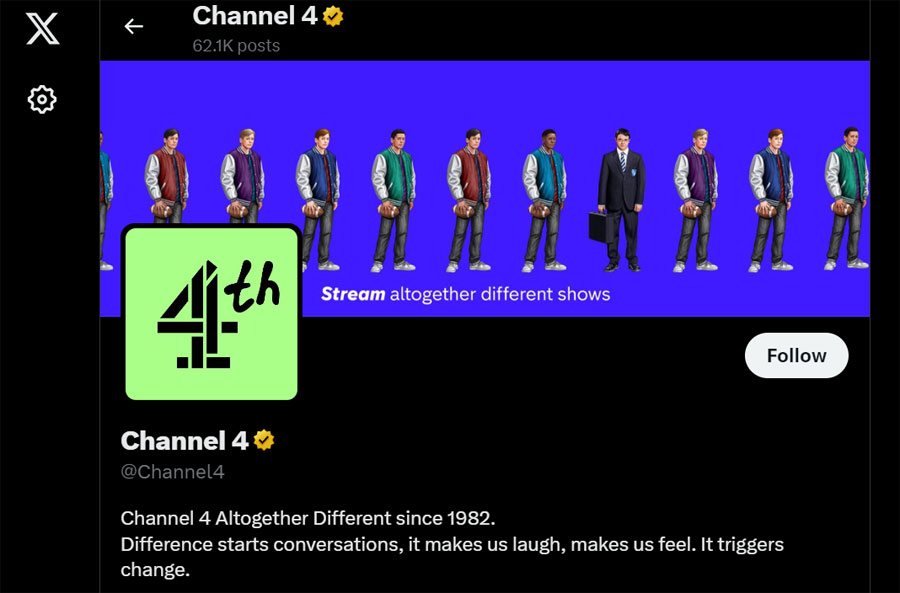
Channel 4 has multiple handles across various social media channels, through which you can make your voice heard. You can contact them via Facebook, X (formerly Twitter), or Instagram.
It is recommended that you utilize the direct messaging option through each of the aforementioned social media channels so that you can properly communicate with them regarding your problems.
How to Obtain Technical Support
The ideal way to view any content aired on Channel 4 would be via its smartphone apps. Available for Android and Apple devices, the app allows you to not only enjoy content on-the-go but also download your favorite shows or programs for later viewing. Additionally, Channel 4 offers a premium viewing experience with its Channel 4+ membership, where you pay 3.99 pounds per month (or 39.99 pounds per year), to get an ad-free experience.
If you use Channel 4’s streaming services on an everyday basis, then you are bound to encounter a variety of technical hurdles when trying to access your favorite shows or programs. One of the common issues that most people face is playback problems, where their video streams will continuously buffer, lag, stutter, freeze, or showcase a pixelated image. This can occur either due to a weak internet connection on your side or the online servers getting overcrowded, so it makes sense to check your internet connection or try lowering the video playback quality. And if the issue still persists, then you can either uninstall or reinstall the app on your device or simply contact Channel 4’s customer support.
Apart from playback or connection woes, login and account management problems are plenty, especially if you have a Channel 4+ premium membership. Users often complain about being unable to watch content ad-free even after purchasing the premium viewing (ad-free) tier or their credit card accounts getting charged even after canceling their premium plans. In addition to that, payment errors can also happen from time-to-time, where your bank account will be charged but the same will not be reflected in your Channel 4+ subscription account. However, remember that users located outside the UK might be blocked from accessing Channel 4 content due to licensing restrictions.
If you are facing any of the above-mentioned issues, then you can get in touch with the Channel 4 customer care team via the contact options already described beforehand.

