Back in 2020 and right before the pandemic, news broke out that the Apple Watch was the best-selling watch in 2019, putting the entire Swiss watch industry to shame. And in 2023, the same situation continued, with traditional watch makers like Swatch or TAG losing market share every year. But, when Apple initially launched its smartwatch in 2015, little did we know that it would put companies with thousands of years of history to bed.
One of the major reasons why the Apple Watch, including the Series 9 (launched in 2023), has been successful is because of its usability. Since the Apple Watch works brilliantly with the Apple iPhone and can integrate properly in the Apple ecosystem that no other smartwatch does (as both are made by the same company), consumers are more poised to purchase the Apple Watch than any other smartwatch in the market. And then you have the Series 9, which brings a better and brighter display, improved performance, and enhanced security features such as crash detection and satellite roadside assistance. There is no denying that it is the go-to wearable for iPhone fanatics.
With long-term software support on the cards, the Apple Watch Series 9 is a sought-after purchase for those who want to get into smartwatches. However, if your Series 9 device has been acting weird lately or needs a much-needed hardware repair, then our in-depth guide should be able to guide you in the correct manner.
How to Repair Your Apple Watch Series 9
Before you begin the repair process, keep in mind that the cost and time required for repair will depend on the issue you are facing with your Apple Watch Series 9 and whether you have warranty coverage. To start the repair process (primarily for those in the US and UK), follow the recommended steps listed below.
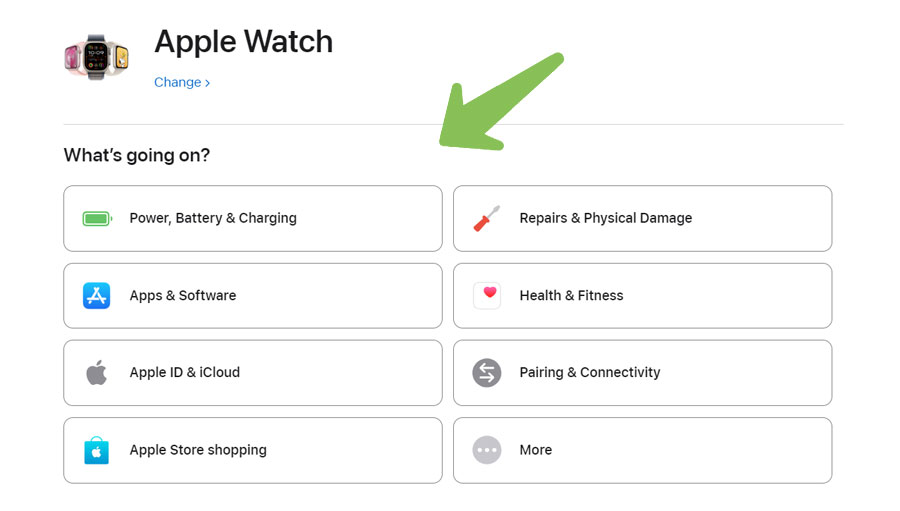
- Start by heading over to the official Apple support page for the United States or the United Kingdom.
- On the landing page, click on ‘Apple Repair’ and you will be redirected to a new page, where you will be provided with a brief rundown of the different repair processes you can follow.
- Proceed to click on ‘Start A Repair’, and you will be required to select your device. From the given list, click on ‘Apple Watch’ and then select the issue you have been facing. For example, if your watch needs a physical repair, then select ‘Repairs & Physical Damage’.
- After that, choose the specific type of problem you are facing. For instance, if you have chosen ‘Repairs & Physical Damage’, then you can choose between accidental damage, cracked display, buttons not working, etc. Then click on ‘Continue’.
- Once done, you will be required to sign in to your Apple account to book the repair. And if your device is covered by AppleCare+, then you can set up an ‘Express Replacement Service’.
In addition to sending your Series 9 to Apple via mail, you can also decide to schedule a drop-off with the nearest service center – option for which you can find on the same web page.
How to Check And Claim Warranty

The ideal way to check the remaining warranty coverage on your Apple Watch Series 9 would be to visit the official website for the United States or the United Kingdom. All you have to do is enter your device’s serial number (which you can find in the box that it came in or via your iPhone), and the website will display your warranty coverage details, including the expiration date.
It should be known that Apple already offers a one-year manufacturing warranty for your Series 9 smartwatch, which covers it against manufacturing defects for one year from the date of purchase. And for additional repairs within the warranty period, you need to pay the Apple Watch repair prices that have been quoted here.
Devices that are covered by AppleCare+ will enjoy an express replacement service directly from the company, which means that your device will be fully replaced with a new one. Additionally, AppleCare+ offers extended warranty coverage and accidental damage protection, which can come in handy later on. Lastly, remember that some Apple authorized service centers may require a show of ‘proof of purchase’, which is to verify your warranty coverage.
To start the warranty claim process, simply follow the steps mentioned beforehand in this article. And if you need additional assistance, you can get in touch with Apple customer support via phone in the United States at 1-800-MY-APPLE (1-800-692-7753) or in the United Kingdom at 0800 048 0408.
How to Download User Manual
If you are looking to learn more functions regarding your Apple Watch Series 9 or want to solve a trivial issue all by yourself, then consulting the manual is the way to go. To download the user guide for the Apple Watch Series 9, visit here.
Upon visiting the aforementioned web page, you will find an option to download the user guide in PDF format or view the contents online. Based on your preferences, you will be able to find the answer to your question.

