Touted as a user-friendly e-commerce platform, Ecwid empowers businesses to sell their products online with ease. Whether you are a small entrepreneur who is looking to make a mark in the digital landscape or a large enterprise planning to increase your revenue, Ecwid offers a flexible solution to create and manage your online store.
First launched to the public in 2009, Ecwid aimed to address one of the biggest problems that most SMBs (Small and Medium Businesses) faced – lacking the requisite tools to sell products easily online. As a result, the platform focused on providing a user-friendly interface, seamless integration with existing websites, and a competitive pricing structure. Such an approach quickly resonated with entrepreneurs and small businesses, ultimately propelling Ecwid’s growth and establishing it as one of the leading players in the e-commerce market for SMBs. In addition to SMBs, the platform also caters to retailers, service providers, hobbyists, and crafters.
Having said that, it is essential to understand that no platform is without its caveats. For instance, Ecwid is routinely criticized for its slow customer service, design limitations, lack of a comprehensive feature set, and integration challenges. And if you are someone who has experienced any of the aforementioned issues or something even bigger, then registering a complaint with the company’s customer support should be your ideal motive.
How to Create Support Ticket
Ecwid allows its users to control the platform’s features and services either through its official website or through its official app, available on the Google Play Store or the Apple App Store. If you are facing any issue through any of the above-mentioned access channels, then you can raise a support ticket or complaint via the recommended steps mentioned below.
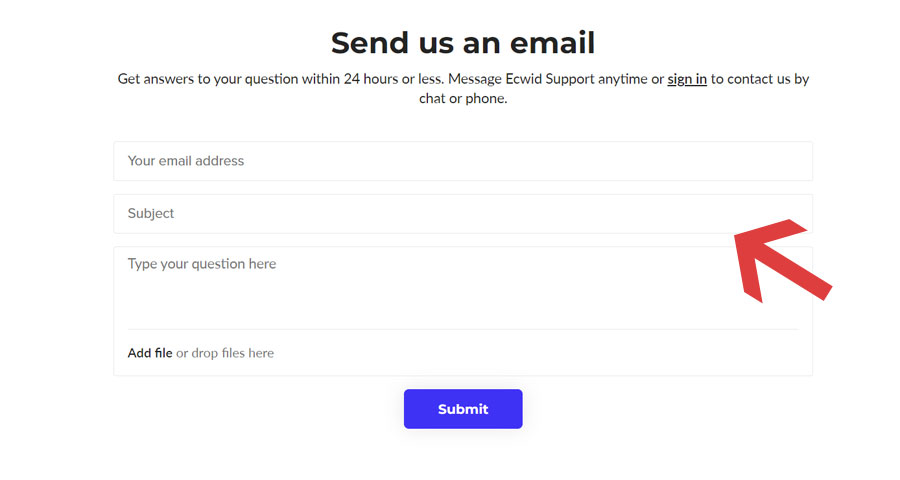
- The primary step involves visiting the official support page.
- On the landing page, you will be provided with a web form that you need to fill out. Start by first stating your email address, preferably the one that is registered with Ecwid.
- In the next step, type in the ‘Subject’ or the reason why you are contacting the support team.
- After that, explain the problem(s) you have been facing with the platform. You will also have the option to add any files or attachments that can better support your cause.
- Once done, click on ‘Submit’ and your support ticket will be registered without delay. Now, you need to wait for an official reply from the company’s customer care.
You can also reach out to Ecwid via its social media channels, such as on Facebook and X (formerly Twitter).
How to Cancel Subscription, Remove Billing
Ecwid follows an affordable and straightforward subscription policy for its services. Starting with the free tier, businesses can launch their online store without paying any upfront costs. However, if you are looking to scale up, then you need to opt for its paid plans.
The paid plans begin at $25 per month and go up to $105 per month for the unlimited version. Annual plans are also available, which further drives down the monthly subscription fee. But if you are looking to end your subscription with Ecwid today, then follow the steps provided below for a seamless experience.
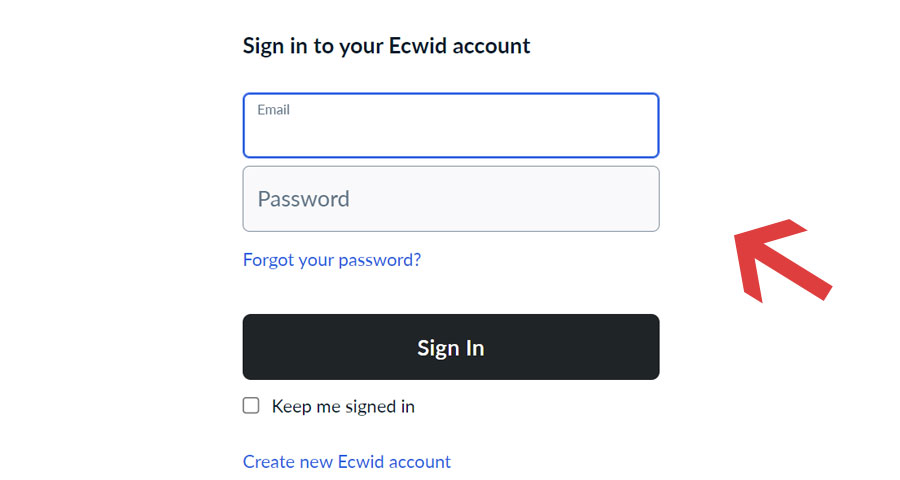
- Begin by first logging into your Ecwid account here.
- After logging in, head over to ‘My Profile > Billing And Plans’.
- Click on ‘Switch’ under the free plan.
- You will then be asked to state a reason why you are canceling your subscription including your feedback or suggestions.
- Finally, click on ‘Switch To Free’ and your subscription will be canceled right away. If you have a current, on-going subscription, then it will expire at the end of its validity period.
Overview of Products and Services
Ecwid offers a robust set of features to help businesses of all sizes sell online effectively. Talking about its core features, you get access to inventory management and multi-channel selling options, where you can efficiently track and manage product stock levels across all sales channels while also selling them effortlessly through the websites of your choice (including social media platforms).
Ecwid incorporates payment processing services and order management features, where you can easily manage customer orders as well as accept various payment methods based on what works best for your business. Its customer management system allows you to collect customer information, track purchase history, and build customer relationships. And the in-built marketing tools help you carry out email marketing and promotions.
Apart from the core features mentioned above, Ecwid offers additional features, such as the option to sell digital downloads and gift cards, incorporate customer reviews, and provide SEO (Search Engine Optimization) tools for better discoverability on the internet.
Lastly, Ecwid gives the option for an instant site builder function, allowing you to create a complete online store without any coding or design expertise required. Such a feature is particularly beneficial for those who want to get their businesses up and running quickly.

