Uber Technologies, or simply Uber, is a popular MaaS (Mobility as a Service) and ride-sharing service provider. Founded in 2009 by Travis Kalanick and Garett Camp, the platform allows users to request a ride from a nearby, authorized Uber driver. Currently available in over 70 countries and 10,500 cities worldwide, Uber has a total monthly user base of 131 million.
Besides being a juggernaut in the transportation sector, Uber also offers food delivery and courier services through its subsidiaries, Uber Eats and Postmates. Additionally, 18 per cent of the company’s revenues come from its involvement in the freight transport industry as well.
The business model of Uber revolves around using a dynamic pricing model that depends on the supply of Uber-authorized drivers and the demand of customers at any given location and time. Customers are allowed to book their slots through the Uber app, and the price quoted for transportation is disclosed before booking. Once a specific booking is fulfilled, Uber charges a commission from the total transportation fee, and the rest is credited to the driver.
There is no denying that the above-mentioned dynamic pricing model of Uber has disrupted the traditional taxi-cab business model in countries around the world. Incidentally, Uber has also been allegedly blamed for increasing traffic congestion and monopolizing certain markets, leading to an increase in transportation prices.
How to Get Deals on Uber Gift Cards?
It should be known that Uber gift cards bought from third-party official retailers are valid as well. The ideal way to save on Uber gift cards is to buy them from Amazon US during Thanksgiving, Black Friday, and Cyber Monday sales. Amazon offers free credit or cashback in your account for every Uber gift card you buy. You can also proceed to purchase Uber gift cards at a discount (around 1-2 per cent) from Raise.com.
How to Buy Uber Gift Cards Online?
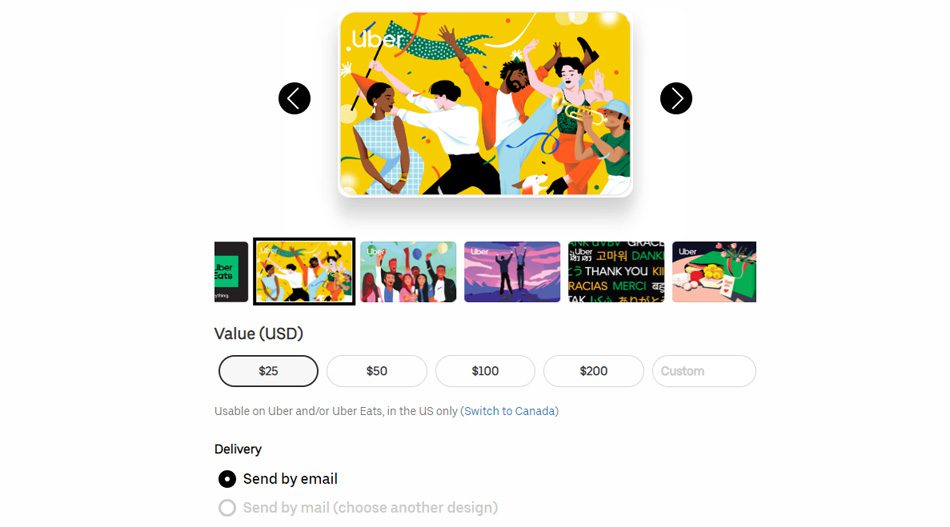
Buying an Uber gift card involves a very simple process, which can be completed by following the below-mentioned steps judiciously.
- First, you have to visit the official website here.
- On the landing page, there will be an option to “Buy Now”. Proceed to click on it.
- A new web page will open where you have to first select the design of your e-gift card. Once you have selected the design, you need to select the gift card amount. Gift card denominations are available for $25, $50, $100, and $200. Additionally, you can also select a custom amount, limited to a maximum of $200.
- After that, you can choose the delivery method – either via mail or email. If you are sending via mail, then you have to provide the recipient’s address. However, delivery via email means you need to provide the recipient’s email address.
- Once done, you have to put your and the recipient’s names in the “To” and “From” boxes, along with a custom gift card message (limited to 150 characters).
- Finally, you will be able to select the date of delivery. Once done, hit “Add To Cart”.
- On the next step, you will be shown the order summary and have to enter your billing and payment information to complete the purchase. Payment options include debit and credit cards from major vendors such as Visa, MasterCard, American Express, and Discover.
- Once you have completed the purchase, your gift card will be sent to the recipient in due time.
Please note that all gift cards bought in the United States can only be used within the country and not in any other region. Also, gift cards for Uber can be used to cover expenses on Uber Eats.
Even though you do not require an Uber account to purchase Uber gift card, the recipient will need an Uber account to sign in and redeem the gift card.
How to Redeem Uber Gift Cards Online?

There are two different ways how you can redeem your Uber gift card – either via the Uber app or the Uber Eats app – on your smartphone. To complete the redemption process, follow the recommended steps provided below.
For the Uber app:
- Download the Uber app on either your Android smartphone from the Google Play Store or your iOS smartphone from the Apple App Store.
- Launch the app, and then log in to your account. Once signed in, tap on the menu icon and select “Wallet”. Then select “Add Payment Method Or Redeem Gift Card”.
- Once done, tap “Gift Card”. Then proceed to enter your gift card code (without spaces). Then click on “Add”. The Uber gift card amount will be added to your Uber account balance.
For the Uber Eats app:
- Start by first downloading the Uber Eats app from the Apple App Store or Google Play Store.
- After signing in, tap “Account > Wallet”. Then click on “Add Payment Method > Gift Card”.
- Proceed to enter your gift card code and hit “Add”. Your Uber account balance will be updated with the addition of the gift card amount.
Keep in mind that you can hold a maximum of $2,000 in total gift card value in your Uber account. Once you start using your credits, you can add more.

