For most Malaysians, the Touch ‘n Go card has always proven to be a noteworthy travel companion. Primarily acting as a contactless card, it not only simplifies cashless payments across various transportation modes in the country but also acts as a digital wallet. By using the Touch ‘n Go card, you no longer need to fumble for cash, especially when passing through a highway toll booth, paying for public transportation, or even enjoying parking for your beloved vehicle.
The Touch ‘n Go card offers the benefit of convenience while also focusing on speeding up the payment process by having to skip queues and delays, especially at toll booths. Additionally, with less cash to carry around, you do not have to worry about losing money when traveling, while at the same time enjoying the versatility the card has to offer (using one card for multiple transportation requirements).
If you are interested in signing up for the Touch ‘n Go service and want to learn about the steps involved in the same, then our guide can help you obtain all the insight you need to complete the task.
What are the Eligibility Requirements
There are presently no specific eligibility requirements to fulfill when applying for a Touch ‘n Go card, which means anyone – regardless of age or nationality – can utilize the benefits it has to offer. These include paying tolls, parking fees, and public transportation fares.
Having said that, there are a few things to keep in mind – the minimum age for the card’s eWallet feature is 12 years. And the user must complete the eKYC (Electronic Know Your Customer) verification process. And if you are using the Touch ‘n Go eWallet VISA-branded card, then you must be at least 18 years old and currently residing in Malaysia.
How to Apply and Activate
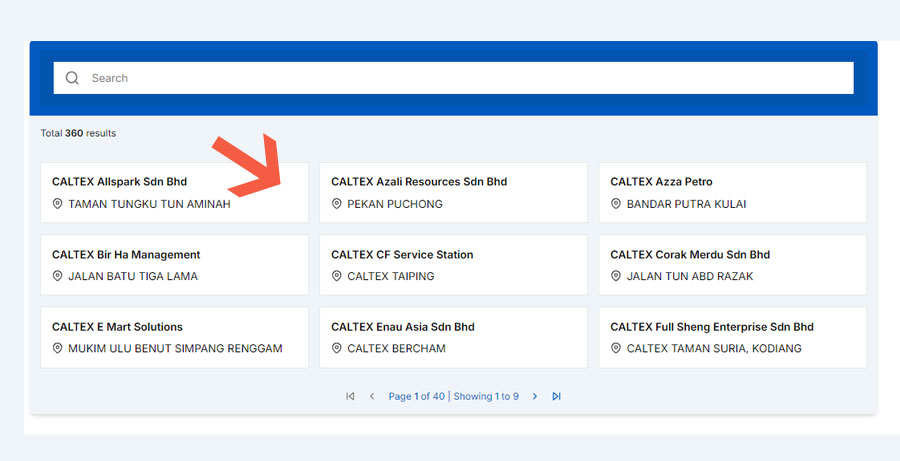
If you are ready to enjoy the benefits of a Touch ‘n Go card, then be sure to follow the recommended steps below to complete the registration and activation process.
- Start the application process by visiting the official website here. On the landing page, click on ‘Purchase Now’ and you will be redirected to a new web page.
- On the new web page, you will be able to browse through the participating outlets from where you can obtain your Touch ‘n Go card.
- Select your preferred outlet, and then head over to the outlet’s designated address.
- At the participating outlet, proceed to apply for your Touch ‘n Go card by providing your name, address, vehicle make and model, vehicle registration number, contact details, and payment credentials.
- Proceed to complete the application process on the spot, and then wait for your Touch ‘n Go card to arrive physically in the mail.
Once you receive your physical Touch ‘n Go card, it will be automatically activated and ready for usage.
How to Contact For Help
If you want to get in touch with Touch ‘n Go customer support, then you can do so via phone at +603-2714 8888 or via email at careline@touchngo.com.my. Phone lines are available between Monday and Friday, from 8 AM to 8 PM.
Additionally, you can contact them in person by visiting their official address located at: Ground Floor, Tower 6, Avenue 5, Bangsar South, No. 8, Jalan Kerinchi, 59200 Kuala Lumpur, Malaysia. Working hours range between 9 AM and 5 PM, from Monday to Friday.
Alternatively, there is also another branch located at Lot L2.07, Level 2, Nu Sentral Shopping Mall, No. 201 Tun Sambanthan, 50470, Kuala Lumpur. Timings for this office are between Monday and Sunday, from 10 AM to 10 PM.
For Those Looking for RFID Passes

In addition to offering traditional Touch ‘n Go cards, you can also opt for Touch ‘n Go RFID (Radio Frequency Identification) stickers, exclusively made for vehicles running on the road. The Touch ‘n Go RFID sticker is embedded with a radiofrequency chip and is usually affixed to the inside part of a vehicle’s front windshield. All stickers are then linked to the Touch ‘n Go eWallets of the respective customers.
When a vehicle affixed with a Touch ‘n Go RFID sticker passes through a toll booth, toll payments are made electronically, providing drivers with a safer and hassle-free driving experience. To sign up for the Touch ‘n Go RFID service, be sure to follow the suggested steps mentioned below.
- Begin your journey by visiting the official website here.
- On the landing page, click on ‘Purchase Touch ‘n Go RFID’, and you will then be redirected to a new web page.
- From there, select the option from where you want to obtain your RFID sticker.
- If you want to apply physically, then you can head over to the ‘Fitment Centers’ or through one of the partners of Touch ‘n Go. For online applications, you can use the Touch ‘n Go eWallet service or the Touch ‘n Go RFID portal.
- Once you successfully complete the application process, the RFID sticker will be delivered to your doorstep, which you can then attach to your vehicle for immediate usage.

