From championing online grammar checking to transitioning itself into an AI-powered (Artificial Intelligence) writing companion, the journey of Grammarly has been exciting over the years. Founded in 2009, in Ukraine, the platform was initially launched as an educational app to assist university students in honing their English writing skills. However, later down the line, the service was released to the public, especially those who require reading and writing English in their everyday lives.
At its heart, Grammarly is pure grammar and spell-checking software, as it identifies typos with remarkable accuracy and offers users suggestions to improve their sentence structure, choice of words, and overall clarity. Users can also enhance their writing tone and style with Grammarly’s suggestions, ultimately making their written content more engaging to read for the reader. In addition to the aforementioned features, Grammarly also offers a plagiarism detector (in-built), through which your written content will be scanned for duplicates. As a result, you can save your precious time and effort while writing any content while also enjoying increased confidence in your work.
Having said that, Grammarly also comes with its fair share of quirks. Customers have often complained about the service’s standardized suggestions, leading to bland writing, algorithmic bias, false positives and negatives, and confusing suggestions. So, if you are facing any specific issue with your everyday usage of Grammarly and want the same to be reported, then our extensive guide should be of help
Know the Steps to Create a Support Ticket
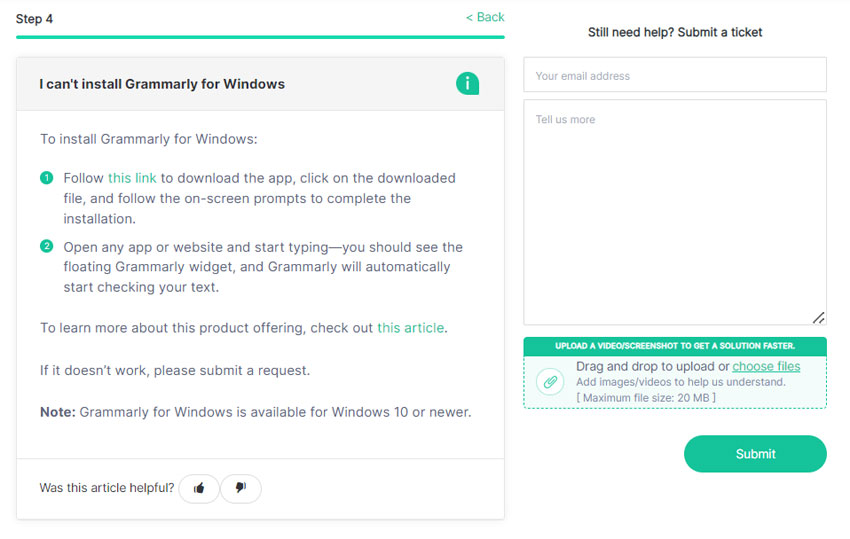
Raising an online support ticket with Grammarly support is as easy as following the below-mentioned steps judiciously.
- Start by first heading over to the official website here.
- The first step involves logging into your Grammarly account. If you do not have an account, then you can proceed to create one. Alternatively, you can decide to contact customer support as a guest.
- Once you have chosen your preferred option, you will be asked to choose the type of query regarding which you are raising the support ticket. For example, if you want to ask for a specific feature included in the upcoming updates of Grammarly, then you can select the ‘Feature Request’ option.
- In the next step, you will need to pinpoint the exact problem you are facing by choosing the right topic. For instance, if you have chosen ‘Technical Issues’ as the primary category, then you need to choose between topics such as not being able to install Grammarly, having issues when using the Text Editor SDK (API), etc.
- After that, you need to select the correct sub-topic for the primary topic that you have chosen beforehand.
- Once done, the website will present you with a premeditated solution. And if that does not answer your query, you can decide to submit a ticket.
- To submit a ticket, you need to state your email address first and then describe your issue in detail. Additionally, you can decide to upload files or screenshots (the maximum size is 20 MB) so that you can better describe the problem for a quicker solution.
- After that, you can finally hit ‘Submit’ and your ticket will be registered on their system. Once done, you need to wait for an official response from Grammarly’s customer support.
Types of Issues to Seek Help

Before you get in touch with Grammarly support via its online ticketing system, remember that they can help you tackle a wide range of technical, account-related, and other issues that you might face when you use Grammarly’s services on an every-day basis. A brief breakdown of the common issues faced has been listed below.
Beginning with technical problems such as browser extensions malfunctioning or apps not working, crashing, or freezing, Grammarly support can help diagnose the issue and suggest solutions such as updating or reinstalling the software. Similarly, if you do not see Grammarly suggestions appearing while checking your documents, it could be possible that it is a temporary glitch, and the support team can help in identifying and solving the problem. Technical issues can also involve document syncing problems with your account as well as performance issues.
Account-related issues may include account creation or login problems (including forgotten passwords), where the company’s customer support can help you navigate or regain access to your account. You may also encounter billing issues, such as problems with payment methods or subscription plans, where Grammarly Support can help you clarify the charges imposed, resolve any discrepancies, and manage your subscription (including upgrading, downgrading, or cancellation). Additionally, you can report offensive or inappropriate content that you might come across within Grammarly for appropriate moderation.
Besides the above-mentioned issues, you can also get in touch with Grammarly support to raise issues regarding your data privacy and security, as well as provide suggestions in the form of feedback or ideas, so that the service could be improved.

