Singapore Airlines (SIA) has always been synonymous with reliability, luxury, and exceptional service in the aviation industry. As Singapore’s flag carrier, the company’s roots trace back to its predecessor, Malayan Airways Limited, which began operations in 1947. However, after the country gained independence in 1965, the airline was reorganized and was eventually renamed to its current status.
From the beginning, SIA’s growth strategy was characterized by focusing on quality over quantity. The airline invested heavily in modern aircraft, including ones from Airbus and Boeing, while also providing excellent service to its passengers. Such an approach quickly earned SIA a robust reputation among its customers. Additionally, during the 1990s, the company led a significant expansion plan, establishing new routes to destinations in North America, Europe, and Australia. SIA also pioneered the use of Sustainable Aviation Fuel (SAF), which significantly reduces greenhouse gas emissions, in a bid to save the environment from the effects of global warming.
If you have recently booked a travel or flight ticket through Singapore Airlines and want to obtain the tax invoice or receipt for the same, then our extensive guide can help you point towards the correct path.
How to Get Tax Invoice Online
Singapore Airlines allows its customers to obtain a receipt or tax invoice related to the ticket or travel bookings they made in the past 3 months. If you are planning to get a tax invoice for a ticket that was booked more than 3 months ago, then you will not be able to obtain the same.
To begin the process, follow the recommended steps listed below.
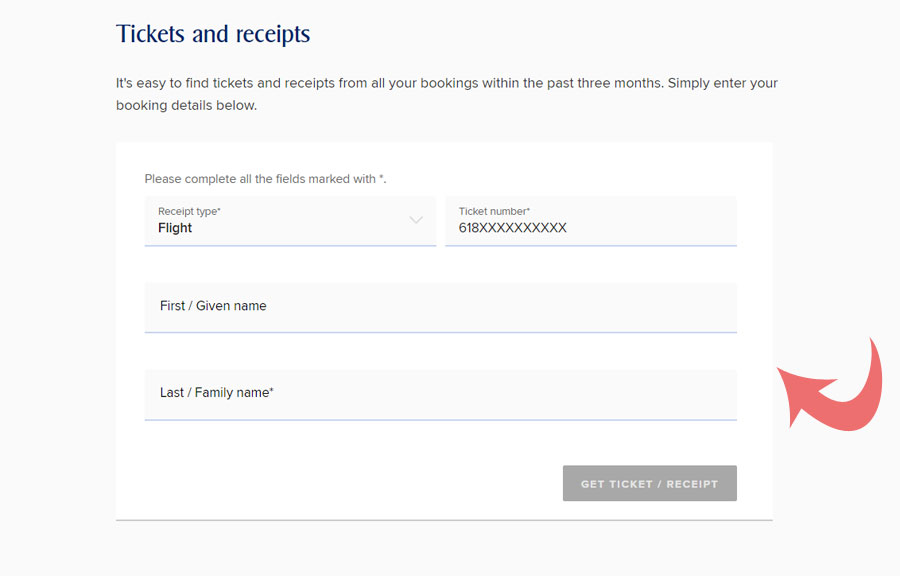
- Start by first visiting the official website.
- On the landing page, you will be provided with a web form that you need to fill out.
- Proceed to first select the ‘Receipt Type’ from the drop-down menu. For instance, if you are obtaining an invoice for a flight, select ‘Flight’.
- After that, type in your ticket or receipt number in the given box (based on the previous selection you made).
- Once done, state the first name under which the ticket was booked as well as the last name (or family name) of the person.
- Finally, click on ‘Get Ticket / Receipt’ and you will be able to download the tax invoice right away.
How to Request on Phone

Singapore Airlines has competent and robust customer support in India who can help you deal with any issues that you might be facing. So, if you want to obtain your tax invoice or receipt over the phone, then follow the outlined steps given below.
- The primary step involves giving a phone call to Singapore Airlines customer support at 1800 121 212 (domestic) or +91 22 5016 6046 (international). Phone lines are available 24×7. However, for Hindi and Tamil speakers, the timings are between 8 AM and 6 PM, from Monday to Friday.
- Select the appropriate on-call options so that your call gets forwarded to a customer care executive.
- Once a live agent connects to your call, state that you want to obtain the tax receipt or invoice for the ticket or travel booking you made (in the last 3 months).
- After that, state your receipt type (for flights, upgrades, excess baggage, etc.), and then provide the full name (for whom the booking was done) and ticket or receipt number.
- The customer care agent will then ask you for the email address to which the receipt should be mailed, which you should duly provide.
- Lastly, the request will be registered successfully, and you will receive the tax invoice or receipt instantly.
Some Useful Information
Singapore Airlines operates throughout a number of cities across India, such as in Kolkata, Kochi, Chennai, Bangalore, Hyderabad, Delhi, and Mumbai. If you are planning to get in touch with the office of any city-specific airport, then you need to visit the official ‘Contact Us’ page. Simply select country as ‘India’ and your city of choice, and you will be able to obtain the requisite airport’s office details for SIA in that relevant city.
In addition to that, if you have any enquiry or feedback that you want to give to Singapore Airlines, then you can do so through the aforementioned links provided.
When submitting an enquiry, be sure to always select the option or topic that closely describes the issue you have been facing and the thing you need help with. Once you do that, the on-screen prompts will eventually guide you towards the ultimate solution. On the other hand, when submitting feedback – either for flight experience or suggestions for SIA’s frequent flyer program – try to always maintain professionalism and opt for constructive criticism, ensuring that your feedback is taken seriously by the relevant authorities.
Lastly, if you are a travel agent, then be sure to visit the all-new, refreshed ‘Agent 360’ booking portal by SIA. From there, agents can access their booking dashboards, raise new service requests, know about news and updates, and a whole lot more.

