In 2022, despite the widespread COVID-19 pandemic, there more than $600 billion in international remittances. Nothing could stop people to send money to their loved ones across borders – no matter where they are sending to or from. And the outlook is only looking better, especially when you have enterprises such as TransferGo making the process more seamless.
The journey of TransferGo began in 2012 when its founders decided to create a platform that could help users send money internationally in an efficient and cost-effective manner. Over time, the company’s rapid growth allowed it to secure substantial investor funding, ultimately helping it expand across multiple countries around the globe.
Typically, TransferGo functions just as any other P2P (Peer-To-Peer) payment network for processing money transfers, such as PayPal and Cash App. In P2P, money is sent directly from the sender’s bank account to the recipient’s bank account without having to deal with a third-party middleman. Such a process allows payments to be transferred faster and more efficiently than traditional money transfers, including wire transfers.
In addition to that, TransferGo charges very competitive transfer fees and is extremely easy to use (via the web or the mobile app), making it one of the ideal choices for users looking for the ideal way to send money to their family members, friends, and business partners. Currently, TransferGo is available across 160 different countries and supports over 30 varying currencies. It has a robust customer support ready to help round-the-clock. So, if you have a recent transaction that you are wanting to cancel, then this step-by-step guide is for you.
How to Cancel Payment and Get Refund
As per TransferGo’s cancellation terms, a customer will only be able to self-cancel his or her payment transaction order if he or she has not yet transferred the payment amount from their account (either via bank transfer or via debit or credit card) to the account of TransferGo. Such a payment status can be identified by the “Awaiting Payment” notification for that specific transfer ID.
However, you will not be able to self-cancel your order if your payment has already been transferred from your account to TransferGo’s account for the transaction or if the payment has already been processed and the recipient has received the payment. Moments like these are when you need to get in touch with the company’s customer support to cancel your payment transaction.
If the payment transaction amount has already been transferred from your account to that of TransferGo, then you will have 14 days to request cancellation via customer support, or until the amount gets transferred to the account of the recipient. In either of the aforementioned cases, TransferGo might charge a cancellation fee.
On the other hand, if the payment amount is already credited into the account of the recipient, TransferGo will help the sender get back the money, but there is no guarantee that the cancellation will be successful. Also, a reasonable fee for the recovery of funds, which directly reflects the efforts made by the company, will be charged to the sender.
For successful cancellations, refunds will be provided to the same payment source that was used to fund the transaction and in the same currency, minus any cancellation fee. And no adjustments will be made for any currency fluctuations that may have occurred during the period of cancellation. Now that you have a proper idea of what to expect from TransferGo’s cancellation policy, follow the steps mentioned below to get your money back safely.
Cancelling a Transaction Online (Self-Cancellation)
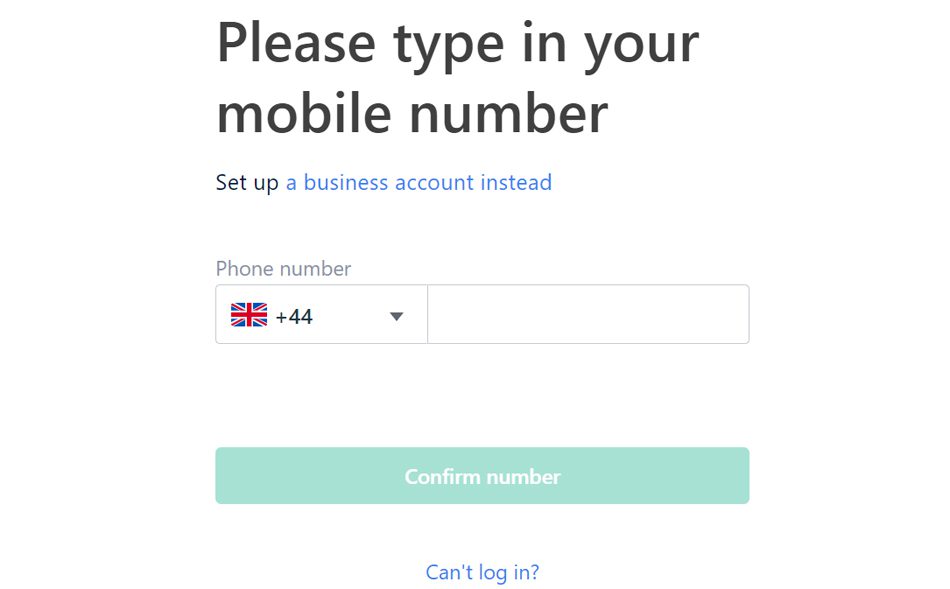
- Start by first visiting the official website here.
- Proceed to sign in using your registered phone number.
- Once signed in, head over to your past transactions or orders section and look for the transfer you want to cancel. The status of the transaction should be in “Awaiting Payment” mode.
- After you click on your preferred order, select “Cancel Order” and then confirm the same with “Yes, Cancel”.
- Once your order is successfully cancelled, a confirmation message will be sent to your mobile number along with the refund details.
Cancelling a Transaction via Customer Support

- Begin the cancellation process by heading over to the official support page here.
- On the landing page, state your email address, the primary subject for which you are submitting your request, and a full description of your problem, such as stating your full name, address, phone number, transaction identification number, transaction amount, and the reason for your cancellation.
- Additionally, you also need to select your preferred language for communication and provide any attachments (if required). Once done, click on “Submit”.
- Wait for a follow-up message from TransferGo’s customer care, in which you will be notified of the cancellation process in detail.
- Finally, after the successful cancellation of your payment transaction, confirmation messages will be sent to your email address and phone number. Also, a refund timeline will be provided for the same by the customer support team.
How to Contact Support
The easiest way to contact TransferGo’s customer support would be by submitting an online request, as mentioned previously. In addition to that, you can also contact the company’s customer support (in English) at any of the following phone numbers: +44 13 9269 4030, +44 13 2980 1033, +49 30 2000 42053, or +49 30 5683 8045. Customer care is live from Monday to Friday, between 7 AM and 6 PM GMT. Lastly, you can also tweet your queries via Twitter at @TransferGo.

