NationalPass is an interoperable tolling service that allows vehicle owners to pay tolls on bridges and roads in the United States. Currently available across 20 different states and 500 toll roads in the country, NationalPass was created by TransCore in 2016. Since its inception, the service has been expanding its coverage so that a single transponder can be used to access all public toll roads and bridges in North America.
One of the primary benefits of using NationalPass is the convenience it brings to the table, where users can simply place their transponders on their vehicle’s windscreen and seamlessly drive through the toll lane without any difficulties. As a result, the required toll charges will be automatically deducted from their NationalPass accounts. Plus, you will be able to use a single transponder across all your vehicles, reducing any additional hassle.
Apart from its simplicity, NationalPass also helps in saving money on toll payments since, when you use it, you are considered a local customer on toll roads accepting NationalPass. This allows you to pay the lowest available toll rate. Lastly, you will be able to enjoy peace of mind knowing that you will be prepared to pay tolls no matter where you decide to travel.
What are the Requirements For New Account?
To sign up for NationalPass, you need to be at least 18 years of age and have a valid driver’s license or ID card. Apart from that, you will also require a valid mailing address, an email address, and a debit/credit card for payment. Also, do remember that the monthly service fee for NationalPass is $12.50 per account, along with $3.50 per transponder. Additionally, you also have to pay a one-time activation fee of $25.
If you opt for more than one transponder, then you have to pay a hardware access fee of $35 per new transponder. Lastly, since NationalPass only supports prepaid account registrations for now, you have to pay a charge of $250 on your first transponder and $100 for each additional transponder.
Learn How You Can Open Account
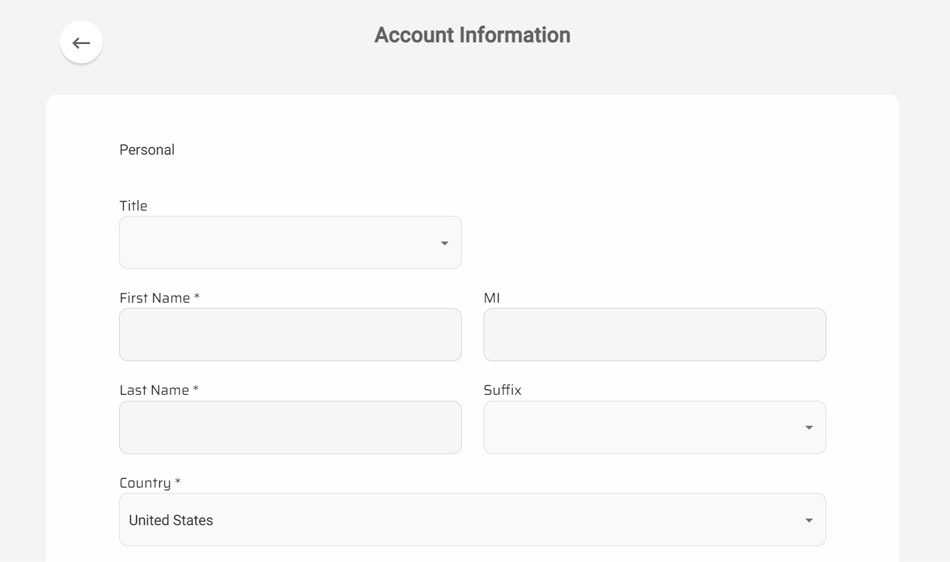
If you are looking to sign up for NationalPass for the first time, then following the recommended steps below can prove to be insightful.
- Start the online registration process by visiting the official website here.
- On the landing page, you will be provided with a few terms and conditions that you should be wary of. Once you have read through the fine print, click on “Choose”. Keep in mind that you are signing up for a prepaid account.
- A new web page will open where you will have to enter your account information. This includes your name, address, phone number, and email address. After that, agree to the “Terms And Conditions” and click on “Continue”.
- In the next step, you have to provide the vehicle information, such as the make, model, and licence plate information. Additionally, you also need to provide information on the number of transponders you require.
- Once done, you have to select the account balance replenishment option. However, since you are already applying for a prepaid account, you will be able to skip this requirement.
- Lastly, you have to provide your payment information so that you can pay for the online registration/activation fee right away. Supported payment methods on the platform include debit and credit cards from major vendors such as MasterCard, Visa, American Express, and Discover.
Upon receipt of your completed application, the NationalPass authorities will set up your account and then ship your transponder(s) and welcome kit via mail. You will receive your delivery within the subsequent 7-10 business days after receipt of your application.
Steps to Add Money to Account
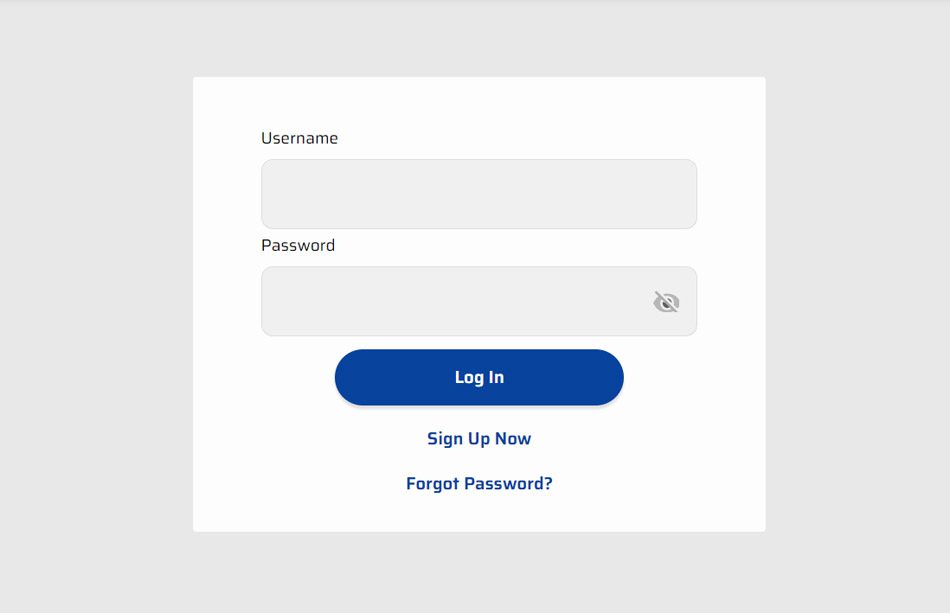
If your NationalPass account balance drops below the minimum account balance threshold, then you have to replenish the deficit amount within 48 hours; otherwise, your transponder(s) will be deactivated and the account will be closed. To add money to your account, follow the steps recommended below.
- Begin the account replenishment process by visiting the official website here.
- Sign in using your username and password.
- Once logged in, head over to your account balance and add funds.
- Proceed to complete the transaction by paying for your order online, for which you can use your debit or credit card.
What are the Steps to Pay For Violations?
In the rare case or event that your NationalPass transponder fails when passing through a toll booth, you will assume responsibility for the payment of all toll agency transaction fees and violation charges. To pay for violation charges, follow the below-mentioned steps judiciously.
- First, you have to sign into your NationalPass account here.
- Once logged in, you will receive a notification about the pending toll dues on your account.
- Proceed to pay the due amount online and thereby obtain a proof of receipt for the same.
For any additional queries, assistance, or disputes, you can get in touch with the NationalPass authorities at 1-855-5NATPAS (1-855-562-8727). Operating hours are between 8 AM to 5 PM (CST) every day of the week.

