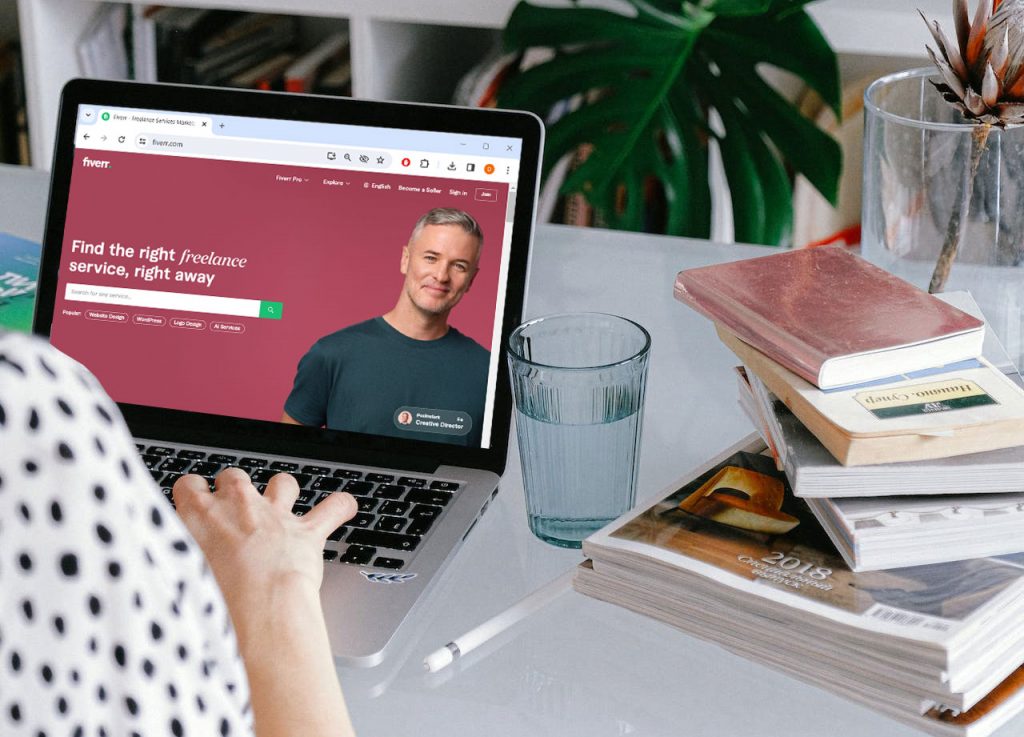If you have explored the online freelance market, then Fiverr requires no introduction. Touted as the marketplace that revolutionized the way individuals and businesses acquire talent, the service was initially launched in 2010. Back in those days, the platform operated on a simple concept: each task or service provided by freelancers would cost $5, hence the name ‘Fiverr’. The notion appealed to freelancers and businesses across the globe, and as a result, Fiverr became popular.
Over time, Fiverr started providing services that went beyond just basic tasks, such as web design, content writing, online marketing, and much more. What the platform does well is showcase its variety, attracting a diverse buyer as well as seller base. So, whether you are a skilled professional looking to earn some side income as a freelancer or a start-up business that is cash-strapped and looking for talent, Fiverr has you covered. In addition to that, Fiverr’s business model directly promotes work flexibility, independence, work-life balance, and remote work facilities.
If you are a growing business or a budding freelancer on Fiverr and you want to report something that is ruining your experience on the platform, then our extensive guide can help you create a support ticket without breaking a sweat.
What are the Steps to Create a Support Ticket
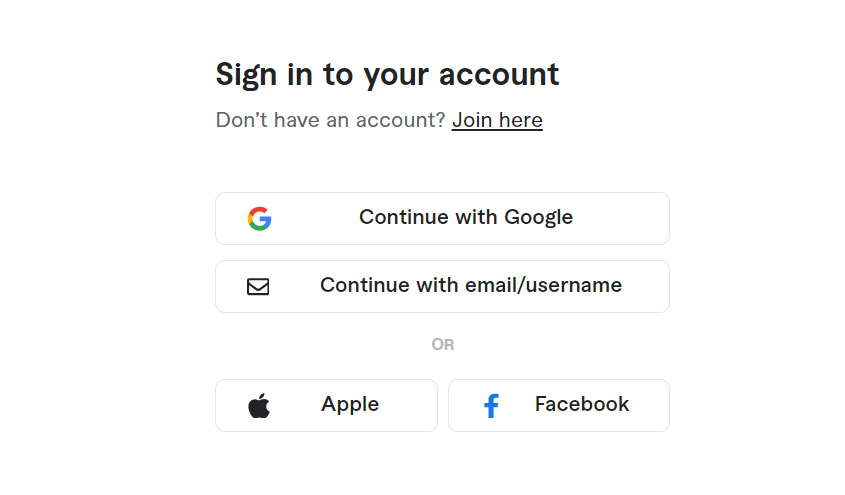
To create a web support ticket on Fiverr, simply follow the suggested steps below.
- Start by first visiting the official Fiverr website here.
- Click on the ‘Sign In’ option on the top-right corner of your screen and log in to your account. If you do not have a Fiverr account, then you can always create one.
- After signing into your account, scroll down to the bottom of the page and click on ‘Help & Support’.
- You will be redirected to a new web page, where all the common problems and solutions will be showcased. Scroll down to the bottom of the page and click on ‘Contact Us’.
- In the next step, you will need to select the primary reason for which you are contacting Fiverr customer support. For instance, if you want to contact someone about something related to your account, then select ‘Account & Security’.
- After that, choose the secondary topic that closely describes your problem. For example, if you want to update your account, then choose ‘Update My Account’.
- Then, choose the relevant sub-category based on your requirements.
- A premeditated solution will be provided, and if that does not answer your query, click on ‘I Still Need Help’.
- Once done, you will be presented with a ‘Subject’ and a ‘Description’ box. In the subject line, state your problem in a shortened format, and then in the description box, explain the issue you are facing properly in detail. Ensure that you stay to the point and precise. Additionally, you can also attach files or screenshots to support your reasoning.
- Once done, click on ‘Send Request’, and your web support ticket will be registered into their system instantaneously. After that, you need to wait for an official response from the company’s customer care.
Types of Issues to Seek Help

Fiverr’s customer support can help you troubleshoot a wide variety of issues related to your experience on the platform. So, whether you are a freelancer who is looking to make your mark or a business that needs to hire talent, you can expect to enjoy help anytime, anywhere.
Starting with order-related issues – if you are facing communication or delivery problems – such as late deliveries from the talent you hired or unsatisfactory final results, then the support team can sort it out for you. Similarly, the company’s support section can help you resolve any dispute or report any instances of fraud and abuse. Additionally, payment-related issues, such as refunds or chargebacks, can also be handled by the support team.
Talking about account-related concerns, if you are facing technical problems or glitches, such as not being able to log in to your account or manage your account settings, then you can expect Fiverr support to help you out. Any security concerns related to your account, such as suspicious activity, verification issues, or password resets, can also be handled by customer care.
In addition to the aforementioned, Fiverr support can help you learn how to use the platform or find the correct seller or buyer for your needs. You can also expect the support team to clarify the service fees on the platform or provide you with tips and tricks on how to get the most out of the platform.
Overview of Products and Services
Fiverr’s global online marketplace offers cost-effective and convenient freelance services to businesses. The platform provides a vast array of products and services across different categories to meet end-user requirements and budgets.
Some of Fiverr’s major product and service categories include graphics and design, digital marketing, content writing and translation, video editing and animation, music and audio production, programming and application development, data entry and analysis, and lifestyle and photography.
In addition to the above, Fiverr offers the option for freelancers and businesses to generate tasks or gigs in pre-defined packages, custom packages, or based on hourly rates.