Samsung’s contribution to the smartphone industry since the early 2010s has been crucial for the many high-end mobiles that we use today. Technologies that we take for granted, such as OLED displays, DDR4/DDR5 RAM, and advanced camera sensors, have all become industry benchmarks, owing much to Samsung’s innovation.
Needless to say, Samsung is currently the largest Android smartphone maker internationally, and the same can be said about its Indonesian counterpart as well. In 2022, Samsung was hailed as the second-largest smartphone manufacturer in Indonesia, with a 21.7 per cent market share. And with 5.4 per cent YoY (Year on Year) growth, the company continues to launch some of its popular smartphone models in the Indonesian smartphone market, such as the Galaxy A34, Galaxy A54, Galaxy S23, Galaxy S23 Plus, Galaxy S23 Ultra, Galaxy Flip 4, and Galaxy Fold 4.
Having said that, if your Samsung smartphone is in dire need of repair to make it functional again, then you can swiftly book your repair appointment by following our step-by-step guide provided below.
How to Book a Repair on Phone?

If you want to book a repair appointment over the phone, then you can do so by following the below-mentioned steps judiciously.
- Start the booking process by calling Samsung Indonesia’s customer care support at 0800-1128888. Phone lines are live 24 hours a day.
- Navigate through the on-call menus and proceed to speak to a customer service executive.
- Once a live agent connects to your call, state your device’s serial (S/N) or IMEI number and ask for an instant service booking. The customer care representative will then retrieve the details of your device and register it on Samsung’s internal database (if the device is unregistered).
- After that, explain your issue in detail and provide your name, phone number, email ID, and address details (with city name, state name, or ZIP code) so that the customer care agent can book a service appointment on your behalf. The customer care representative will then provide you with the details of the service centre at which your repair booking has been registered.
- Additionally, you will receive a confirmation message on your email address and phone number mentioning the successful booking status.
How to Book a Repair Online?
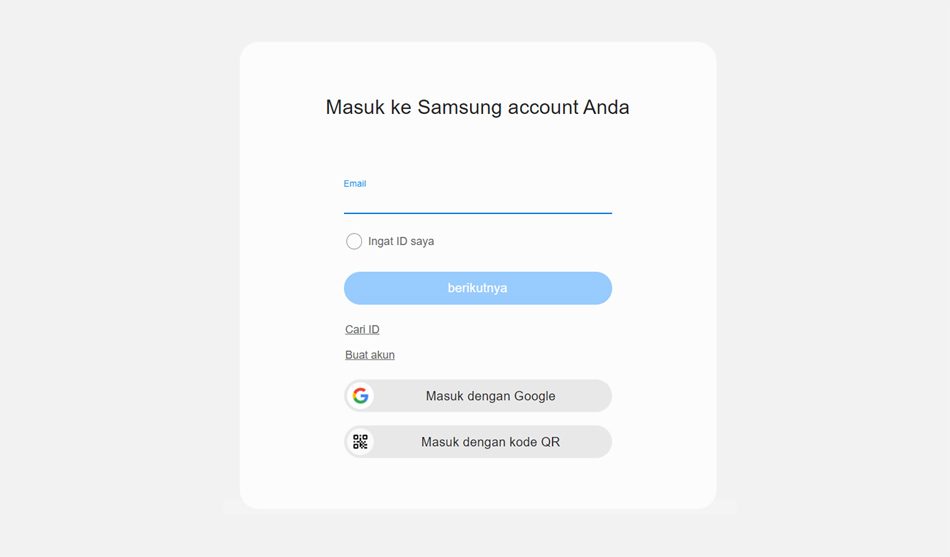
If you are unable to connect to Samsung Indonesia’s customer care via phone and instead want to book a repair online, then you need to follow the steps mentioned below.
- Kickstart the booking process by visiting the official Samsung Indonesia support page here.
- On the landing page, scroll down to reach the popular services section, and select “Repair Reservation” for the Galaxy and Wearable.
- A new web page will open where you will have to sign in to your Samsung account. If you do not have an account, then you have to create one.
- After signing into your account, register your device (if you did not previously) first using the serial (S/N) or IMEI number. Once registered, proceed to book your service by stating your problem and then selecting the desired service centre from the list of available ones. You will also be required to select your preferred time slot.
- Once done, your repair booking will be successfully registered, and you will receive a confirmation message on your phone number and email address.
How to Locate Nearest Service Center?
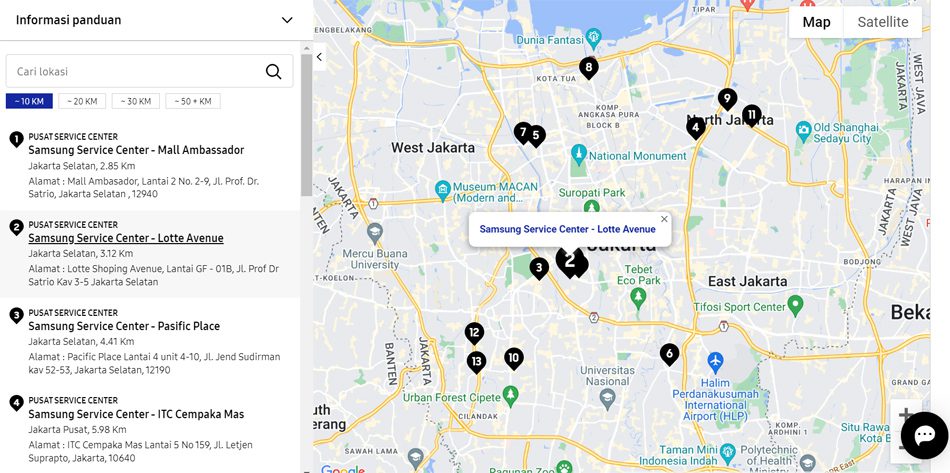
If neither of the above-mentioned options is feasible for you, then you can also locate your nearest service centre and head over there personally. To do that, follow the steps laid out below.
- Begin your search by visiting the official service centre locator web page here.
- On the landing page, under “Find Service Centre Locations,” choose your product type. Common product types include mobile, TV and AV, appliances, IT, cameras, and applications and services.
- Once done, proceed to enter your location ZIP code and then adjust the search radius based on your preference.
- The online system will then showcase the nearest service centres within that location, featuring credentials such as the address and the overall distance.
- Proceed to select your preferred service centre, note down the address, and head over to it with your Samsung device for instant assistance.
Note: Once you submit your Samsung device to a service centre, you can then easily track its repair status here.
Types Of Repair
Samsung Indonesia offers a wide range of repair services for its customers, from simple headphone jack repairs to large-scale display replacements. The following are some of the most popular types of repairs synonymous with Samsung phones.
Display Repair: Being the most common type of repair required for Samsung devices, it can be caused by a variety of reasons, such as getting the display wet (especially if the phone has no Ingress Protection rating), dropping the phone and getting the screen cracked, or simply wearing out over time.
Battery Repair: With the introduction of technologies such as fast charging and powerful chipsets, phone batteries undeniably get hot during usage or charging. And since heat is the main culprit for battery degradation, battery replacements have become more common these days.
Charging Port Repair: Due to the recent trend of removing headphone jacks from Samsung smartphones, the USB charging ports have to double up as audio pass-through ports (via dongles). As a result, they tend to malfunction quickly because they are subjected to more wear and tear than ever before.
Motherboard Repair: In a smartphone, the motherboard forms the SoC (System On Chip) that houses the processor, flash memory, and RAM. That means any damage to the motherboard will render your device useless. Motherboard damages are generally caused by overheating, water damage, and half-baked software updates.
Thus, if you want unfettered support for your Samsung mobile phone or smartphone, especially if anything goes wrong, then it is highly recommended that you register your device on the official website after purchase. Doing so will allow you to enjoy quite some hefty benefits, such as booking online repairs seamlessly, enjoying exclusive member offers, tracking repair statuses, and more.
In addition to that, you can also troubleshoot any minor problem with your Samsung device by simply downloading the device manual.

