BBC News is a free-to-air television channel offering continuous coverage of current events around the world. First launched in 1997, the channel was one of the first broadcasters to offer a dedicated 24-hour news service in the UK, competing with Sky News, which had launched in 1989.
Known for its in-depth reporting and centrist views, BBC News delivers international, national, and regional news stories anchored by experienced journalists. Telecasting from the Broadcasting House in London, the channel enjoys a global reach not only because of its wide network of correspondents stationed worldwide but also because of its penchant to create high-quality documentaries that delve deeper into business, politics, cultural, and social issues. Additionally, BBC News extends its reach beyond television with a robust online presence, either via its social media channels or through its official website or app.
Having said that, if you are planning to get in touch with BBC News, be it for sharing an interesting piece of story or simply to provide some valuable feedback, then our essential guide can help you learn the steps you need to follow to complete your objective.
Here is How to Contact the Channel
BBC News comes under the umbrella corporation of the BBC, which is why any contact that you need to make with the news channel must be directed towards its parent company. The BBC allows its viewers to get in touch with their customer support either via online, phone, or mail, out of which the online process will certainly prove to be the preferred option for most people.
To submit a comment or feedback online, follow the steps outlined below.
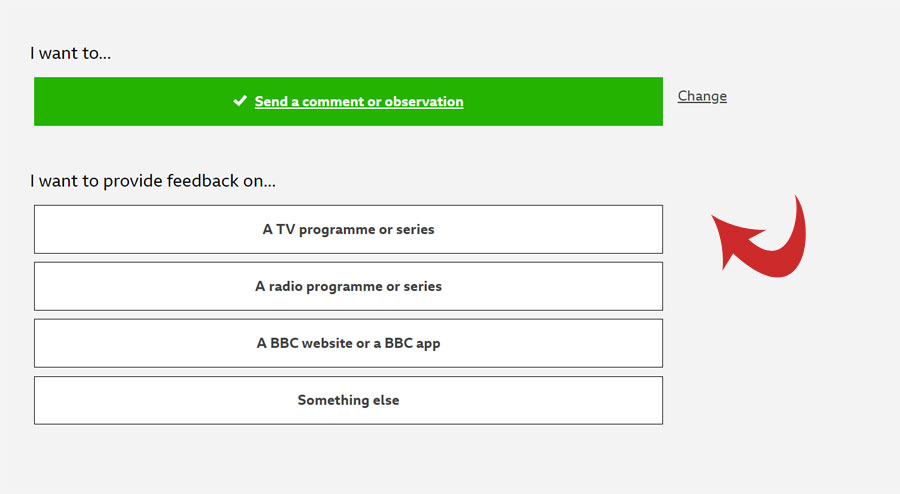
- We suggest you to visit the official website and click on ‘Submit a Comment’.
- You will be first provided with a run-down of the feedback process that BBC follows, and then you will be asked what type of comment or feedback you are planning to submit.
- Once you have made your preferred selections, you will be asked to first state the TV channel for which you are submitting the feedback (which is BBC News). After that, you will need to state the specific program to which your feedback is directed and the date on which the program aired on BBC News.
- In the next step, you will need to provide the feedback subject and then properly explain your comments in the given box.
- After that, you need to state your full name, the location you are currently residing in, and your email address (which will be used as the primary method of communication). Ensure that you also confirm that you want to receive an acknowledgment email.
- Once done, you will need to state your age and provide your consent so that your feedback may be shared by the BBC News team on their website or social media channels.
Finally, submit your feedback, and you will receive a confirmation message shortly. After that, you need to wait patiently for an official reply from the BBC News customer support team.
If you prefer to send an email directly from your inbox, you can write to haveyoursay@bbc.co.uk. And if you want to make a complaint to the BBC News team regarding their programs and/or services, then you need to click here.
The BBC News team can also be contacted via phone at 03700 100 222 or 03700 100 212 by simply recording your message (available 24 hours a day). Also, you can send your feedback or complaint via mail to the following address: BBC Comments or BBC Complaints, PO Box 1922, Darlington, DL3 0UR.
Always try to be polite and professional in your approach, and do not forget to be patient when expecting a reply, as the customer support team probably receives hundreds, if not thousands, of feedback or complaints each day.
How to Connect Through Social Media
The most straightforward way to connect with BBC News via social media would be through Facebook, Instagram, or X (formerly Twitter).
When contacting through any of the aforementioned social media channels, always ensure you use the direct messaging facility whenever possible, so that your message gets amplified in the correct manner.
How to Obtain Technical Support For App

When it comes to accessing BBC News, the ideal way to do that is by using the BBC iPlayer smartphone app, which is currently available via the Google Play Store or the Apple App Store. Through the app, you can browse through the list of programs that are currently available for watching, download or stream any program that you want to watch on the go, and ultimately keep yourself updated on the latest news happening around the world.
But, just like any other technology, you can also run into issues with the BBC iPlayer app. These include problems downloading your favorite show or program, experiencing low-quality or pixelated video on Android devices, facing buffering or playback problems (even with a high-speed internet), and sometimes even the app failing to work because it thinks you are outside the United Kingdom (since the BBC iPlayer is not available for watching for people outside of the UK).
If you are facing any of the aforementioned issues, then it is high time that you look for solutions via the official BBC iPlayer support portal here. Alternatively, if you want more assistance, you can directly get in touch with the customer support team.

