The history of CenturyLink dates back to the 1930s as a prominent telecommunications and technology company. The company is well-known for its high-speed internet services, mostly offering broadband via DSL (Digital Subscriber Lines). However, CenturyLink is also in the process of continuously expanding its fibre optic networks, which are currently available in only 19 cities across the US.
One of the many advantages of CenturyLink Internet is its no annual contract policy, which means you do not have to worry about Early Termination Fees (ETFs). Customers who live far off from major cities love to subscribe to CenturyLink as the company at present offers services across 36 states in the US.
However, there are a couple of caveats when using CenturyLink Internet which can degrade the whole experience. For starters, the internet speeds along with the latency are not sufficient enough to play online video games. Additionally, plans for CenturyLink Internet service start at $50 per month, which can prove to be costly for some customers out there, as other internet service providers are providing cheaper plans.
Thus, if you are facing one or more of the issues mentioned above, then it is high time for a drastic alteration. And the only way you can obtain a better experience is by cancelling or deactivating your current service and opting for a competent internet service provider.
However, before you proceed to cancel your CenturyLink Internet service, do note that if you have any leased modem or router, then the same will need to be returned to the company within 30 days from the date of cancellation. Otherwise, an equipment charge of up to $200 will be levied on your final bill. Also, if you were using AutoPay for automatic monthly payments, then the same will be cancelled when you deactivate your CenturyLink Internet service.
Apart from the above-mentioned terms and conditions, you have to remember that if you had paid any deposit for your CenturyLink Internet service during installation, then the same will be adjusted with your final bill along with any interest. A closing bill containing the details along with any outstanding balance (if any) will be sent to you.
How to Cancel CenturyLink Internet Online
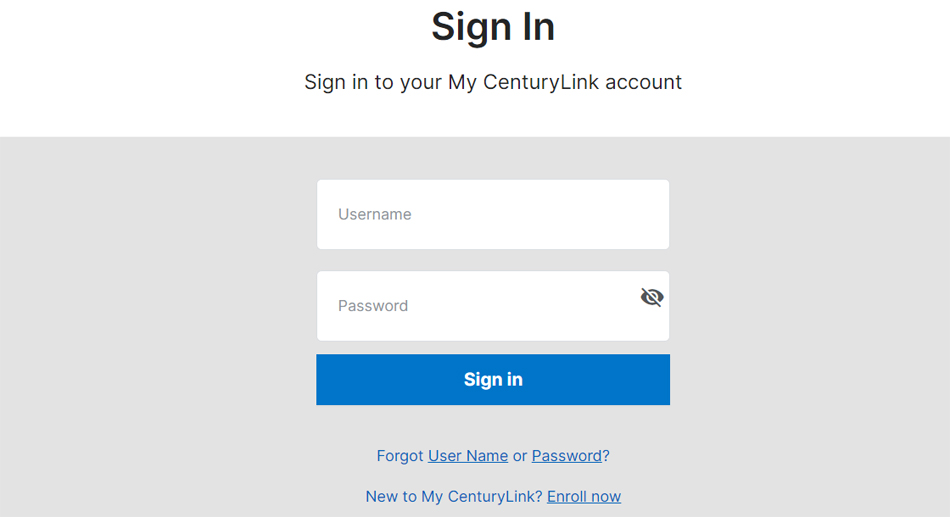
To cancel your CenturyLink Internet service online, proceed to follow the steps mentioned below.
- To start things off, you need to first sign in to your CenturyLink account here.
- Enter your username and password for signing in. In case you have not yet enrolled yourself, then you can use the ‘Enroll Now’ button to do so.
- Once signed in, scroll to the bottom of the home page that you are on currently.
- There will be an option to ‘Cancel Service’.
- Once the cancellation process is successful, you will receive a confirmation message on your registered phone number and email address.
How to Cancel CenturyLink Internet via Phone
When trying to cancel or deactivate your CenturyLink Internet service via phone, follow the subsequent steps as mentioned below.
- First, you have to call CenturyLink customer care at 800-244-1111. Service hours are between Monday to Friday, from 8 AM to 6 PM.
- Navigate through the IVR (Interactive Voice Response) menus and proceed to talk to a live agent.
- Provide the customer care representative with your account details and ask the person to cancel your internet service.
- The representative might ask you the reason for your cancellation and may entice you with alternative forms of solution. But, if you have made up your mind, ask the representative to go ahead with the cancellation.
- After successful cancellation, you will be notified regarding your effective date of cancellation along with the due charges that are to be paid in the final bill. Additional confirmation will also be sent to your registered email address and phone number.
How to Cancel CenturyLink Internet via Chat

In case you want to cancel your CenturyLink Internet service via online chat, follow the required steps laid out below.
- Being a new session of online chat with CenturyLink customer care.
- When connected to a live agent, provide your CenturyLink account details and ask the customer care representative to cancel your internet service.
- You will be required to provide details regarding the reason for your cancellation. Additionally, the live agent may also provide alternate forms of solutions rather than cancelling your internet service, such as transferring to a new address if you are moving away or putting a temporary hold on your internet service.
- But, if your mind is already made up for the cancellation, proceed to ask the representative to cancel the service right away.
- After successful cancellation, you will receive a confirmation message on your registered email address as well as a final bill detailing your due payments (if there are any).


