Often abbreviated as ‘Magalu,’ Magazine Luiza is one of the few prominent and oldest Brazilian companies that has successfully decoded the country’s evolving retail industry. Originally established in the 1950s, Magalu’s roots trace back to Sau Paulo, where it kickstarted its operations as a small consumer appliance store. Over the years, the company expanded its product range, opened numerous branches across the nation, and successfully transitioned into a major player in the retail market.
During the 1990s, Magazine Luiza began incorporating digital elements into its business model, which snowballed into launching its first online store in 1997, making the company one of the first pioneers of e-commerce in Brazil. And as internet penetration grew among the citizens of the country, so did its popularity, ultimately helping the company to increase its annual revenue. In recent years, Magalu has stretched its portfolio to include financial services as well, offering loans, credit cards, and insurance products to its customers.
If you have been shopping on Magazine Luiza for a long time or just have discovered the platform of late, then knowing the different ways to cancel an order that you do not require can be resourceful. To learn more, continue reading our extensive guide.
Product Selection and Payment Options
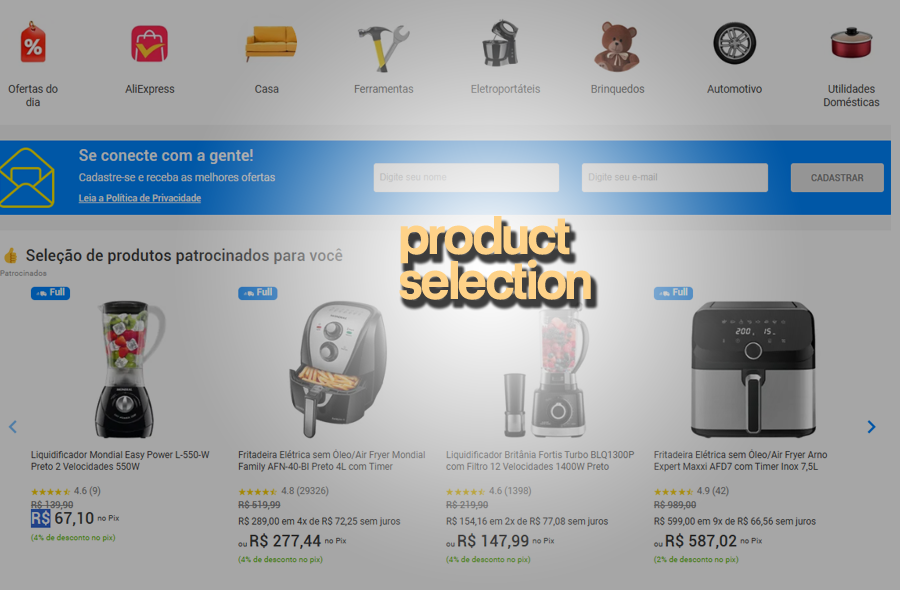
Magazine Luiza offers a wide range of products across different categories, suited to the buying needs and desires of every consumer. The selection includes mobile phones and electronics, home appliances, furniture, beauty and personal care, sports and leisure, toys and baby products, gaming accessories, audio equipment, pet products, and vehicle accessories.
In addition to that, the payment options include debit and credit cards from major vendors such as VISA, MasterCard, Diners Club, and American Express. Digital wallets such as Pix, Boleto Bancario, and Magalu Pay (the company’s in-house payment system) are also supported for instant transactions. And lastly, you also get financing plans with various BNPL (Buy Now, Pay Later) solutions, such as Klarna.
What is the Order Cancellation and Refund Policy
Magazine Luiza offers a consumer-friendly cancellation and return policy for all of its products. When it comes to cancellation, you can either cancel your order before receiving it or cancel your purchase by returning the product within 7 days of receipt. The platform also allows cancellation of orders, especially if you end up being dissatisfied with the item that you purchased or made an error (wrong model, color, or size) while placing the order.
It should be known that if you are returning a product within 7 days of purchase, then the item must be returned in its original packaging, including its invoice, manual, and other original accessories (as provided by the manufacturer). Additionally, the product must not show any signs of misuse, such as scratches or marks from falls. In any case, if you do not possess the original packaging, then you can use other types of viable packaging materials, provided that the product does not get damaged during return shipping. Also, when you are using your own packaging, remember to use bubble wrap for safety.
Speaking about refunds, you can expect your paid amount to be credited back to your original payment method after cancellation. And when it comes to returning a product, you will receive the refund once the product reaches the company’s warehouse. Expect a delay of at least 10 business days for the refunded amount to be reflected in your account and at least 2 payment cycles for credit cards.
How to Cancel Your Magazine Luiza Order
With the cancellation and return policies properly explained, it is time to go through the steps you need to perform to complete the cancellation process.
Canceling Your Purchase Before Delivery

- Begin by first heading over to the official website.
- On the home page, click on the ‘My Orders’ option present at the top-right corner of the web page, and you will be asked to sign in to your registered account.
- After logging in, browse through your list of orders and look for the one that you want to cancel.
- Once you find your preferred order, click on it and then select the option ‘I Want To Exchange or Cancel > Cancel Order’.
- Choose a reason for your cancellation and then confirm the same. Once done, your order will be canceled right away.
Canceling Your Purchase After Delivery
- Now that you have received your order and want to return it, be sure to visit the official website first. Ensure that you perform this action within 7 days of receiving your order.
- Proceed to sign in to your account and then head over to ‘My Orders’.
- Search for the order that you want to return and then click on its details. From there, select the ‘Return’ option and then choose the reason for the same.
- Once the return is approved, pack the item in its original packaging with all the original accessories and print the return shipping label. You can use bubble wrap if the need arises.
- Paste the shipping label on the package and then drop it at your nearest postal office. After that, wait for the package to safely reach the company’s warehouse, and once it does, you will receive your refund.
For any further assistance or queries, you can get in touch with Magazine Luiza’s customer support at 0800 773 3838. Phone lines are available from between 8 AM and 10 PM on weekdays and between 8 AM and 8 PM on weekends.

