E-ZPass is defined as an Electronic Toll Collection (ETC) system that helps in eliminating the use of coins, cash, and toll tickets from the toll collection process. Vehicle drivers will be able to create an account of their own, prepay their tolls, and attach a small electronic device to the front windscreen of their vehicles.
By following the above-mentioned steps, toll charges will be automatically deducted from the prepaid account of the driver when that respective customer passes through a specific toll lane. As a result, vehicle drivers can eliminate the need to stop at a toll plaza.
It should be known that the E-ZPass system features three primary components: the toll tag, which is placed inside your vehicle (attached to the inner side of your vehicle’s front windscreen); an overhead antenna, which helps in reading the toll tag and thereby paying the toll; and additional video cameras to quickly identify toll evaders.
The E-ZPass system tracks your usage and maintains your toll account balance. You can either choose to call 1-800-333-TOLL (8655) to know your account balance or decide to receive mail or email about the same. Additionally, when your toll account balance reaches a certain threshold, “low balance” warnings will also be shown on driver feedback displays inside most toll lanes.
Currently, there are multiple ways to load up your balance into your E-ZPass toll account. The primary methods include cash or cheques. The secondary option includes using a credit card, where your card will be charged automatically for replenishment. The replenishment process takes place once your toll account has been established for 35 days, and the replenishment amounts are re-evaluated based on your last 90-day usage statistics. Thus, you can expect your replenishment amounts to vary and the timing of replenishments to not always be consistent.
What are the Requirements?
To buy and add money to your E-ZPass New York account, you need to have an active account. If you do not have an E-ZPass New York account, then you can open up one either through the online application process here, by picking up an E-ZPass On-The-Go tag at select retail locations, or by simply downloading the application form and mail/faxing the same after printing and filling it out to the E-ZPass NY Customer Service Center. The address for the service centre is PO Box 149001, Staten Island, NY 10314-9001.
You can also open up an E-ZPass account by calling customer service at 1-800-333-8655 for instructions. According to the rules and regulations, if you have more than one vehicle, you interchange your tag between your vehicles. You can also request an extra for your additional vehicles. However, do remember that only four tags are allowed for each individual account.
Keep in mind that you require the following set of documents to open an E-ZPass New York account: your vehicle licence plate number; the details of your vehicle, such as the year, make, and model number; and your checking account or credit card, which will be used to fund your toll account.
You can get yourself enrolled in the E-ZPass New York service even if you do not own a vehicle. You will be able to use your tag in any vehicle having two axles with a maximum gross weight of 7,000 pounds and single rear tyres (including dual rear tyres in RVs).
What are the Steps to Buy a Pass and Add Money?
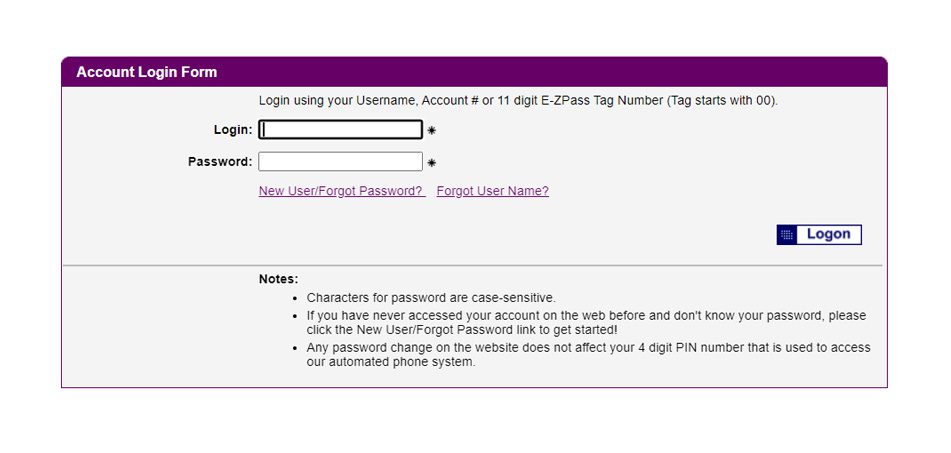
To sign up for an E-ZPass New York account online, follow the below-mentioned steps.
- Start the online application process by visiting the official website here. On the landing page, you will have to select your state or province.
- On the next step, you have to select whether you want to sign up for an individual or business account. For individual accounts, you can either sign up online or offline. However, for business accounts, you will only get the option to sign up offline.
- Proceed to click “Online,” and on the next screen, you will be reminded of the requirements. Click on “Continue”.
- A new web page will open where you need to fill out the required information, such as your name, address, vehicle details, plans and tags, payment methods, etc.
- Once done, you will be able to open up your E-ZPass New York account.
Now that you have opened your account, adding money to your account balance is as simple as the following steps.
- Proceed to log in to your account here.
- After signing in, head over to your account payment methods, and from there you can choose between auto-replenishment and a one-time payment. Then, you can use your debit card, credit card, or bank account as the payment method.
- I you want to pay via cheque, you can mail your payment to E-ZPass at PO Box 15185, Albany, NY 12212-5185. And for cash payments, you need to visit a retail location. An additional $2 fee will be charged for cash payments.
Know How to Pay For Violation?
If you have been charged for toll evasion, speeding, vehicle class mismatch, or insufficient funds, then you can pay for your violation by following the recommended steps below.
- Begin the payment process by heading over to the official website here.
- On the landing page, you need to fill in your violation number and tag number. You can also enter your license plate number instead of the aforementioned two information fields. Also, if you are paying by entering your license plate number, check the “Search And Pay By License Plate” box.
- Proceed to click on “Search”. The online system will retrieve your violation number as well as the associated amount, which you can pay using your debit card, credit card, or bank account right away.
Apart from the above-mentioned steps, you can also pay for your violation by dialing 1-800-333-TOLL (8655), mailing a check, or using cash at a kiosk or retailer location.

