DHL Express is a leading provider of international shipping and courier services. With a global network spanning over 220 countries and territories, DHL Express is well-equipped to handle all of your shipping needs. Whether you are sending a small package or a large shipment, DHL Express has a range of services to suit your needs.
Some of the services offered by DHL Express include Next-Day Delivery, Time Definite Delivery, Same Day Delivery and International Shipping. While Next-Day Delivery guarantees delivery of your package the next working day, with options for morning, afternoon, or evening delivery, the Time Definite Delivery allows you to choose a specific delivery time for your package, ensuring it arrives at its destination when you need it to.
With Same Day Delivery, you can expect delivery occurring within 4 hours of pickup. And with a global network spanning over 220 countries and territories, DHL Express is well-equipped to handle all international shipping needs. Overall, DHL Express is a reliable and efficient choice for all of your shipping and courier needs.
If you are a UK resident and have experienced a problem with your shipment while using DHL Express, it’s important to know how to file a claim to seek compensation. Here are three ways to file a claim with DHL Express (UK).
File Claims With Ease of the Internet
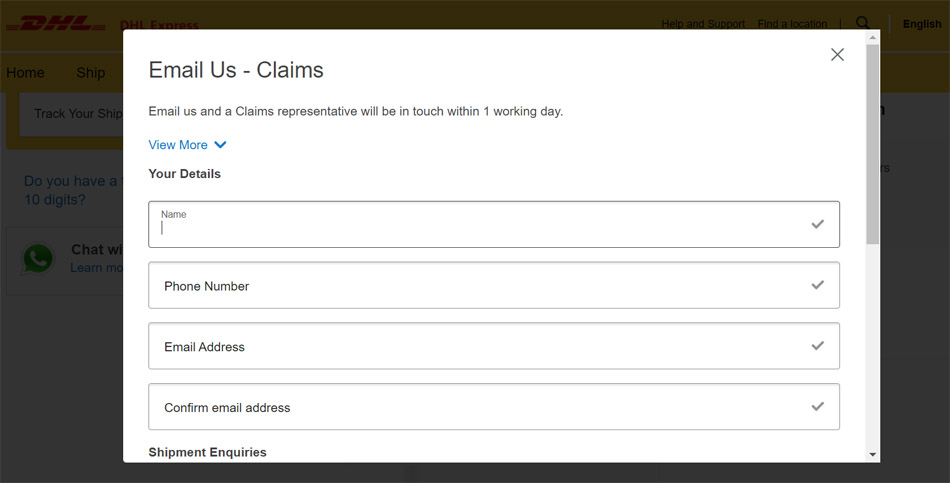
When shipping packages, it’s not uncommon for things to go wrong. Whether it’s a delay in delivery, damage to the package, or loss of the package altogether, issues can arise that require you to file a claim with DHL Express. If you’re based in the UK and need to file a claim, you’ll be pleased to know that DHL Express makes it easy to do so online.
- Before you can file a claim with DHL Express, you’ll need to gather all the necessary information. This includes the tracking number, the shipping label, the invoice or purchase order, and any photos or other evidence you have of the issue with the package. Make sure you have all of this information before you begin the claim process.
- To file a claim with DHL Express (UK), you’ll need to visit the DHL Express website. Once there, you can navigate to the ‘Help and Support’ section, followed by ‘Contact Us’. This section will give you access to the ‘Claims’ section.
- Once on the Claims page, you will find the ‘Shipment Receivers’ section. This will take you to the claims form. You’ll need to fill out all of the required fields, providing information about yourself, the package, and the issue with the package. You will also be required to upload any relevant documents and images as evidence.
- Once you’ve filled out the online claim form and uploaded all the necessary documents, you can submit your claim. DHL Express will review your claim and contact you with a resolution or to request more information if needed.
- After you’ve submitted your claim, it’s important to follow up on it to ensure that it’s being processed. You can check the status of your claim by visiting the DHL Express website and navigating to the ‘Claims’ page.
Get Your Claims Resolve on the Go

In today’s fast-paced world, people are constantly on the move and need to handle things on the go, that’s why it’s important to know how to file a claim with DHL Express (UK) using just your phone.
- The first step in filing a claim with DHL Express (UK) on your phone is to download the DHL Express App. The app is available for both iOS and Android devices, and it allows you to access all of DHL’s services, including filing a claim, from the palm of your hand.
- Once you have downloaded the app, you’ll need to log in or create an account. If you’re an existing DHL customer, you can log in using your existing credentials. If you’re new to DHL, you’ll need to create an account by providing your contact information and setting up a username and password.
- Before filing a claim, gather all the necessary information including the tracking number, the shipping label, the invoice or purchase order, and any photos or other evidence of the issue with the package. This will make the claim process faster and more efficient.
- Once you’re logged in to the DHL Express App, you can navigate to the ‘Claims’ section. This is where you’ll find the online claim form.
- Fill out all of the required fields, providing information about yourself, the package, and the issue with the package. You can also upload any relevant documents and images as evidence.
- After you have filled out the claim form, you can submit your claim. DHL Express will review your claim and contact you with a resolution or to request more information if needed.
- Check the status of your claim by visiting the DHL Express App’s ‘Claims’ section. Following up on your claim will ensure that it’s being processed, and you will be informed of its status.
You can also contact DHL Express by dialing 0844 248 0844 or 0344 248 0879 (claims) if you wish to talk to the support. They will be available from Monday to Friday between 7 AM and 8 PM and between 8 AM to 6 PM on Saturdays.
Email Your Way to a Solution!

- Filing a claim with DHL Express (UK) can be done via email, a method that can be more comfortable for some customers. Emailing a claim can be a good option if you’re unable to access the DHL website or the DHL Express App on your phone.
- Before sending an email to DHL Express, gather all the necessary information such as the tracking number, the shipping label, the invoice or purchase order, and any photos or other evidence of the issue with the package.
- DHL Express (UK) provides an email address for customer service, but you’ll want to make sure you use the correct email address for filing a claim specifically. You can find this information on the DHL Express website.
- In your email, provide all the information that DHL Express needs to process your claims such as the tracking number, date of delivery, description of the issue, and any supporting documents. Be sure to also include your contact information and your expected resolution for the claim.
- Double-check your email for any errors before sending, then click send.
- After sending your email, it’s important to follow up on it to ensure that it’s being processed. You can check the status of your claim by emailing DHL customer service, or by visiting the DHL Express website.
- Keep a copy of all correspondence and any evidence you have provided in case it is needed for further reference.
Conclusion
Knowing the various ways to file a claim with DHL Express (UK) is essential for navigating the process. Whether it be through their online portal, email, or phone, the choice is yours. Be sure to have all relevant documentation ready, and to provide clear and detailed information to ensure a smooth and efficient claims process. Don’t let the idea of filing a claim cause undue stress. With these tips in mind, you can confidently assert your rights and have your concerns addressed in a timely and professional manner by the company.

