Back in the 2000s, the word ‘Bungie’ was synonymous with the word ‘Halo’. This is because Bungie made a name for themselves by creating some of the best and most revolutionary first-person shooter video games, such as Halo Combat Evolved, Halo 2, Halo 3/ODST, and Halo Reach. The studio was solely responsible for giving Microsoft’s Xbox division the reputation it enjoys today. However, in 2010, Bungie decided to go independent, which ended a more than decade-old relationship with Microsoft, to create a different franchise known as Destiny.
The original Destiny, released in 2014, did not enjoy much success, which is why Bungie released its successor, Destiny 2, within just three years of its predecessor, expecting better results. The core gameplay of Destiny 2 revolves around a story-based, cooperative, first-person shooter where up to six players can team up to play together against AI (Artificial Intelligence) enemies. One of the major talking points of Destiny 2 is its universe, which is rich with lore and mythology, offering players a deep and engaging narrative. And the game’s fast-paced, action-packed gameplay ensures that players can enjoy it based on their unique abilities and playstyles. Also, the game follows a freemium model, where the base game is free-to-play and additional content packs will require purchases.
There is no denying that Destiny 2 ranks as one of the most successful video games of all time, having survived for close to ten years since its original release. But the game has also been criticized heavily for its limited content, costly content packs, and several technical issues. If you are a regular Destiny 2 player and want to communicate your concerns to the developers, then our all-inclusive guide should be able to assist you.
Create a Ticket With Your Complaint

Bungie, the developers of the original Destiny and Destiny 2 video games, wants players to have a straightforward experience when submitting feedback, comments, suggestions, or any other requests. This is exactly why Destiny 2 has an entire web page dedicated to gamers getting the optimum assistance whenever required.
To submit a ticket with Bungie right away, be sure to follow the steps outlined below properly.
- Start off by first visiting the official website.
- On the landing page, you will be provided with a list of contact forms that you can choose from based on your requirements. For instance, if you are planning to report a suspected player for in-game cheating, then use the ‘Report Suspected Cheating’ option. Alternatively, you can use this direct link to submit a ticket.
- Once you have selected your preferred option, you will be asked to sign in to the platform of your choice (Steam, PlayStation, Epic, Twitch, or Xbox) and then use your platform to access your Bungie account.
- After accessing your account, proceed to raise a support ticket by filling out the relevant contact form with your details, such as your name, email address, the information that you want to share (in a detailed format), and any other additional data in the form of attachments (files, screenshots, etc.).
- Once done, submit your ticket request and wait for a follow-up response from Bungie’s customer support.
Alternatively, you can also contact Bungie’s customer support via social media on X (formerly Twitter) at @BungieHelp.
How to Get Out of Bans and Suspensions
Bungie states that players who do not follow Destiny 2’s ‘Code of Conduct’ as well as its ‘License Agreement’, will be restricted or banned from playing the game along with any associated activities.
There are two kinds of bans or restrictions that can happen to players playing Destiny 2. The first one is the ‘account ban or restriction’, where the specific account of a player will be restricted or banned, and he or she will not be able to access the game until that restriction or ban is lifted. On the other hand, ‘device ban or restriction’ will restrict or ban the player from playing the game on a specific hardware. For more information on account ban and restriction policies, visit here.
If your account or device has been hit with either an account or device ban/restriction, and you feel that the punishment was unjustified, then you can appeal the same through the steps provided below.
But, before you do so, keep in mind that there are no guarantees that your ban or suspension may be overturned, and your support ticket may also not be responded to.
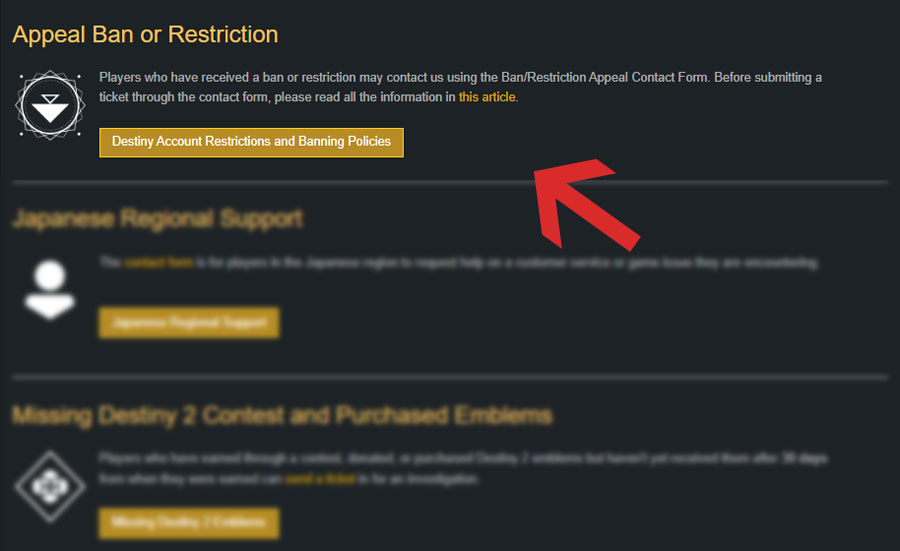
- First, you need to head over to the official website.
- On the landing page, you will find a run-down of the appeal process, which Bungie recommends you go through in its entirety.
- Once you have a clear idea of the process, scroll down to the bottom and click on ‘Submit Request’. Upon clicking, you will be asked to sign in to the platform of your choice and then access your Bungie account through it.
- After logging into your Bungie account, proceed to raise an appeal by providing all the required data. Remember to write your appeal only in English, and you can include media evidence by using websites such as YouTube or IMGUR.
- Once done, complete the appeal submission process, and you will be good to go.
How to Check Billing, Manage Payment Methods
At its core, Destiny 2 is a free-to-play video game, and players have the option to enjoy playing the game without spending any real-world money. However, the game also offers DLCs (Downloadable Contents) in the form of multiple-story expansion packs, bundles, and annual passes that will enhance your gaming experience.
If you are planning to purchase any content related to Destiny 2 or have already bought it, then you can change your payment methods through the suggested steps below.
- Begin your journey by first heading over to the official website.
- On the landing page, select the content pack you want to purchase, and then click on ‘Buy Now’.
- You will then be asked to sign in to the platform of your choice and then access your Bungie account through it.
- In the next step, you will be asked to complete your purchase by providing your payment information. Keep in mind that the payment methods will be governed by the platform you are using. For instance, if you are on PC, then you will have the option to complete your purchase either through Steam, Windows Store, or Epic Games, and your available payment methods as well as the transactions will be controlled by those respective platforms.
- On the checkout page of the store you are using, you will be able to add a new payment method or remove a previously added payment method based on your preferences. And depending on your actions, you will be able to complete the transaction with ease.

