In the world of machine translation, DeepL Translate’s recent rise to prominence should come as no surprise. Consistently lauded for its exceptional accuracy and nuanced understanding of language, the platform leverages the power of Neural Machine Translation (NMT) to complete its tasks.
Unlike traditional rule-based methods, NMT utilizes artificial neural networks to analyze vast amounts of bilingual text data. Such advanced technology allows DeepL to grasp the intricacies of language, including context, sentence structure, and idiomatic expressions, resulting in translations that are more natural and faithful to the source material. With DeepL Translate, you get access to multi-lingual translation support, file translation services, and image and speech translation. Additionally, you can also use it as your writing assistant, where it can offer suggestions for grammar, style, and tone, making your writing polished and impactful (presently available in English and German).
DeepL also employs robust security measures to ensure user privacy and security. However, if you feel that you do not utilize its services anymore or that its feature set may prove to be limited for your use-case scenario, then our extensive guide can help you cut ties with the platform with ease.
How to Delete DeepL Translate History
DeepL Translate states that its ‘translation history’ feature makes it possible for both its free and paid users to have their past translations saved, which allows them to view, edit, and reuse them at a later date. However, keep in mind that your translations will only be saved temporarily and not permanently.
The save feature is not only available on your computer via the DeepL app on Windows and Mac operating systems, but also through the official mobile app on Android and Apple devices. The feature is not yet accessible via the web browser. To start the deletion process, simply follow the below-mentioned steps properly.
For Free Users
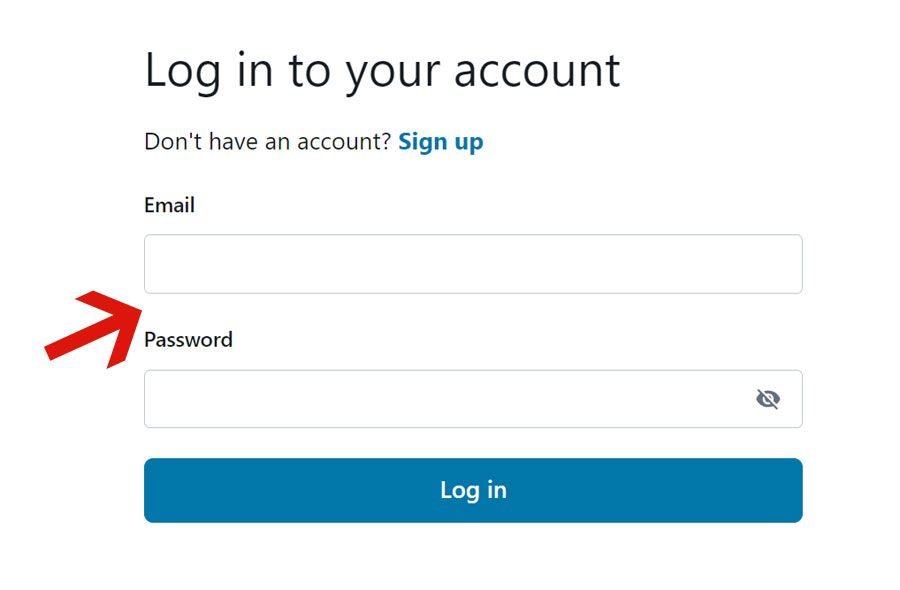
- Start by first downloading the app of your choice of platform and then sign in to your account.
- Once signed in, proceed to access your translation history by clicking on ‘History > Saved’. Otherwise, you can also click on the ‘History’ button present on the lower right-hand corner of the source text field.
- To delete individual entries, click on the trash bin icon next to an entry. And if you want to clear your entire history, select the ‘Clear History’ button present on the top-right corner of your screen.
- Once done, your translation history will be permanently deleted or erased.
It should be known that the ‘translation history’ feature will be enabled by default for free users (you can change it in the settings) and your translations will be stored for up to 7 days, locally on your device, before they are auto-deleted. Also, DeepL will have no access to your translation history.
For Paid Users
- Begin your journey by first downloading the DeepL app on your system and signing into your account.
- After signing in, click on ‘Saved > History’ or on the ‘History’ icon present on the right-hand corner of the source text field.
- To clear singular entries, you can click on the trash bin icon next to an entry. Alternatively, you can select ‘Clear History’ to erase your entire translation history.
- Finally, your translation history will be permanently deleted.
Remember that paid users will have the convenience of having their translations saved for 365 days, and they can even save some of their translations for an unlimited period of time by clicking on the ‘Save To Favorites’ icon.
Steps to Delete Your Personal Data or Close Account
Besides getting rid of your translation history, you can also proceed to close your DeepL Translate account by following the recommended steps mentioned below.
- The first step involves drafting an email from your registered email address that is tied to your DeepL account.
- In the email subject line, state that you want to close your account. And then in the email body, state your account details first, such as your name, email address, whether you are a free or paid user, and the reason for your decision to close your DeepL account.
- After drafting the email, send the email to the following ID: support@deepl.com.
- Once done, wait for a follow-up response from the company’s customer support within the next couple of days.
What You Should Know of the Privacy Policy
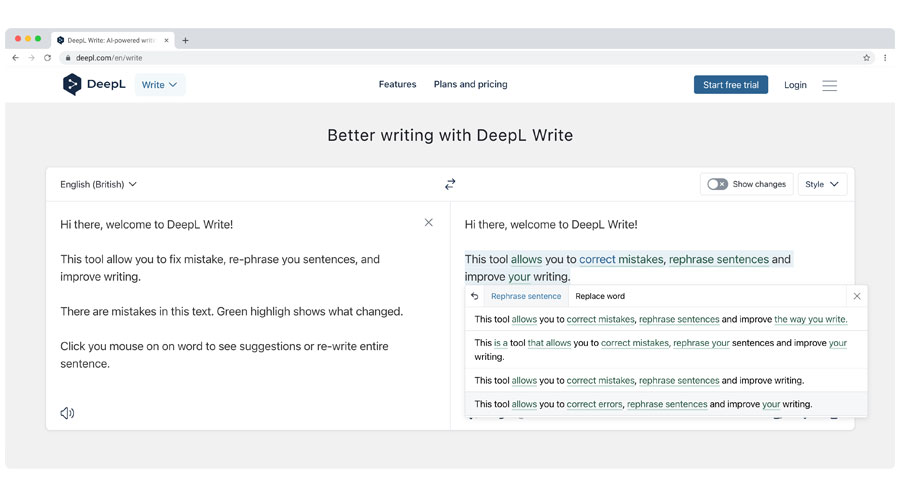
As previously mentioned, DeepL always prioritizes user privacy and security. This is achieved by ensuring that the platform stores minimal amounts of data on its servers. For instance, your translated text and source text are never stored, and only your IP address, registered email address, and password are stored for billing and statistics purposes. The same is also guaranteed under EU (European Union) laws.
It should be known that DeepL uses state-of-the-art encryption to protect all data transfers, and all ‘Pro-tier’ (paid-tier) translations are processed in RAM only and not saved on permanent storage. Additionally, ‘Pro-tier’ user texts are not used to improve the platform’s translation service.
Lastly, being based in the EU, DeepL offers additional privacy protections, where the EU law restricts access to user data by foreign authorities and requires companies to report data breaches within 72 hours.

