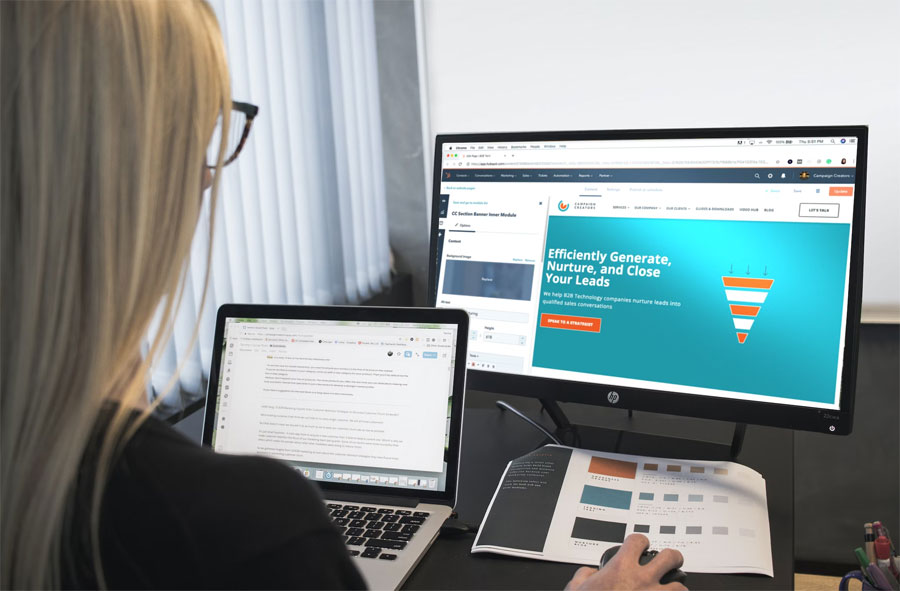Imagine a world where sales, marketing, and customer service are brought together in such perfect harmony. Well, that is the concept marketed by HubSpot, the all-in-one CRM (Customer Relationship Management) platform. Established in 2006, the company has grown to become a household name among businesses and enterprises, assisting companies of any size to engage, attract, and delight their customers. With HubSpot, you get to manage your customer relationships throughout their entire lifecycle, from attracting leads to closing deals, so that the overall end-user experience stays up-to-the-mark.
There are multiple benefits to using HubSpot as your CRM – from enjoying increased business efficiency and productivity to improved customer relationships. You also get access to better data insights that provide you with information about your customers and businesses, allowing you to make better decisions. Additionally, the service can be scaled up or down depending on your current business requirements. Also, remember that HubSpot integrates with a wide range of business applications, which can make your job as an entrepreneur easier.
With that being said, HubSpot also has its fair share of complaints, such as its complexity, challenging adoption among team members, and difficulty in customization and data management. If you are a HubSpot user who is facing roadblocks in your everyday usage, then our comprehensive guide can help you create the perfect support ticket for obtaining assistance.
Here are the Steps to Create Support Ticket
Before you begin the process of raising a support ticket, it should be noted that the ‘Starter’ plan of HubSpot handles submission of web tickets differently than the ‘Professional’ or ‘Enterprise’ plans. To know the steps for each process, continue reading our guide.
Creating Web Ticket For ‘Starter’ Subscription
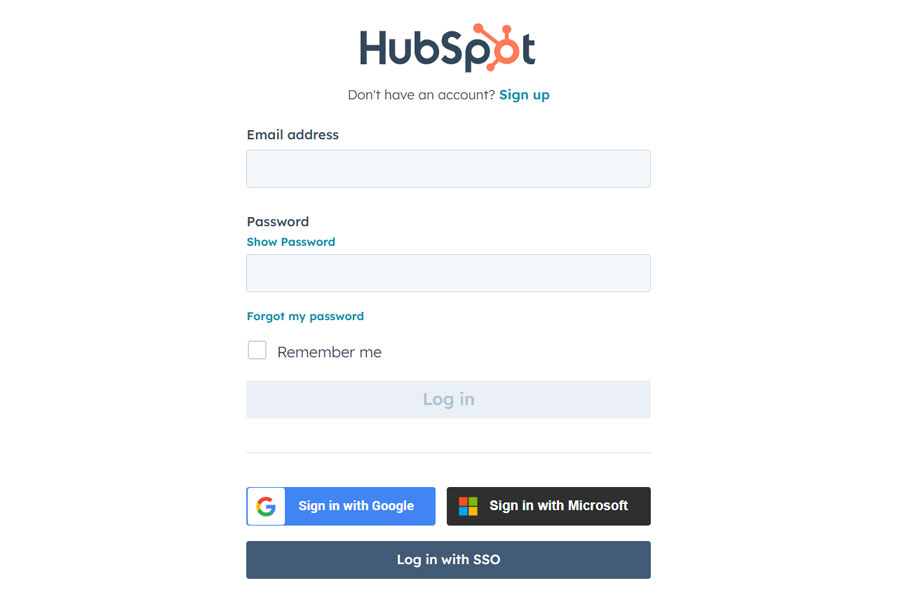
- Start by first signing into your HubSpot account here.
- After signing in, at the top-right corner of your screen, click on the help icon with a question mark. In the ‘Ask A Question’ option, type in your question, for which a premeditated solution will be provided.
- If the solution is unsatisfactory, then you can resolve your issue by clicking on the ‘Contact Us’ option and connecting with HubSpot Support.
- Once you click on the ‘Contact Us’ option, you will be presented with a ‘Chat’ or ‘Email’ option. Select the email support option, and then choose the language you would like to communicate in. Then provide a general description (overview) of your issue, followed by a detailed description.
- Once done, check the email ID to which a support ticket reply will be sent (your HubSpot user email address will be the default one).
- After that, submit the ticket and wait for a follow-up response from customer support, which should take one working day. You can look up your HubSpot support inbox to review your support tickets.
Creating Web Ticket For Professional or Business Subscription
- Begin by first signing into your HubSpot account here.
- Once signed in, hover your mouse cursor to the bottom right of any page, and you will see the ‘Help’ option. Click on it.
- After that, click on ‘Contact Support’, and you will be presented with the option to either chat, call, or email.
- Proceed to choose email support from the list of options. Usually, you will receive a reply within one working day.
- After that, provide the details of the issue you are facing. Also, select the language in which you would be most comfortable communicating with customer support.
- Once you have provided all your relevant information, submit your ticket and wait for a follow-up response.
Types of Issues to Seek Help
With the help of HubSpot customer support, you can solve myriad issues that you might be facing while using the service for your business and your customers.
Starting with the ‘Marketing Hub’, the online ticket system allows you to solve any email deliverability issues to your customers, automation glitches, and subscription problems. The marketing hub includes social media functionality, meaning that any scheduling errors, content formatting issues, or platform integration problems can also be reported directly. Additionally, you can also report any analytics discrepancies (relating to social media) that are affecting the way you make business-related decisions. And on top of that, you can sort out any page builder issues with your website, optimization issues, or design discrepancies.
Talking about the ‘Sales Hub’, the company’s customer support can assist you in solving deal progression errors (related to customers), task scheduling errors, activity logging issues, team collaboration challenges, and notification problems. In addition to that, if you feel that you have been receiving incorrect sales data about your customers or encountering any dashboard configuration problems, the same can also be solved simply by raising a support ticket.
Besides the above-mentioned, HubSpot support can help you troubleshoot issues related to your ‘Service Hub’, such as customer ticket routing errors, customer communication issues, user experience challenges, content organization issues (related to self-service functionality), and errors in receiving customer feedback.
Beyond product-specific issues, customer support can help you resolve any issue related to your account and billing, such as subscription changes, billing errors, payment issues, account access problems, and user management challenges. Lastly, if you are facing platform downtime, performance issues, data loss, or security concerns related to business confidentiality, then you can also ask for assistance.