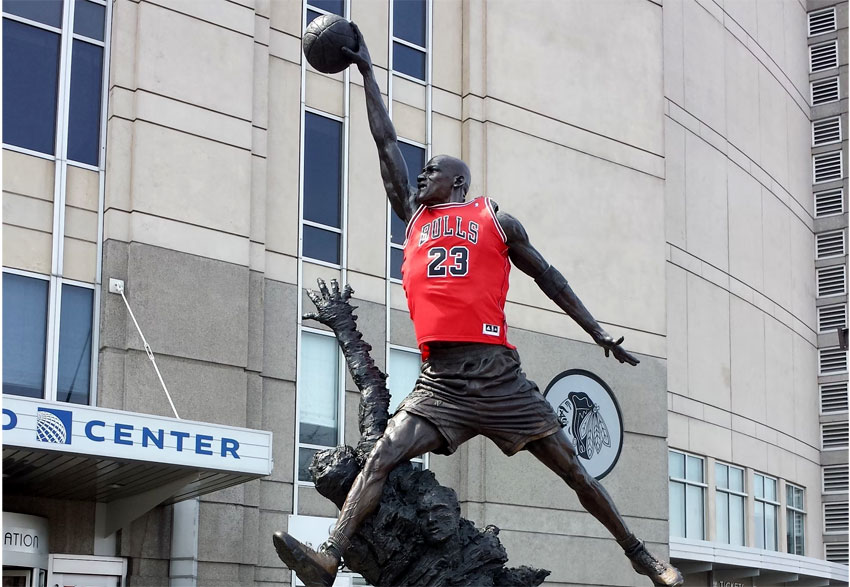If there’s one player that has evidently popularized the NBA (National Basketball Association) across the world, then that can only be the legendary Michael Jordan. Playing for the Chicago Bulls, Jordan dominated the 1990s, winning six championships across eight years. And his era was cemented as the ‘golden era’, not only for the Bulls but for basketball as a game.
Founded in 1966, the Chicago Bulls played their first game during the 1966-67 NBA season. However, it was not until 1991 that the team was brought to the limelight, thanks to Michael Jordan’s immense charisma and talent. As a result, Bulls went on to create several records that are still hard to beat. After Jordan’s retirement in 2003, the team’s success came to a standstill. Since then, they have only made the NBA Playoffs twice, with no championship wins or trophies. Having said that, in recent years, the Bulls have been on the rise, and their loyal fans have a reason to be optimistic about their team’s future.
If you have been to a Chicago Bulls game lately and wanted to share your comments, grievance or suggestion – whether as a guest or a humble fan, then keep reading.
Know How to Contact the Team
To get in touch with the Bulls management, you can call them at 312-455-4000. On the other hand, if you want to connect with the authorities at ‘The United Center’, which is the team’s home ground shared with the Chicago Blackhawks, then you need to dial 312-455-4500 (general arena) or 312-455 4509 (guest relations).
Additionally, you can plan a visit to the ‘The United Center’ general arena at 1901 West Madison Street, Chicago, IL 60612.
Have a Feedback on Ticket or Stadium Experience?

If you are looking to provide feedback or grievance regarding tickets (either single-game or season tickets) or experience at ‘The United Center’ stadium, then you can do so by following any of the below-mentioned processes listed below.
Providing Feedback on Tickets via Phone
- We advise that you call directly to the Chicago Bulls staff at 312-455-4000 or connecting with a stadium staff at 312-455-4500 (general arena).
- On the call, when talking with a representative, provide your full name, ticket number (either single-game or season tickets), and state the issue that you are facing or have faced.
- Once you have provided your feedback, it will be suggested that you wait for an official response from the on-call representative.
Providing Feedback on Tickets via Email
- Start the process by first drafting an email, preferably from the email address that was used to purchase the ticket(s).
- In the email, state your full name, phone number, ticket or membership (for season ticket holders) details, and then describe your feedback properly. Remember to provide references or examples whenever possible for quick understanding.
- Once done, send the email to guestrelations@unitedcenter.com. After that, wait for a follow-up response from the company’s customer support.
Providing Feedback on Stadium Experience Online
- The first step involves heading over to the official ‘Contact Us’ web page of ‘The United Center’ here.
- On the landing page, scroll down until you reach an online form. In the form, state your name, email address, residential or official address (optional), phone number, the issue for which you are contacting, and your message. Since there is a limit of 500 characters inside the message box, ensure that your feedback remains precise and to-the-point.
- Once done, proceed to click on ‘Submit’, and your feedback will be registered in their system successfully. After that, you can expect a phone call or an email reply.
If you want to connect with the Chicago Bulls via social media channels, then you can effortlessly do so by visiting their official Facebook, X (formerly Twitter), and Instagram pages.
Finally, if you are looking to get in touch with the ‘Lost And Found’ department of the stadium to report the loss of your belongings in a recent visit, then you can proceed to fill out the online form here.