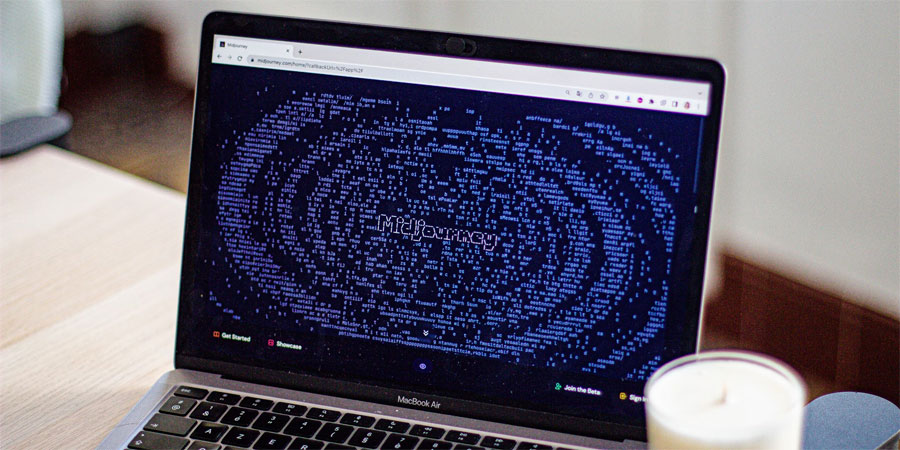Midjourney is a groundbreaking AI (Artificial Intelligence) program that has transformed the way we perceive and create art. By leveraging the power of natural language processing, the platform enables users to generate stunningly realistic and imaginative images simply by describing what they envision.
Essentially, Midjourney functions as a sophisticated algorithm, honed through extensive training on both image and text data. So, when a user inputs a descriptive prompt, the AI interprets the language and generates a corresponding image. Such a process is often referred to as ‘text-to-image synthesis’. Since its launch in 2022, the platform’s influence has extended far beyond the realm of art, spanning various industries such as design, advertising, film and gaming, and education.
While Midjourney offers immense potential, there have also been concerns about copyright infringement, deepfakes, and the potential displacement of human artists. And if any of the aforementioned issues prevent you from using its services, then it is high time you exit the platform by carefully following our extensive guide.
Steps to Delete Your History
Presently, Midjourney is accessible only via the web and over Discord. For the uninitiated, Discord is a messaging platform similar to Telegram but operates like an online forum. With the help of the Midjourney community on either of the aforementioned platforms, you can bring your artistic thoughts to life.
But if you are concerned about Midjourney’s privacy policies and want to delete all your existing images that you have previously created using the platform’s AI feature, then following the suggested steps below can be fruitful.
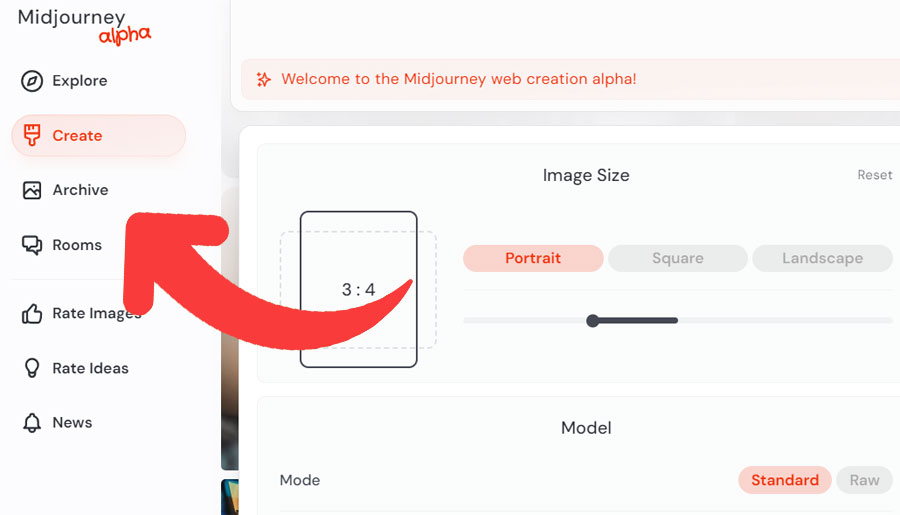
- Start by first heading over to your ‘Archive’ page on Midjourney.
- All the images that you have made with Midjourney will be showcased on the archive page, with the most recent ones at the very top. You can also filter, sort, and download your images just the way you want.
- If you want to delete all the images that you have created so far, then you need to react to each photo or image individually with a crossed sign (X) on Discord.
- Once you have reacted to each and every image in the manner stated beforehand, your saved data will be deleted completely.
How to Close Your Account
After deleting all your saved images or pictures, if you want to delete your Midjourney account forever, then following the recommended steps is crucial.
- Firstly, you need to visit the official web page for your Midjourney account here.
- Scroll down to the bottom of your landing page, and you will find the ‘How Can I Delete My Account?’ section.
- Proceed to follow the steps mentioned in the section to close your Midjourney account momentarily.
- Once you have submitted your request, your account and personal data will be marked for deletion, and you will have 30 days to reverse your request.
After 30 days, your account will be deleted. Also, if you have a paid subscription plan on your account, then the same will be canceled on the day you submit the request.
Alternatively, you can also contact the Midjourney support team via email at support@midjourney.com and ask them to close your account along with any associated personal data of yours.
What You Should Know of the Privacy Policy
When using any kind of online service that requires the input of your personal data, having a proper understanding of the platform’s privacy policy is critical. The same goes for Midjourney, where your personal data, such as your service username, text or image prompts that you input into the service, your IP address, usage data, contact information, email credentials, etc., will be collected.
Midjourney states that the collection of the aforementioned sets of data is for various purposes, the primary one being – to provide, maintain, and improve their services. Additionally, your contact information will be used by the company to contact you – via email, phone, text message, or any other electronic mode of communication. Apart from that, your personal data will also be used to provide you with special offers and general information about other services that are related to the Midjourney platform, as well as for user data analysis, identifying usage trends, determining the effectiveness of the company’s promotional campaigns, and the overall user experience.
It should be known that your personal data, hosted on Midjourney’s servers, will be shared with third-party service providers and vendors, consultants, and other business entities so that the platform’s services can be properly analyzed for improvement. Keep in mind that your personal data will be stored on their servers as long as you have an account with Midjourney, and the same can be transferred from one operating office of the company to another. However, reasonable steps will be taken to ensure that your data stays safe and secure.